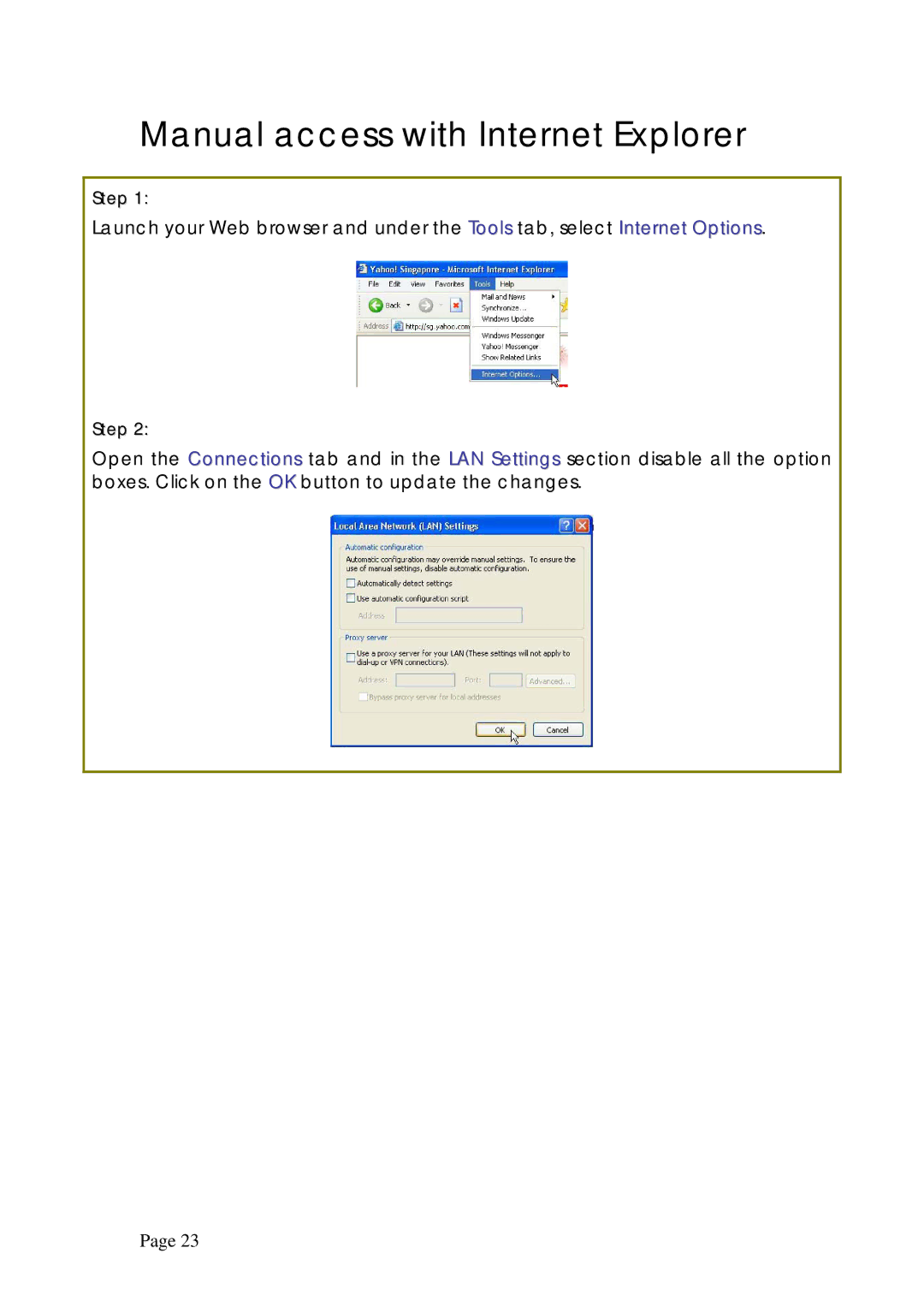Manual access with Internet Explorer
Step 1:
Launch your Web browser and under the Tools tab, select Internet Options.
Step 2:
Open the Connections tab and in the LAN Settings section disable all the option boxes. Click on the OK button to update the changes.
Page 23