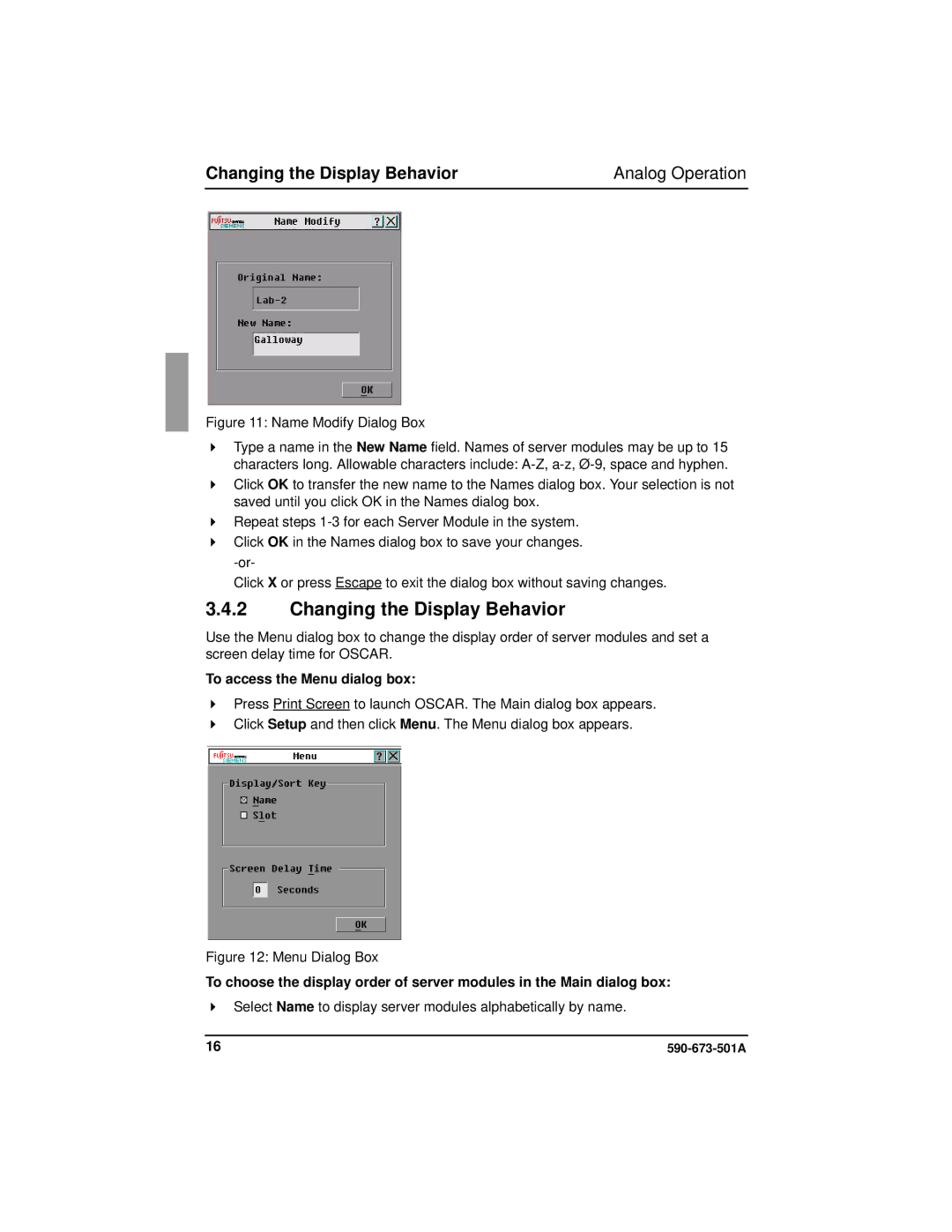Changing the Display Behavior | Analog Operation |
Figure 11: Name Modify Dialog Box
Type a name in the New Name field. Names of server modules may be up to 15 characters long. Allowable characters include:
Click OK to transfer the new name to the Names dialog box. Your selection is not saved until you click OK in the Names dialog box.
Repeat steps
Click X or press Escape to exit the dialog box without saving changes.
3.4.2Changing the Display Behavior
Use the Menu dialog box to change the display order of server modules and set a screen delay time for OSCAR.
To access the Menu dialog box:
Press Print Screen to launch OSCAR. The Main dialog box appears. Click Setup and then click Menu. The Menu dialog box appears.
Figure 12: Menu Dialog Box
To choose the display order of server modules in the Main dialog box:
Select Name to display server modules alphabetically by name.
16 |