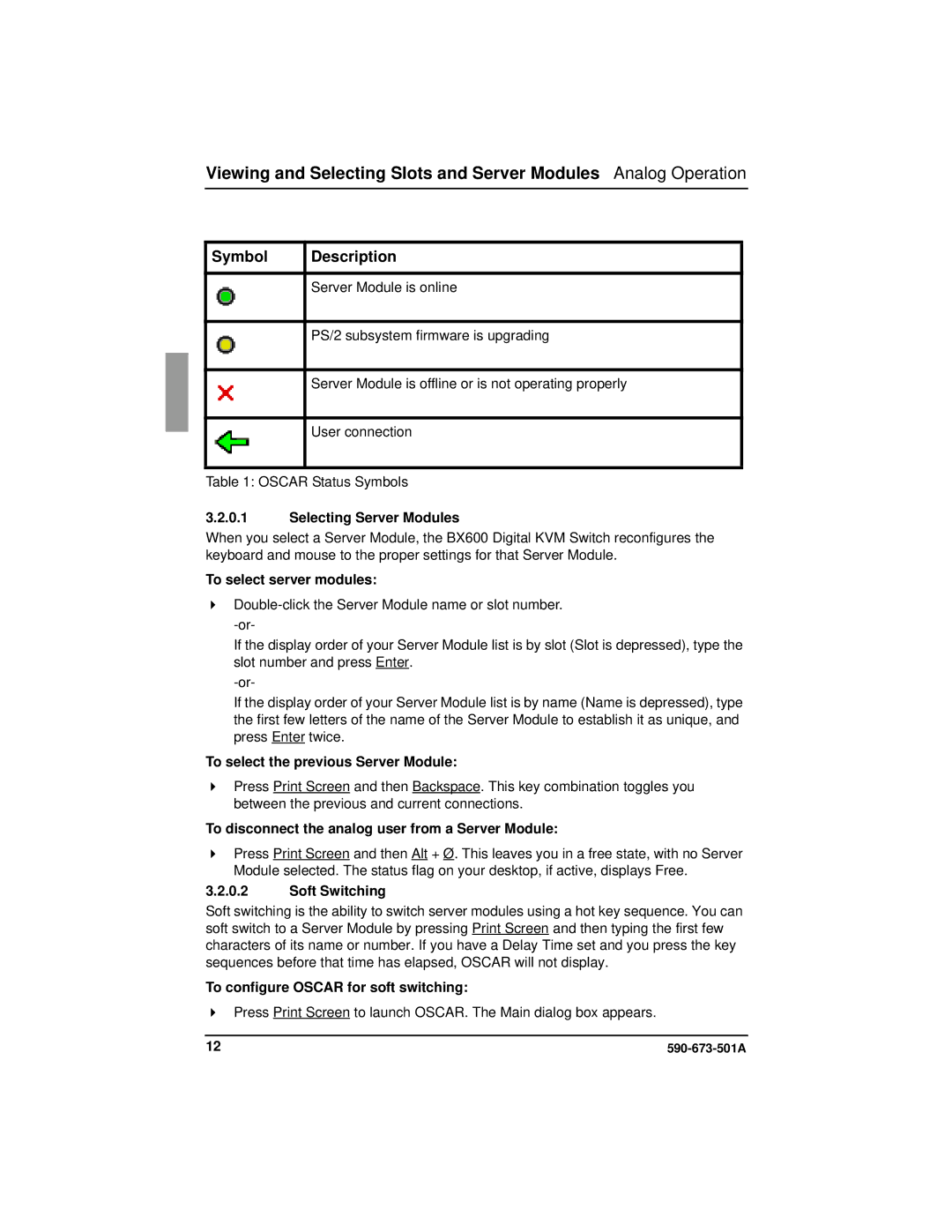Viewing and Selecting Slots and Server Modules Analog Operation
Symbol | Description |
|
|
| Server Module is online |
|
|
| PS/2 subsystem firmware is upgrading |
|
|
| Server Module is offline or is not operating properly |
|
|
| User connection |
|
|
Table 1: OSCAR Status Symbols
3.2.0.1Selecting Server Modules
When you select a Server Module, the BX600 Digital KVM Switch reconfigures the keyboard and mouse to the proper settings for that Server Module.
To select server modules:
If the display order of your Server Module list is by slot (Slot is depressed), type the slot number and press Enter.
If the display order of your Server Module list is by name (Name is depressed), type the first few letters of the name of the Server Module to establish it as unique, and press Enter twice.
To select the previous Server Module:
Press Print Screen and then Backspace. This key combination toggles you between the previous and current connections.
To disconnect the analog user from a Server Module:
Press Print Screen and then Alt + Ø. This leaves you in a free state, with no Server Module selected. The status flag on your desktop, if active, displays Free.
3.2.0.2Soft Switching
Soft switching is the ability to switch server modules using a hot key sequence. You can soft switch to a Server Module by pressing Print Screen and then typing the first few characters of its name or number. If you have a Delay Time set and you press the key sequences before that time has elapsed, OSCAR will not display.
To configure OSCAR for soft switching:
Press Print Screen to launch OSCAR. The Main dialog box appears.
12 |