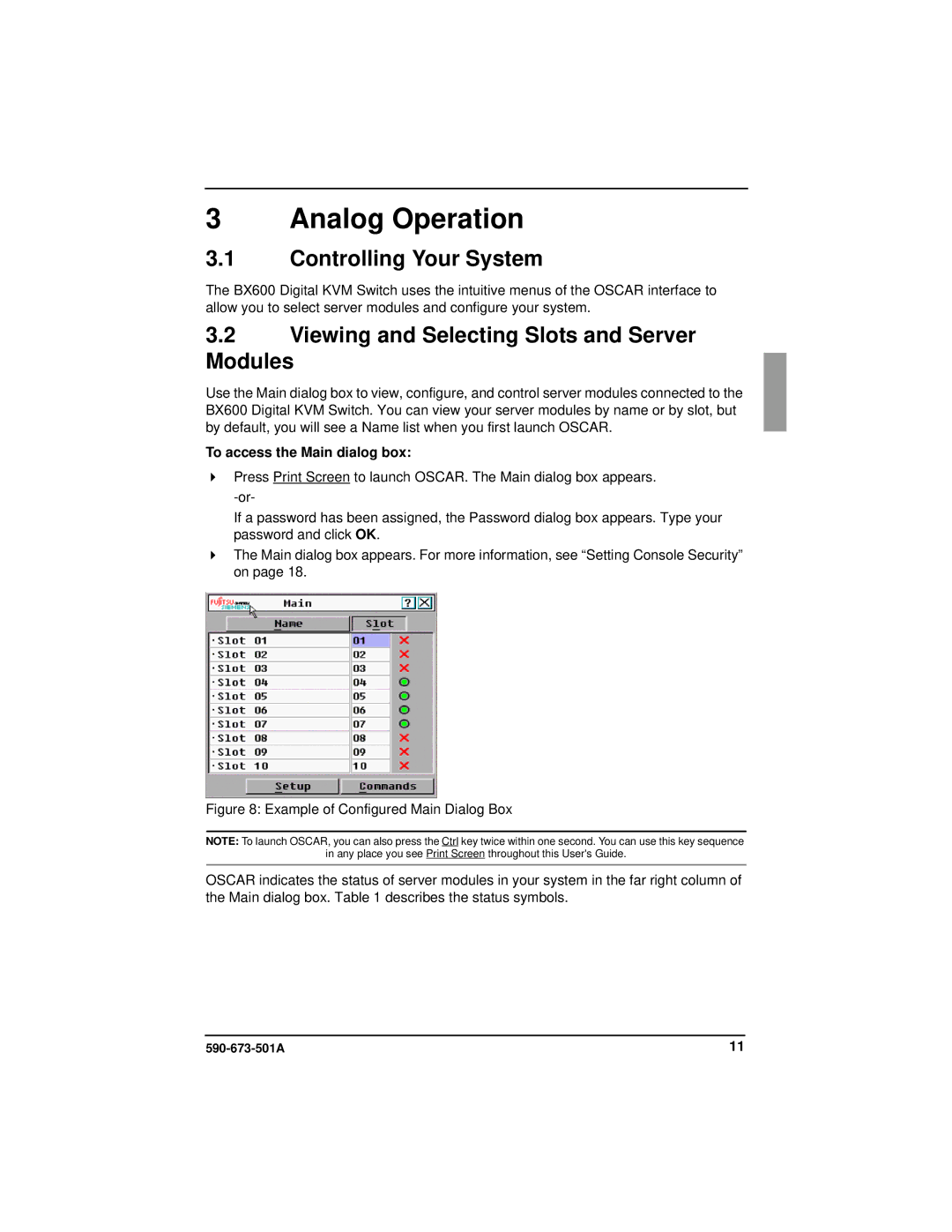3 Analog Operation
3.1Controlling Your System
The BX600 Digital KVM Switch uses the intuitive menus of the OSCAR interface to allow you to select server modules and configure your system.
3.2Viewing and Selecting Slots and Server Modules
Use the Main dialog box to view, configure, and control server modules connected to the BX600 Digital KVM Switch. You can view your server modules by name or by slot, but by default, you will see a Name list when you first launch OSCAR.
To access the Main dialog box:
Press Print Screen to launch OSCAR. The Main dialog box appears.
If a password has been assigned, the Password dialog box appears. Type your password and click OK.
The Main dialog box appears. For more information, see “Setting Console Security” on page 18.
Figure 8: Example of Configured Main Dialog Box
NOTE: To launch OSCAR, you can also press the Ctrl key twice within one second. You can use this key sequence
in any place you see Print Screen throughout this User's Guide.
OSCAR indicates the status of server modules in your system in the far right column of the Main dialog box. Table 1 describes the status symbols.
11 |