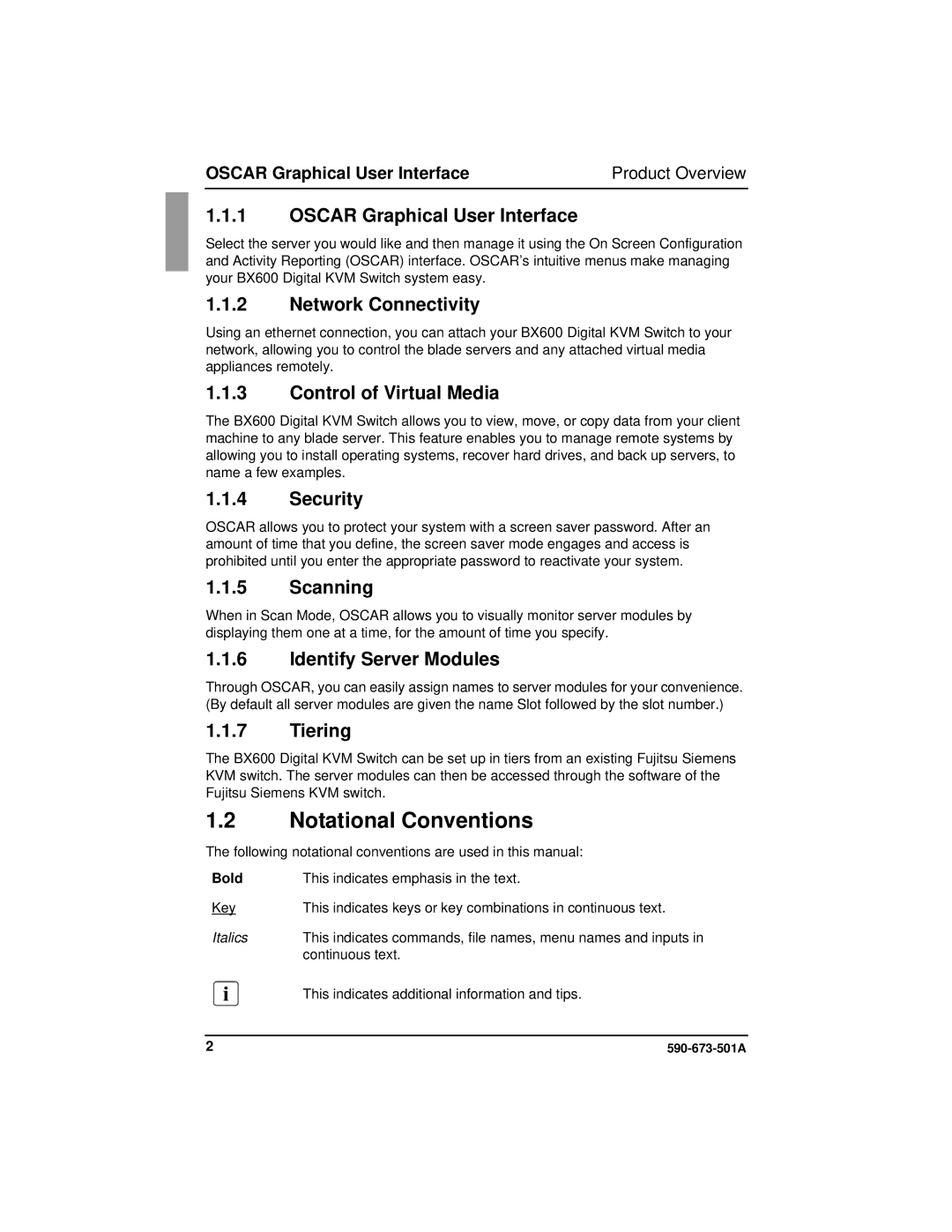OSCAR Graphical User Interface | Product Overview |
1.1.1OSCAR Graphical User Interface
Select the server you would like and then manage it using the On Screen Configuration and Activity Reporting (OSCAR) interface. OSCAR’s intuitive menus make managing your BX600 Digital KVM Switch system easy.
1.1.2Network Connectivity
Using an ethernet connection, you can attach your BX600 Digital KVM Switch to your network, allowing you to control the blade servers and any attached virtual media appliances remotely.
1.1.3Control of Virtual Media
The BX600 Digital KVM Switch allows you to view, move, or copy data from your client machine to any blade server. This feature enables you to manage remote systems by allowing you to install operating systems, recover hard drives, and back up servers, to name a few examples.
1.1.4Security
OSCAR allows you to protect your system with a screen saver password. After an amount of time that you define, the screen saver mode engages and access is prohibited until you enter the appropriate password to reactivate your system.
1.1.5Scanning
When in Scan Mode, OSCAR allows you to visually monitor server modules by displaying them one at a time, for the amount of time you specify.
1.1.6Identify Server Modules
Through OSCAR, you can easily assign names to server modules for your convenience. (By default all server modules are given the name Slot followed by the slot number.)
1.1.7Tiering
The BX600 Digital KVM Switch can be set up in tiers from an existing Fujitsu Siemens KVM switch. The server modules can then be accessed through the software of the Fujitsu Siemens KVM switch.
1.2Notational Conventions
The following notational conventions are used in this manual:
Bold | This indicates emphasis in the text. |
Key | This indicates keys or key combinations in continuous text. |
Italics | This indicates commands, file names, menu names and inputs in |
| continuous text. |
| This indicates additional information and tips. |
2 |