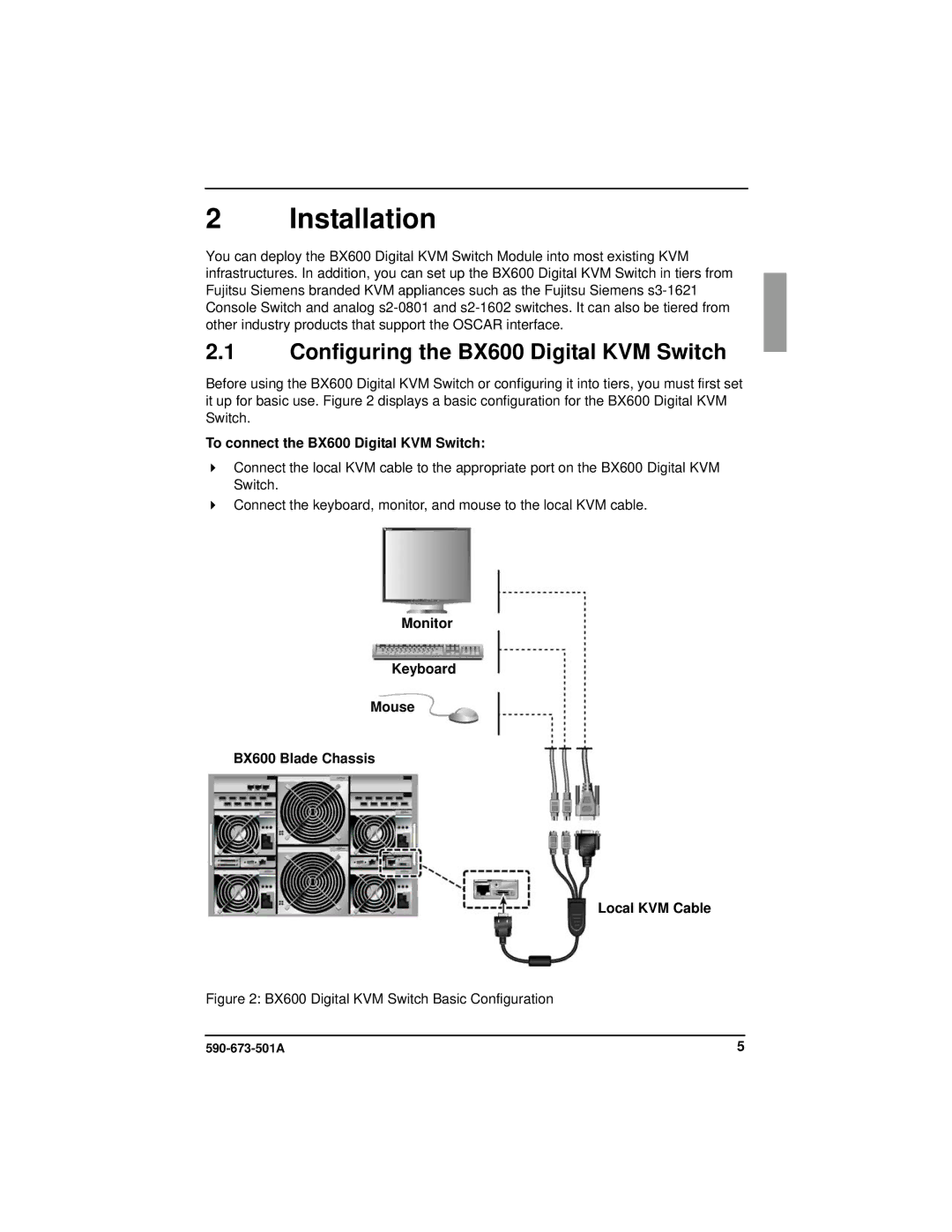2 Installation
You can deploy the BX600 Digital KVM Switch Module into most existing KVM infrastructures. In addition, you can set up the BX600 Digital KVM Switch in tiers from Fujitsu Siemens branded KVM appliances such as the Fujitsu Siemens
2.1Configuring the BX600 Digital KVM Switch
Before using the BX600 Digital KVM Switch or configuring it into tiers, you must first set it up for basic use. Figure 2 displays a basic configuration for the BX600 Digital KVM Switch.
To connect the BX600 Digital KVM Switch:
Connect the local KVM cable to the appropriate port on the BX600 Digital KVM Switch.
Connect the keyboard, monitor, and mouse to the local KVM cable.
Monitor
Keyboard
Mouse
BX600 Blade Chassis
Local KVM Cable
Figure 2: BX600 Digital KVM Switch Basic Configuration
5 |