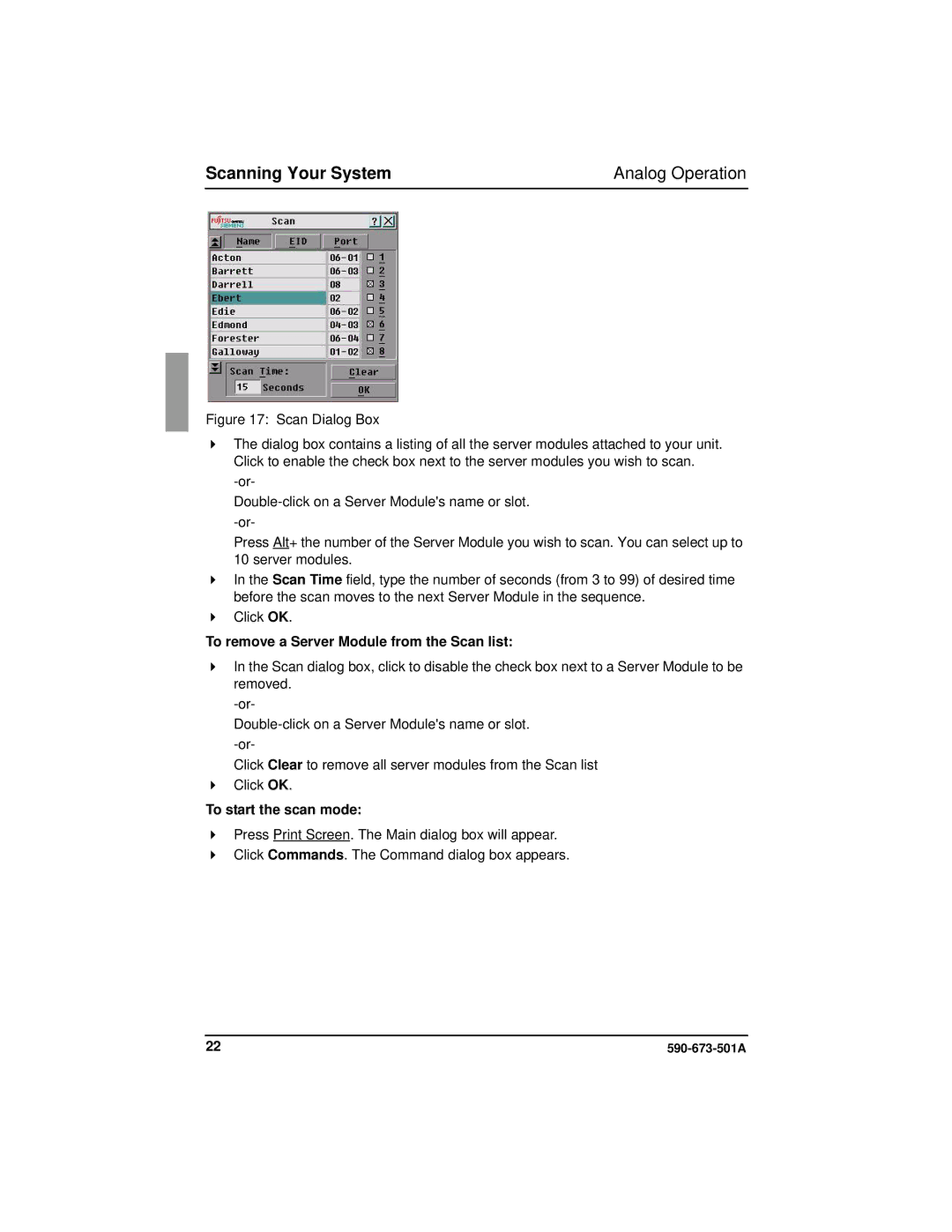Scanning Your System | Analog Operation |
Figure 17: Scan Dialog Box
The dialog box contains a listing of all the server modules attached to your unit. Click to enable the check box next to the server modules you wish to scan.
Press Alt+ the number of the Server Module you wish to scan. You can select up to 10 server modules.
In the Scan Time field, type the number of seconds (from 3 to 99) of desired time before the scan moves to the next Server Module in the sequence.
Click OK.
To remove a Server Module from the Scan list:
In the Scan dialog box, click to disable the check box next to a Server Module to be removed.
Click Clear to remove all server modules from the Scan list Click OK.
To start the scan mode:
Press Print Screen. The Main dialog box will appear.
Click Commands. The Command dialog box appears.
22 |