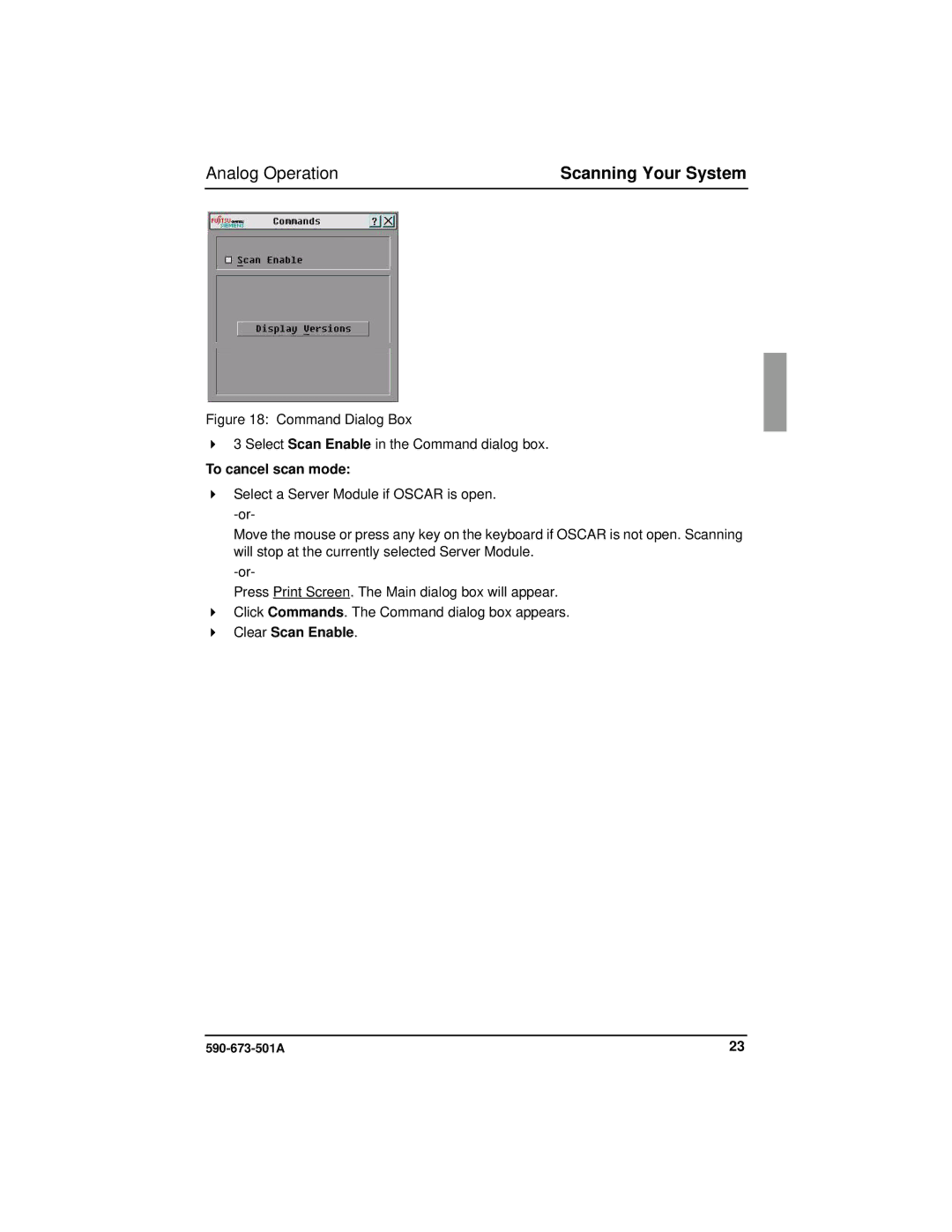Analog Operation | Scanning Your System |
Figure 18: Command Dialog Box
3 Select Scan Enable in the Command dialog box.
To cancel scan mode:
Select a Server Module if OSCAR is open.
Move the mouse or press any key on the keyboard if OSCAR is not open. Scanning will stop at the currently selected Server Module.
Press Print Screen. The Main dialog box will appear. Click Commands. The Command dialog box appears.
Clear Scan Enable.
23 |