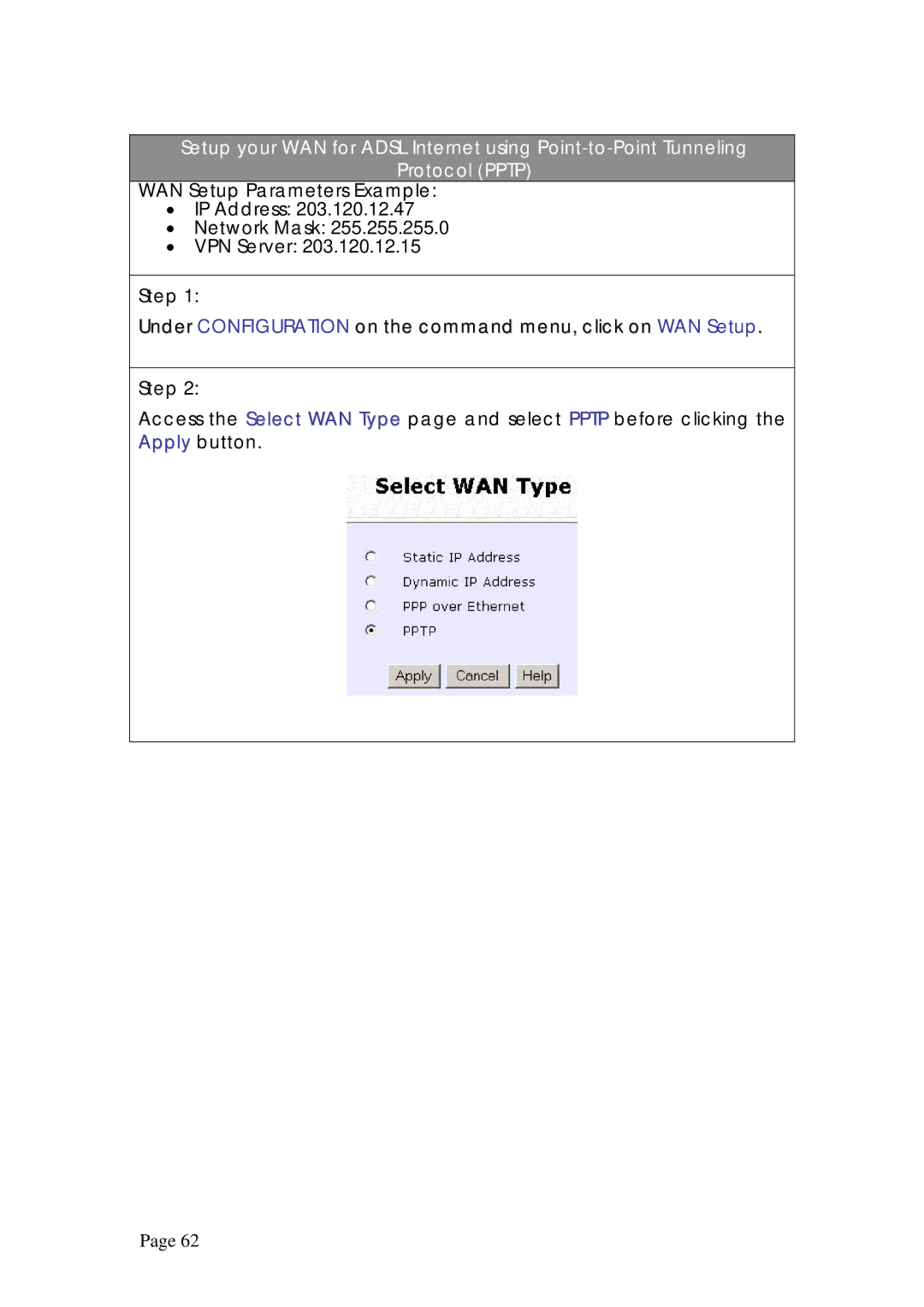Setup your WAN for ADSL Internet using
Protocol (PPTP)
WAN Setup Parameters Example:
• IP Address: 203.120.12.47
• Network Mask: 255.255.255.0
• VPN Server: 203.120.12.15
Step 1:
Under CONFIGURATION on the command menu, click on WAN Setup.
Step 2:
Access the Select WAN Type page and select PPTP before clicking the Apply button.
Page 62