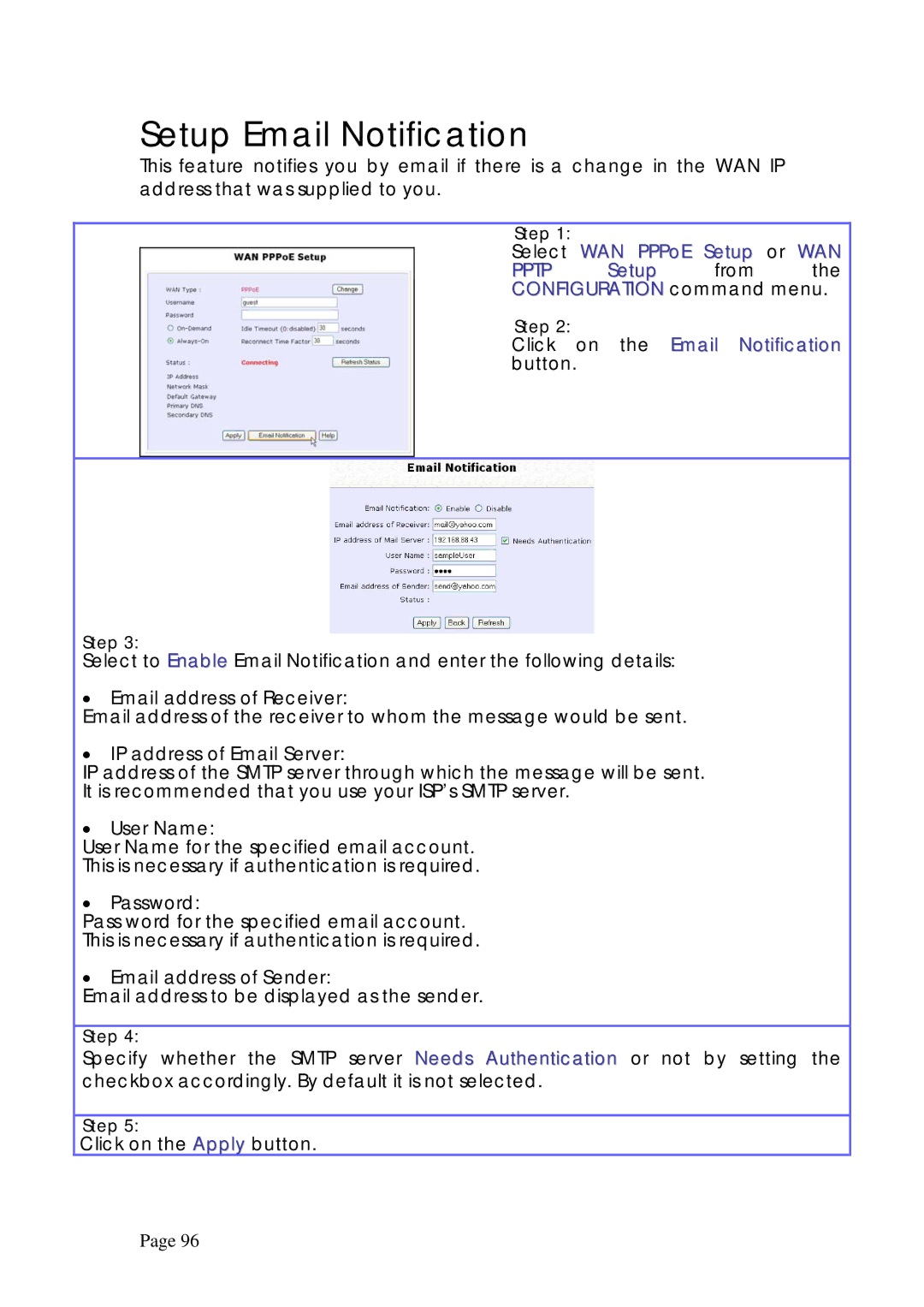Setup Email Notification
This feature notifies you by email if there is a change in the WAN IP address that was supplied to you.
Step 1:
Select WAN PPPoE Setup or WAN
PPTP Setup from the
CONFIGURATION command menu.
Step 2:
Click on the Email Notification button.
Step 3:
Select to Enable Email Notification and enter the following details:
• | Email address of Receiver: |
Email address of the receiver to whom the message would be sent. | |
• | IP address of Email Server: |
IP address of the SMTP server through which the message will be sent. | |
It is recommended that you use your ISP’s SMTP server. | |
• User Name:
User Name for the specified email account.
This is necessary if authentication is required.
• Password:
Pass word for the specified email account.
This is necessary if authentication is required.
• Email address of Sender:
Email address to be displayed as the sender.
Step 4:
Specify whether the SMTP server Needs Authentication or not by setting the checkbox accordingly. By default it is not selected.
Step 5:
Click on the Apply button.
Page 96