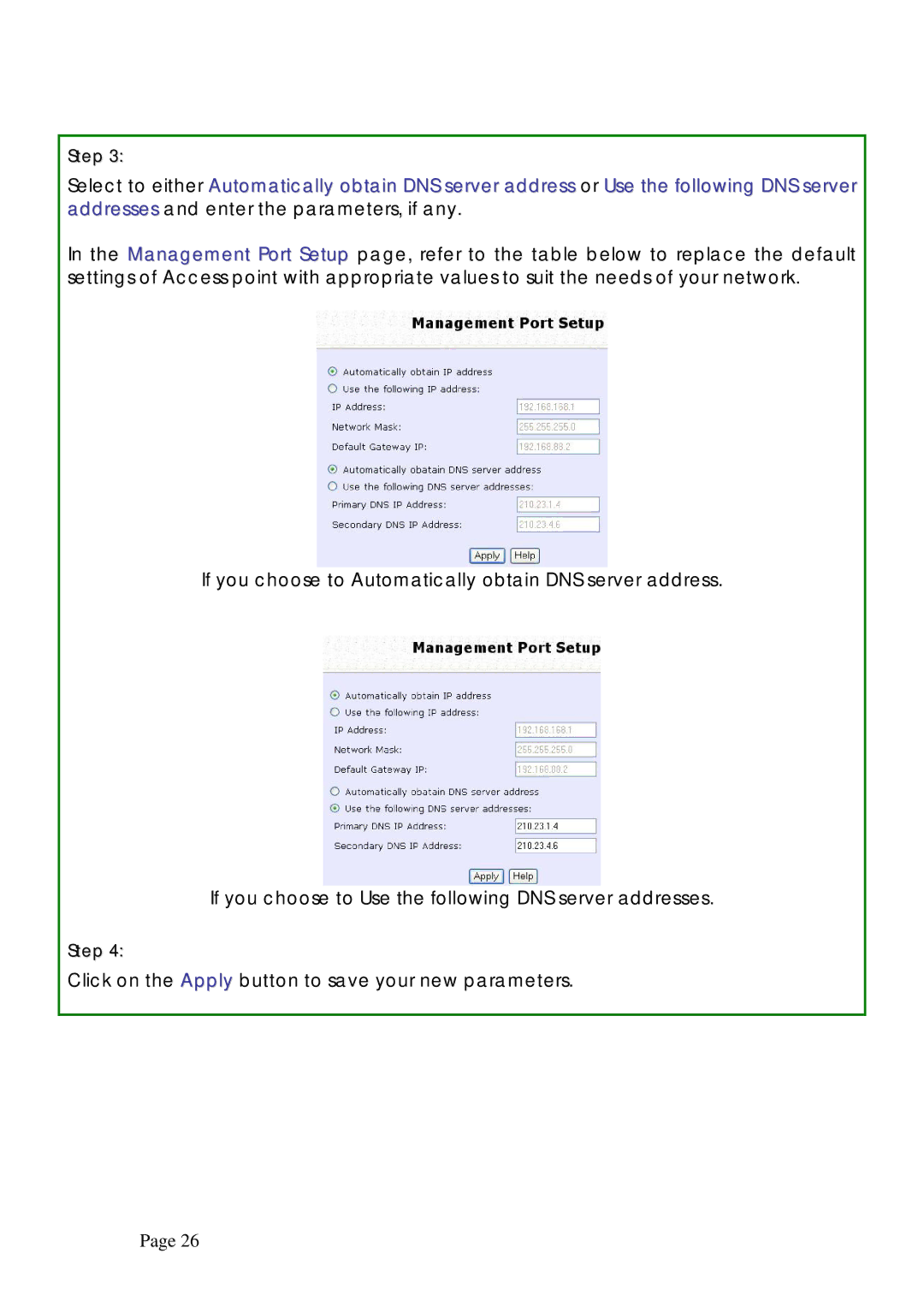Step 3:
Select to either Automatically obtain DNS server address or Use the following DNS server addresses and enter the parameters, if any.
In the Management Port Setup page, refer to the table below to replace the default settings of Access point with appropriate values to suit the needs of your network.
If you choose to Automatically obtain DNS server address.
If you choose to Use the following DNS server addresses.
Step 4:
Click on the Apply button to save your new parameters.
Page 26