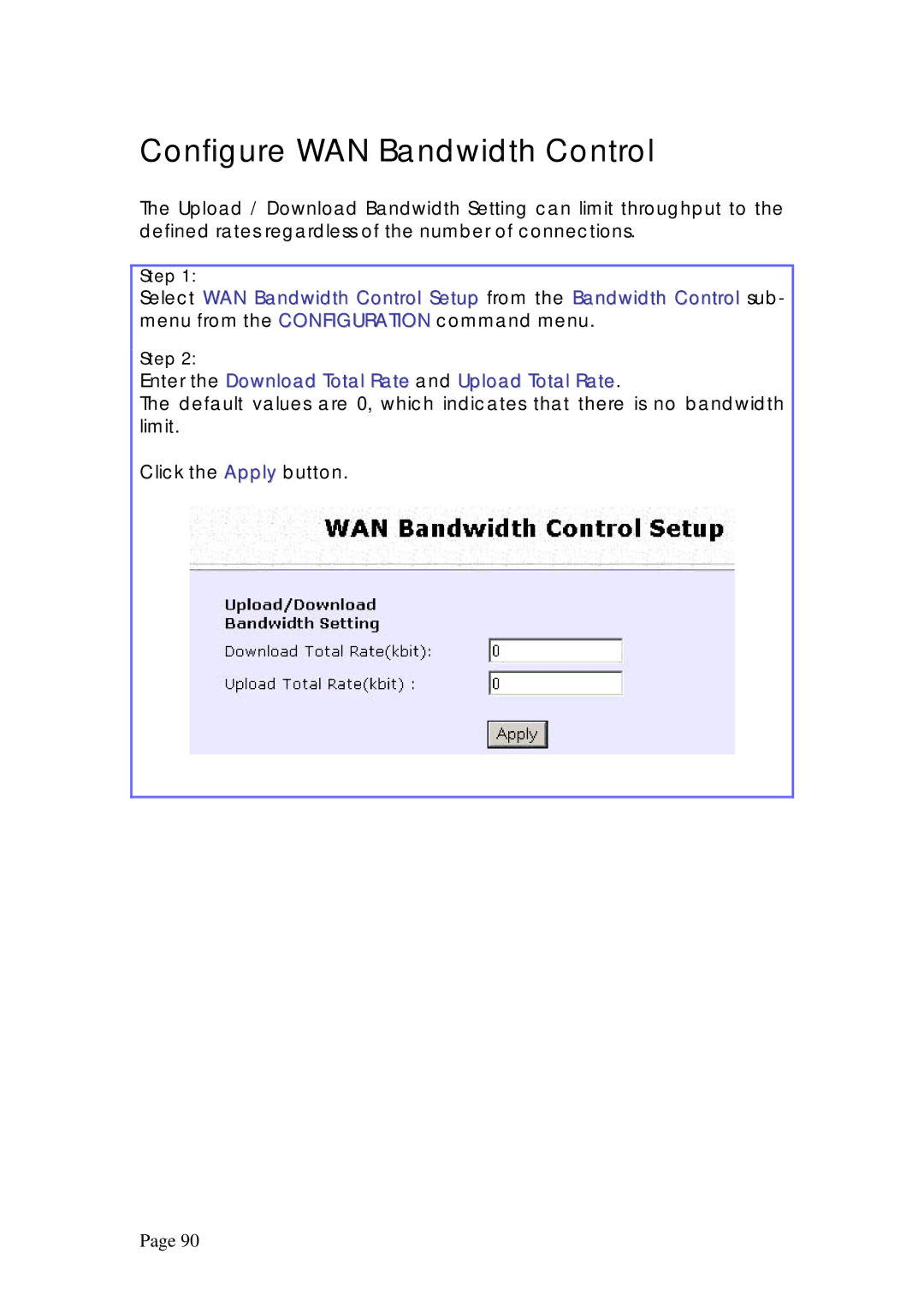Configure WAN Bandwidth Control
The Upload / Download Bandwidth Setting can limit throughput to the defined rates regardless of the number of connections.
Step 1:
Select WAN Bandwidth Control Setup from the Bandwidth Control sub- menu from the CONFIGURATION command menu.
Step 2:
Enter the Download Total Rate and Upload Total Rate.
The default values are 0, which indicates that there is no bandwidth limit.
Click the Apply button.
Page 90