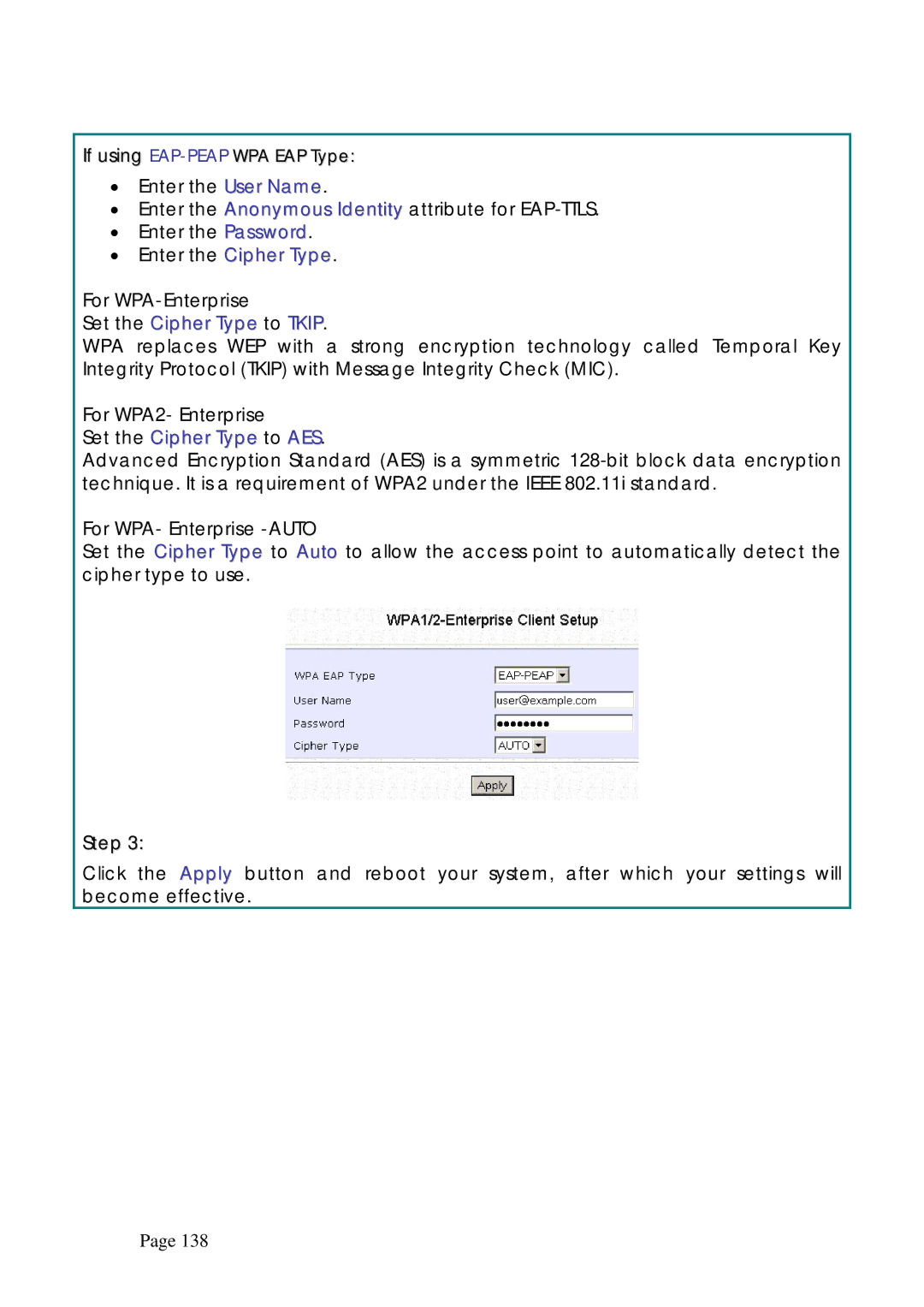If using EAP-PEAP WPA EAP Type:
•Enter the User Name.
•Enter the Anonymous Identity attribute for
•Enter the Password.
•Enter the Cipher Type.
For WPA-Enterprise
Set the Cipher Type to TKIP.
WPA replaces WEP with a strong encryption technology called Temporal Key Integrity Protocol (TKIP) with Message Integrity Check (MIC).
For WPA2- Enterprise
Set the Cipher Type to AES.
Advanced Encryption Standard (AES) is a symmetric
For WPA- Enterprise -AUTO
Set the Cipher Type to Auto to allow the access point to automatically detect the cipher type to use.
Step 3:
Click the Apply button and reboot your system, after which your settings will become effective.
Page 138