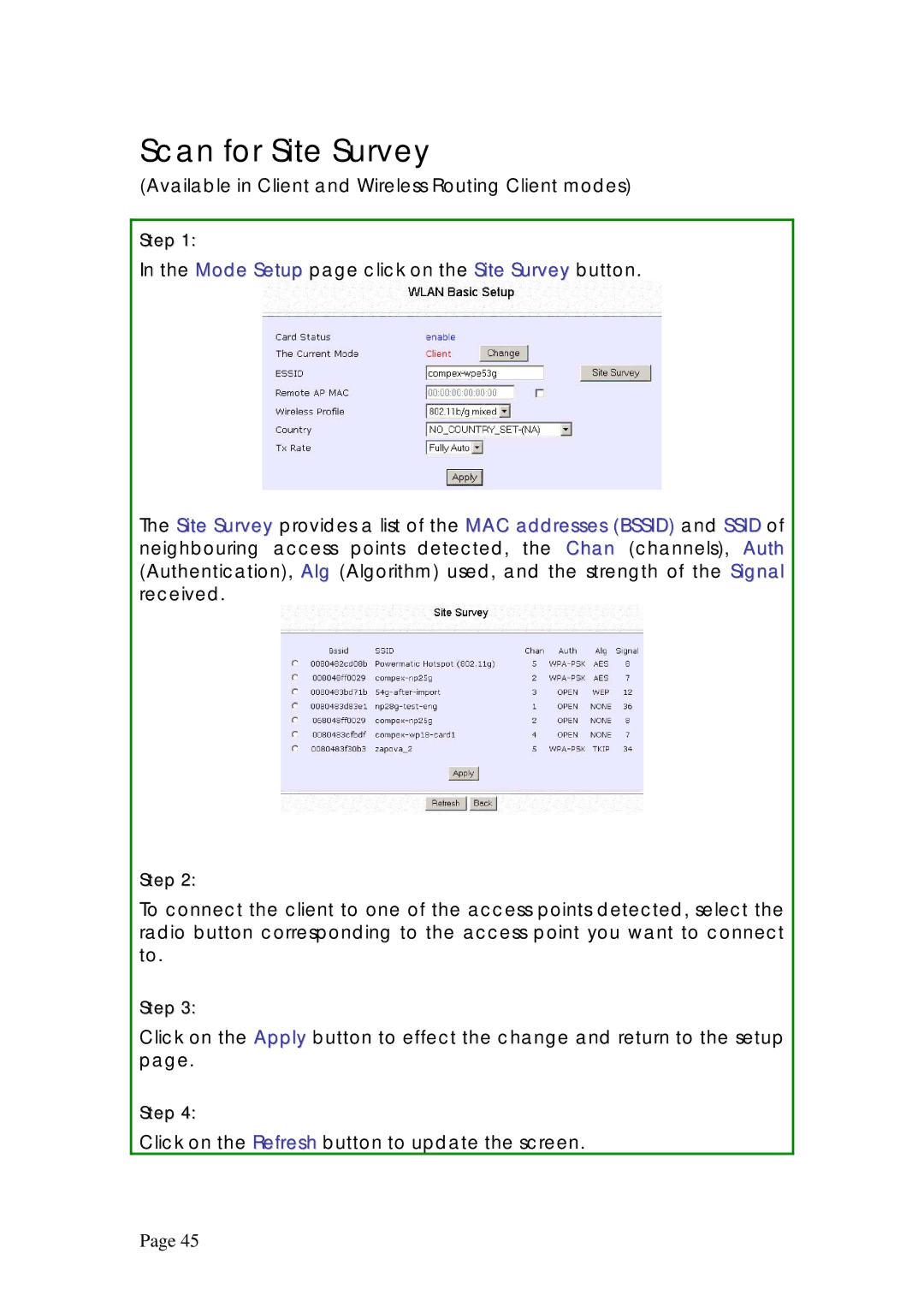Scan for Site Survey
(Available in Client and Wireless Routing Client modes)
Step 1:
In the Mode Setup page click on the Site Survey button.
The Site Survey provides a list of the MAC addresses (BSSID) and SSID of neighbouring access points detected, the Chan (channels), Auth (Authentication), Alg (Algorithm) used, and the strength of the Signal received.
Step 2:
To connect the client to one of the access points detected, select the radio button corresponding to the access point you want to connect to.
Step 3:
Click on the Apply button to effect the change and return to the setup page.
Step 4:
Click on the Refresh button to update the screen.
Page 45