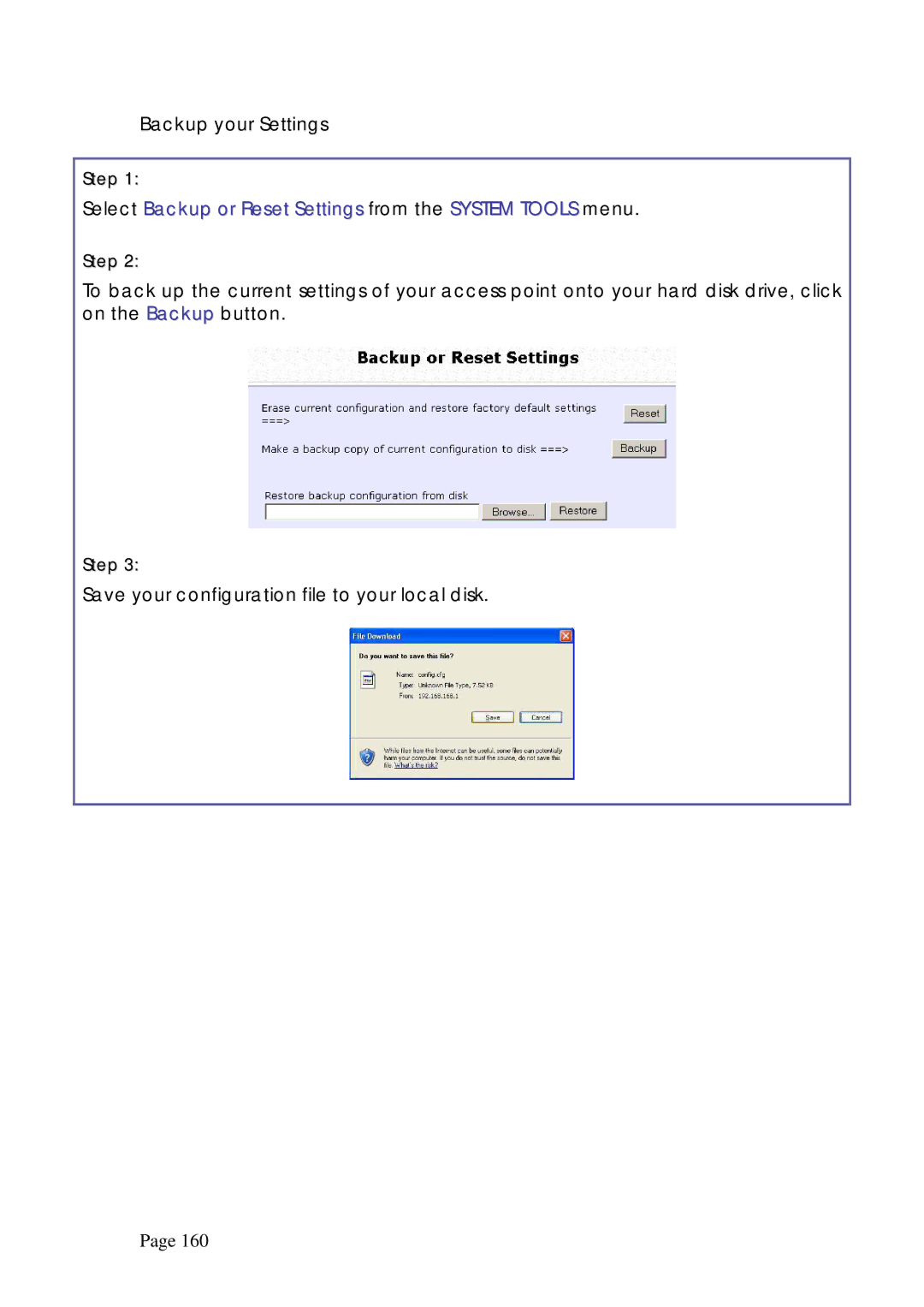Backup your Settings
Step 1:
Select Backup or Reset Settings from the SYSTEM TOOLS menu.
Step 2:
To back up the current settings of your access point onto your hard disk drive, click on the Backup button.
Step 3:
Save your configuration file to your local disk.
Page 160