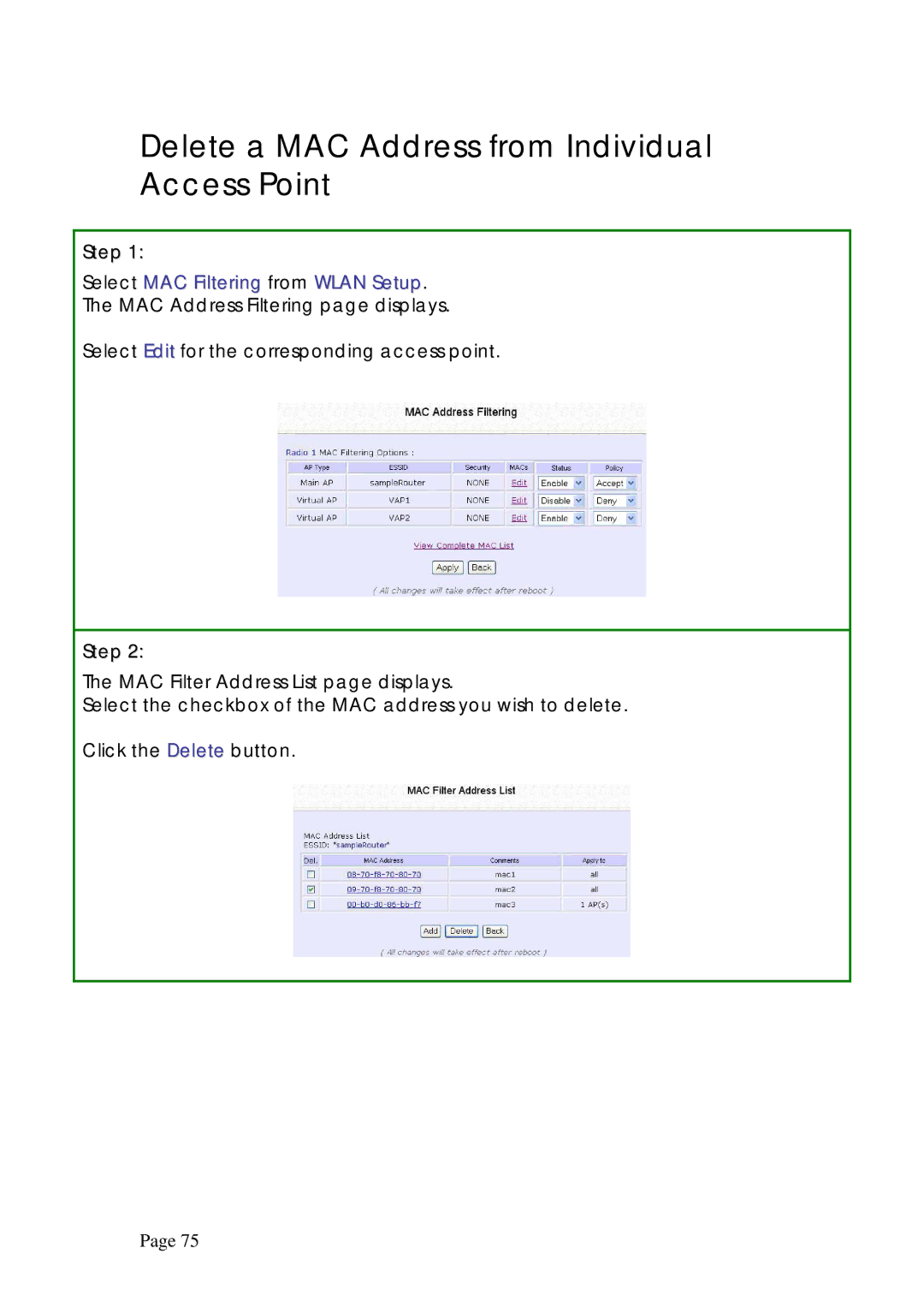Delete a MAC Address from Individual Access Point
Step 1:
Select MAC Filtering from WLAN Setup.
The MAC Address Filtering page displays.
Select Edit for the corresponding access point.
Step 2:
The MAC Filter Address List page displays.
Select the checkbox of the MAC address you wish to delete.
Click the Delete button.
Page 75