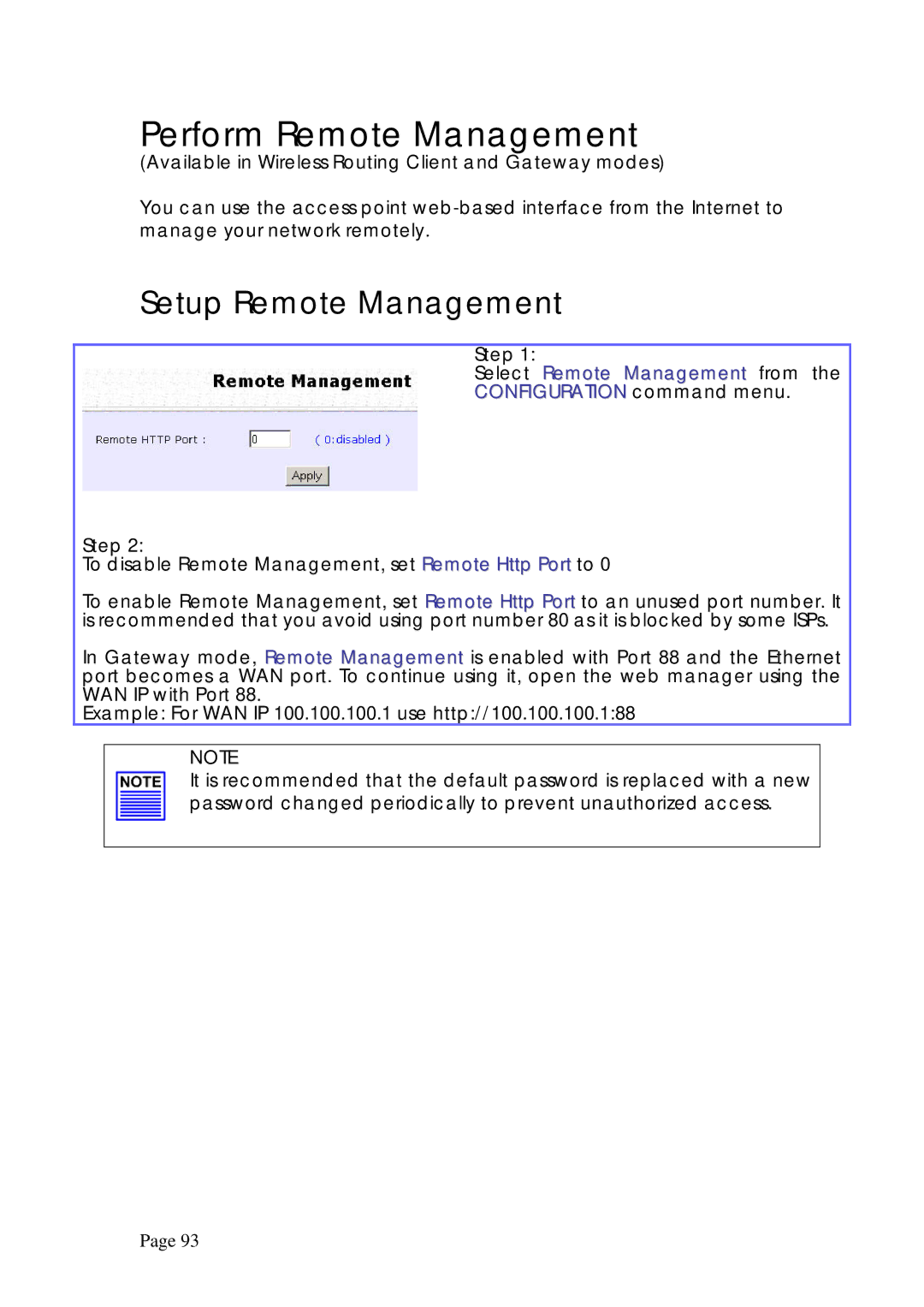Perform Remote Management
(Available in Wireless Routing Client and Gateway modes)
You can use the access point
Setup Remote Management
Step 1:
Select Remote Management from the
CONFIGURATION command menu.
Step 2:
To disable Remote Management, set Remote Http Port to 0
To enable Remote Management, set Remote Http Port to an unused port number. It is recommended that you avoid using port number 80 as it is blocked by some ISPs.
In Gateway mode, Remote Management is enabled with Port 88 and the Ethernet port becomes a WAN port. To continue using it, open the web manager using the WAN IP with Port 88.
Example: For WAN IP 100.100.100.1 use http://100.100.100.1:88
NOTE
It is recommended that the default password is replaced with a new password changed periodically to prevent unauthorized access.
Page 93