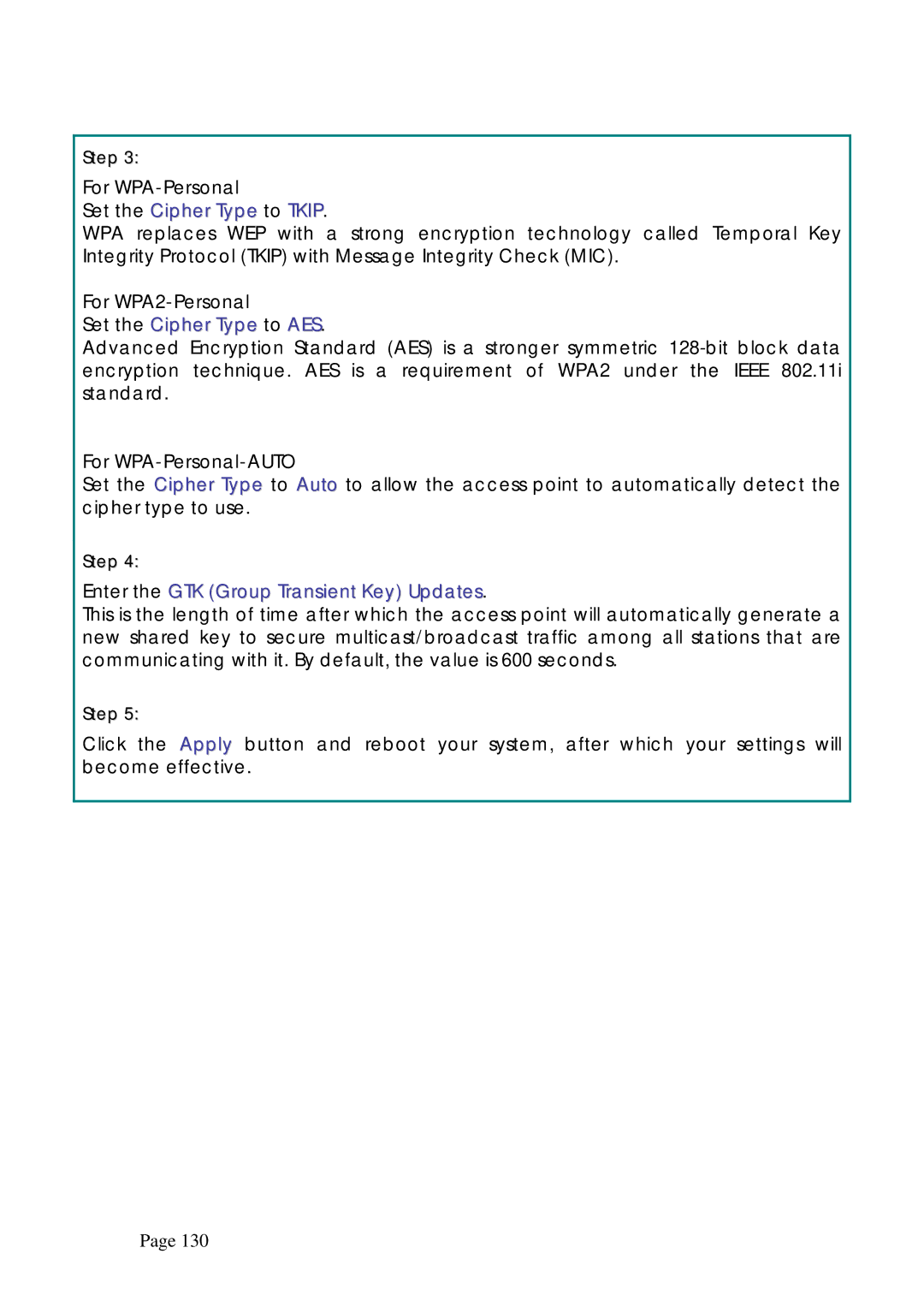Step 3:
For
Set the Cipher Type to TKIP.
WPA replaces WEP with a strong encryption technology called Temporal Key Integrity Protocol (TKIP) with Message Integrity Check (MIC).
For
Set the Cipher Type to AES.
Advanced Encryption Standard (AES) is a stronger symmetric
For WPA-Personal-AUTO
Set the Cipher Type to Auto to allow the access point to automatically detect the cipher type to use.
Step 4:
Enter the GTK (Group Transient Key) Updates.
This is the length of time after which the access point will automatically generate a new shared key to secure multicast/broadcast traffic among all stations that are communicating with it. By default, the value is 600 seconds.
Step 5:
Click the Apply button and reboot your system, after which your settings will become effective.
Page 130