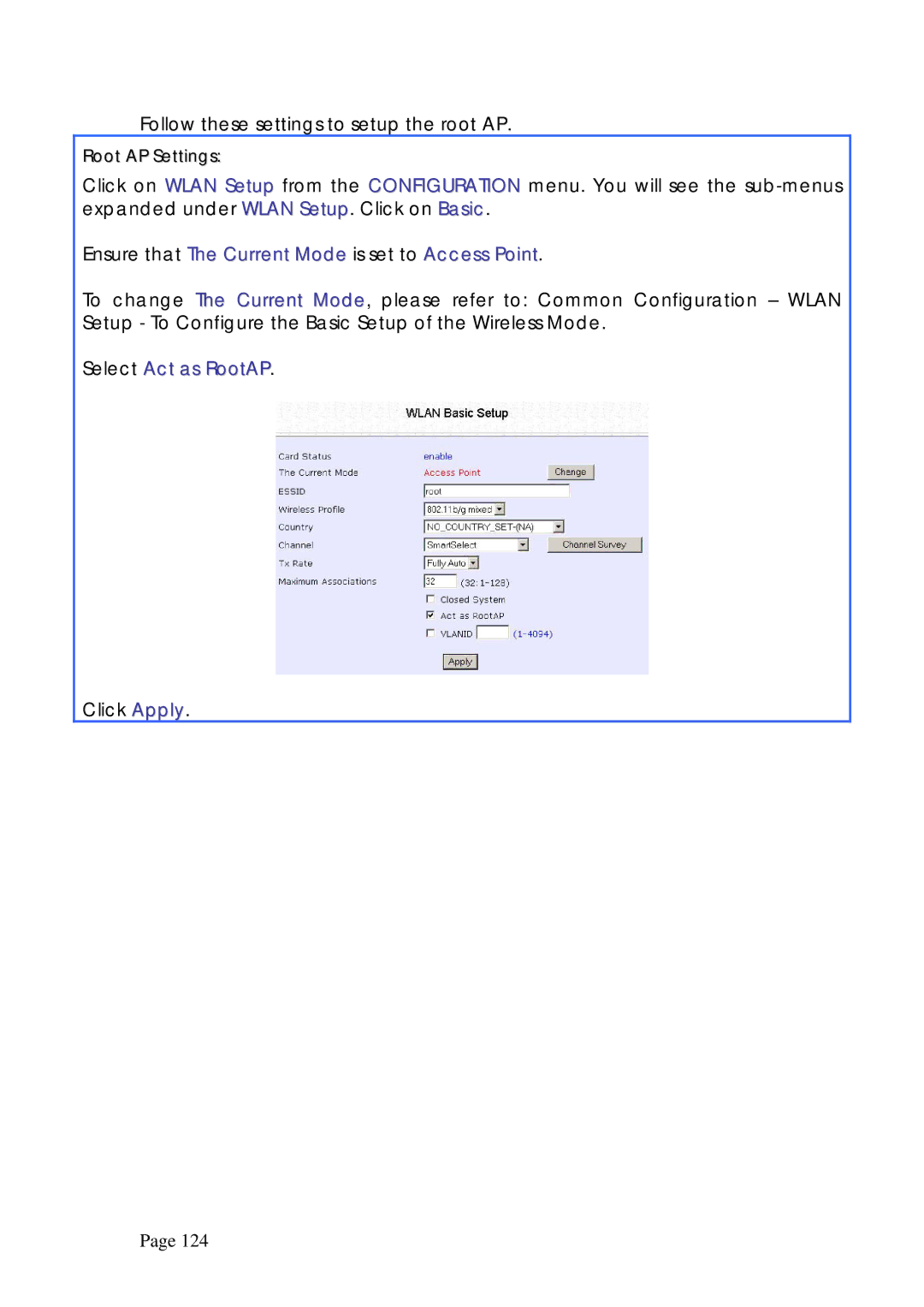Follow these settings to setup the root AP.
Root AP Settings:
Click on WLAN Setup from the CONFIGURATION menu. You will see the
Ensure that The Current Mode is set to Access Point.
To change The Current Mode, please refer to: Common Configuration – WLAN Setup - To Configure the Basic Setup of the Wireless Mode.
Select Act as RootAP.
Click Apply.
Page 124