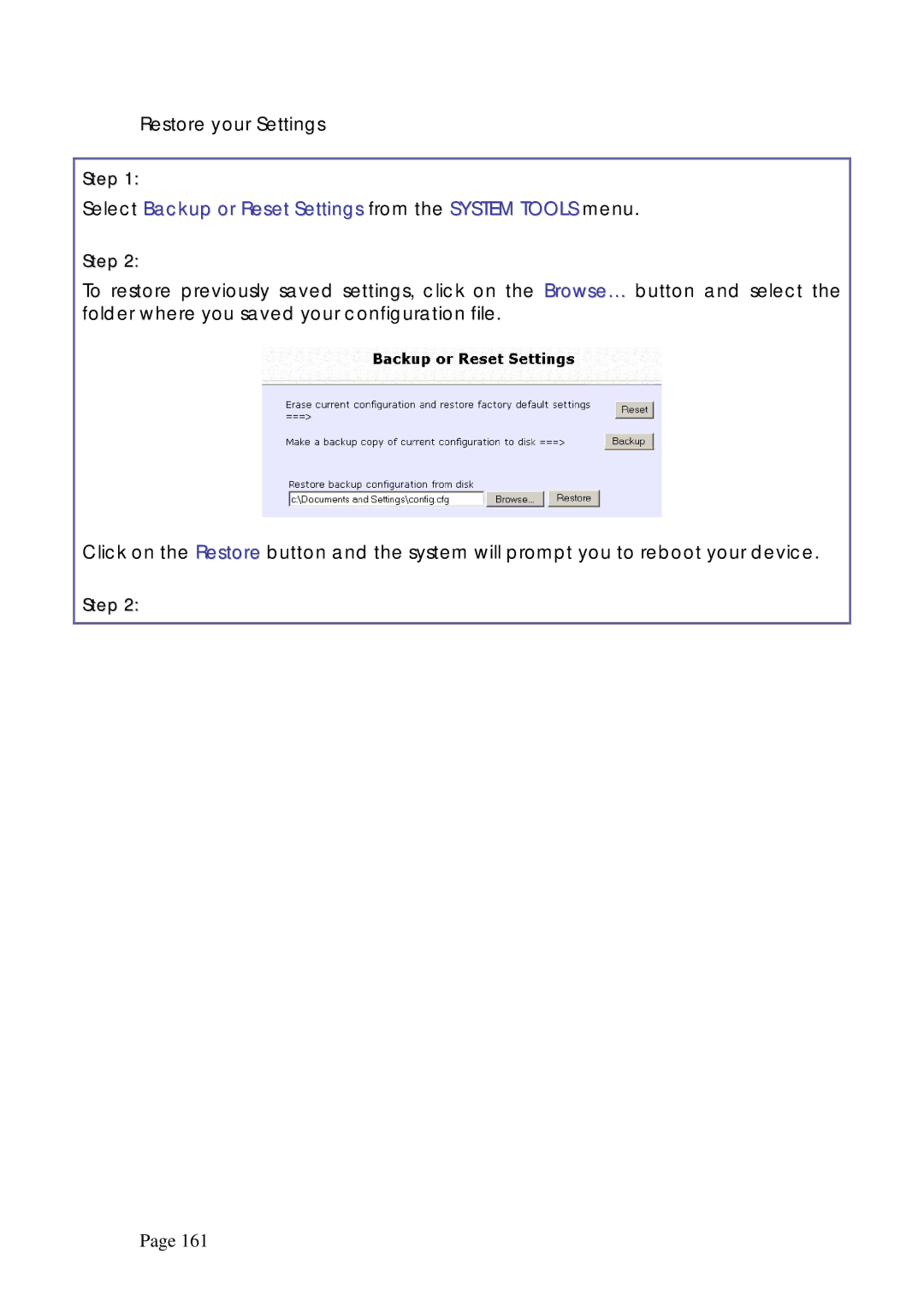Restore your Settings
Step 1:
Select Backup or Reset Settings from the SYSTEM TOOLS menu.
Step 2:
To restore previously saved settings, click on the Browse… button and select the folder where you saved your configuration file.
Click on the Restore button and the system will prompt you to reboot your device.
Step 2:
Page 161