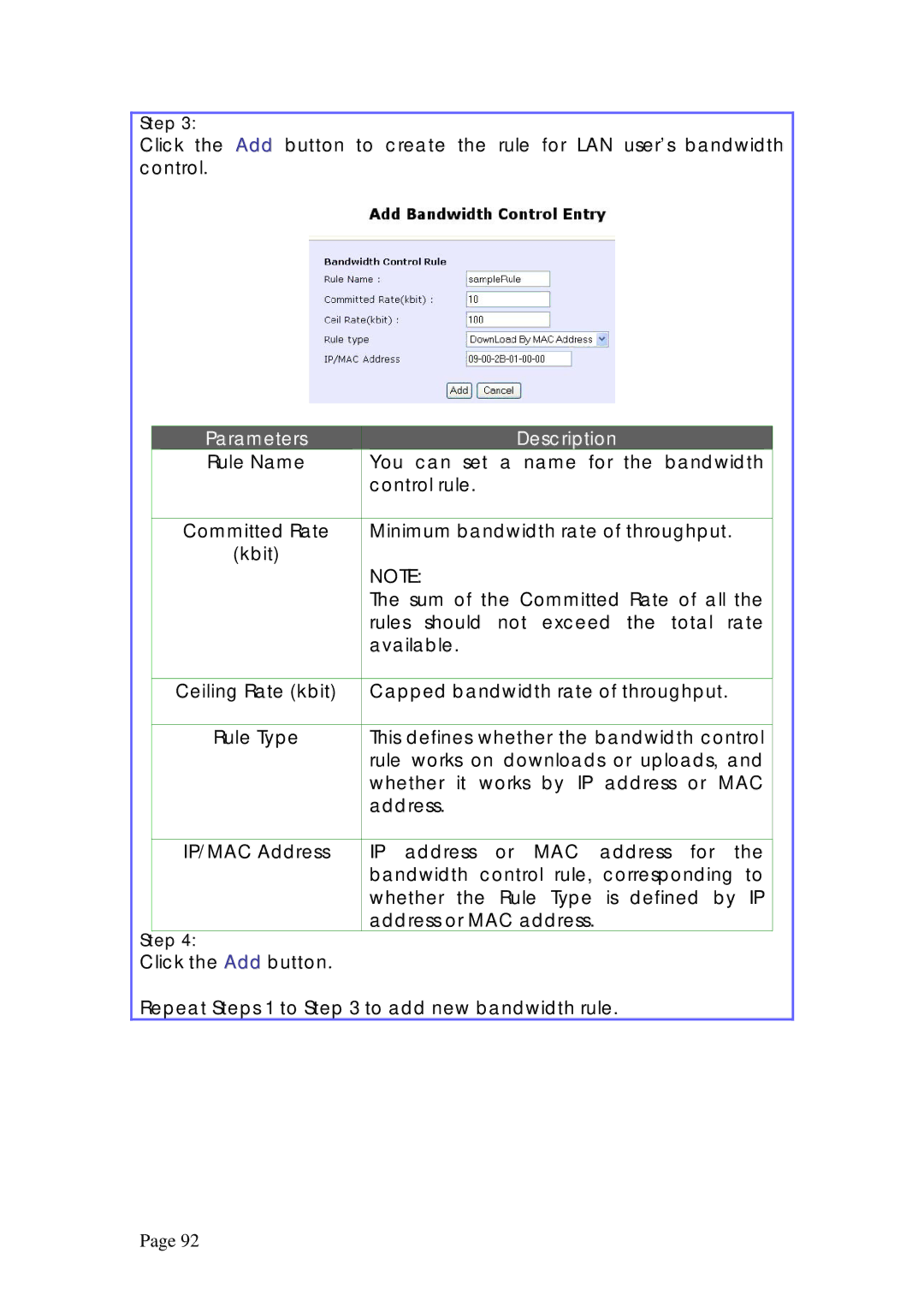Step 3:
Click the Add button to create the rule for LAN user’s bandwidth control.
Parameters | Description |
Rule Name | You can set a name for the bandwidth |
| control rule. |
|
|
Committed Rate | Minimum bandwidth rate of throughput. |
(kbit) | NOTE: |
| |
| The sum of the Committed Rate of all the |
| rules should not exceed the total rate |
| available. |
|
|
Ceiling Rate (kbit) | Capped bandwidth rate of throughput. |
|
|
Rule Type | This defines whether the bandwidth control |
| rule works on downloads or uploads, and |
| whether it works by IP address or MAC |
| address. |
|
|
IP/MAC Address | IP address or MAC address for the |
| bandwidth control rule, corresponding to |
| whether the Rule Type is defined by IP |
| address or MAC address. |
Step 4:
Click the Add button.
Repeat Steps 1 to Step 3 to add new bandwidth rule.
Page 92