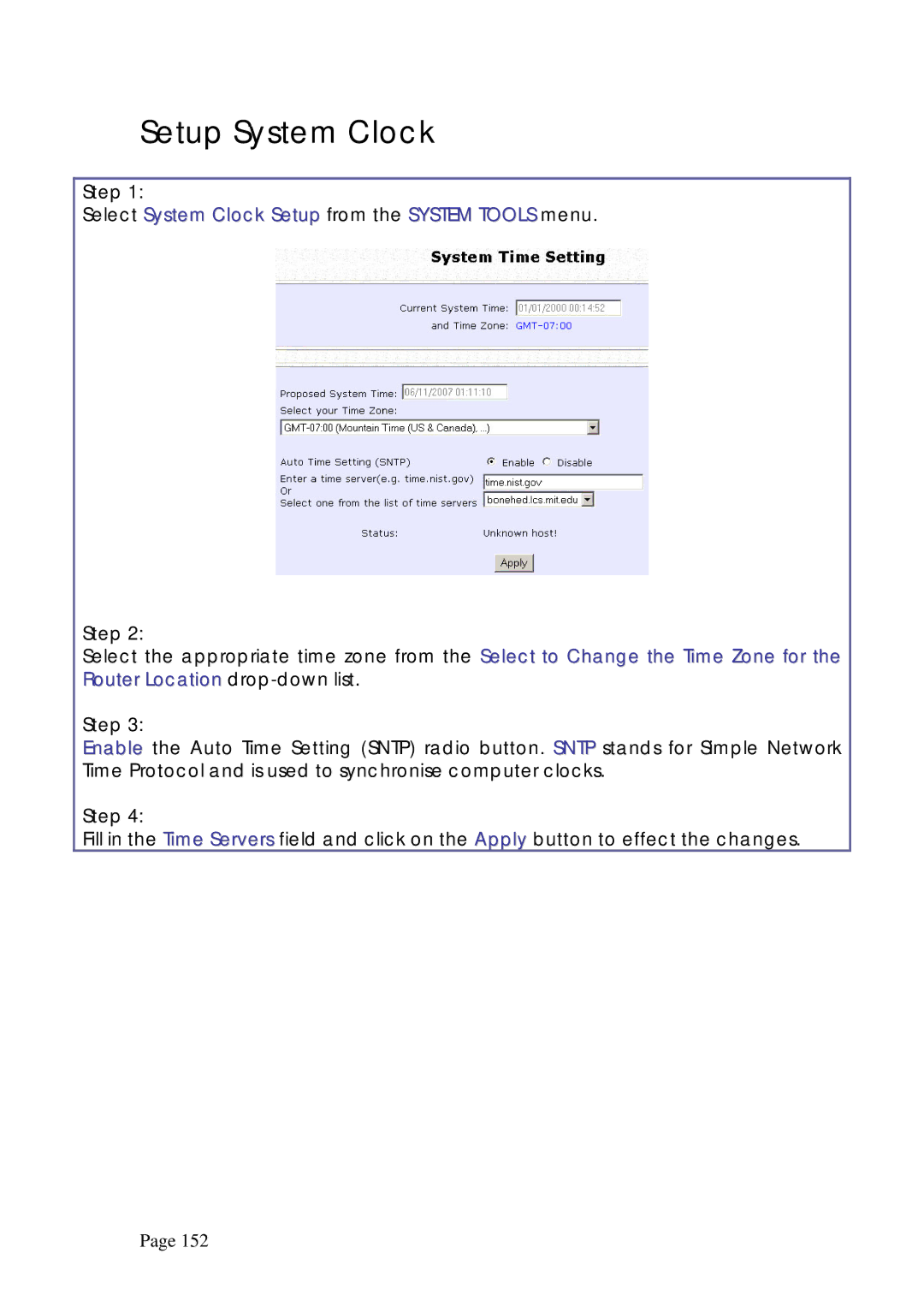Setup System Clock
Step 1:
Select System Clock Setup from the SYSTEM TOOLS menu.
Step 2:
Select the appropriate time zone from the Select to Change the Time Zone for the Router Location
Step 3:
Enable the Auto Time Setting (SNTP) radio button. SNTP stands for Simple Network Time Protocol and is used to synchronise computer clocks.
Step 4:
Fill in the Time Servers field and click on the Apply button to effect the changes.
Page 152