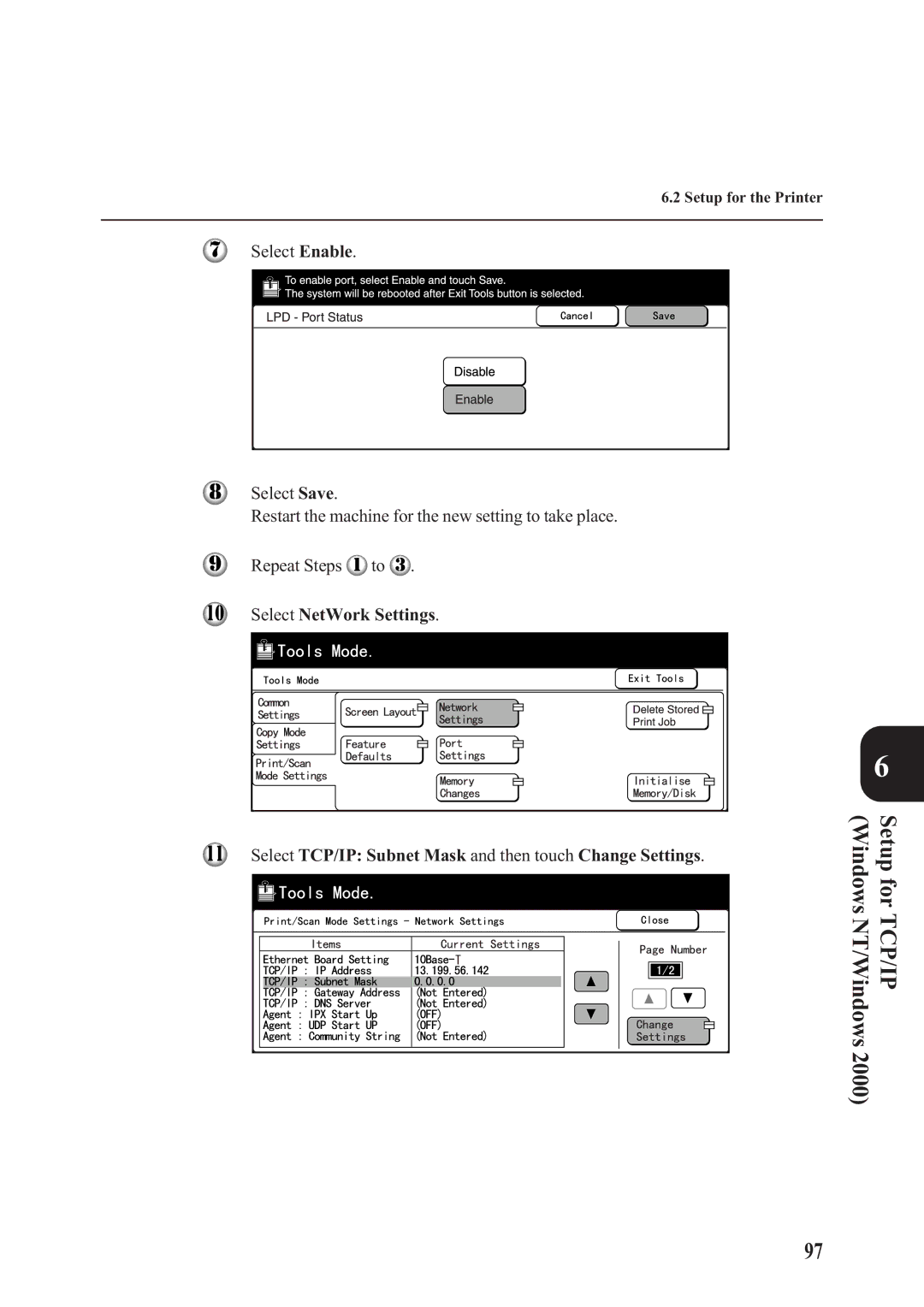6.2 Setup for the Printer
Select Enable.
Select Save.
Restart the machine for the new setting to take place.
Repeat Steps ![]() to
to ![]() .
.
Select NetWork Settings.
Select TCP/IP: Subnet Mask and then touch Change Settings.
| 6 |
(Windows NT/Windows | Setup for TCP/IP |
2000) |
|
97