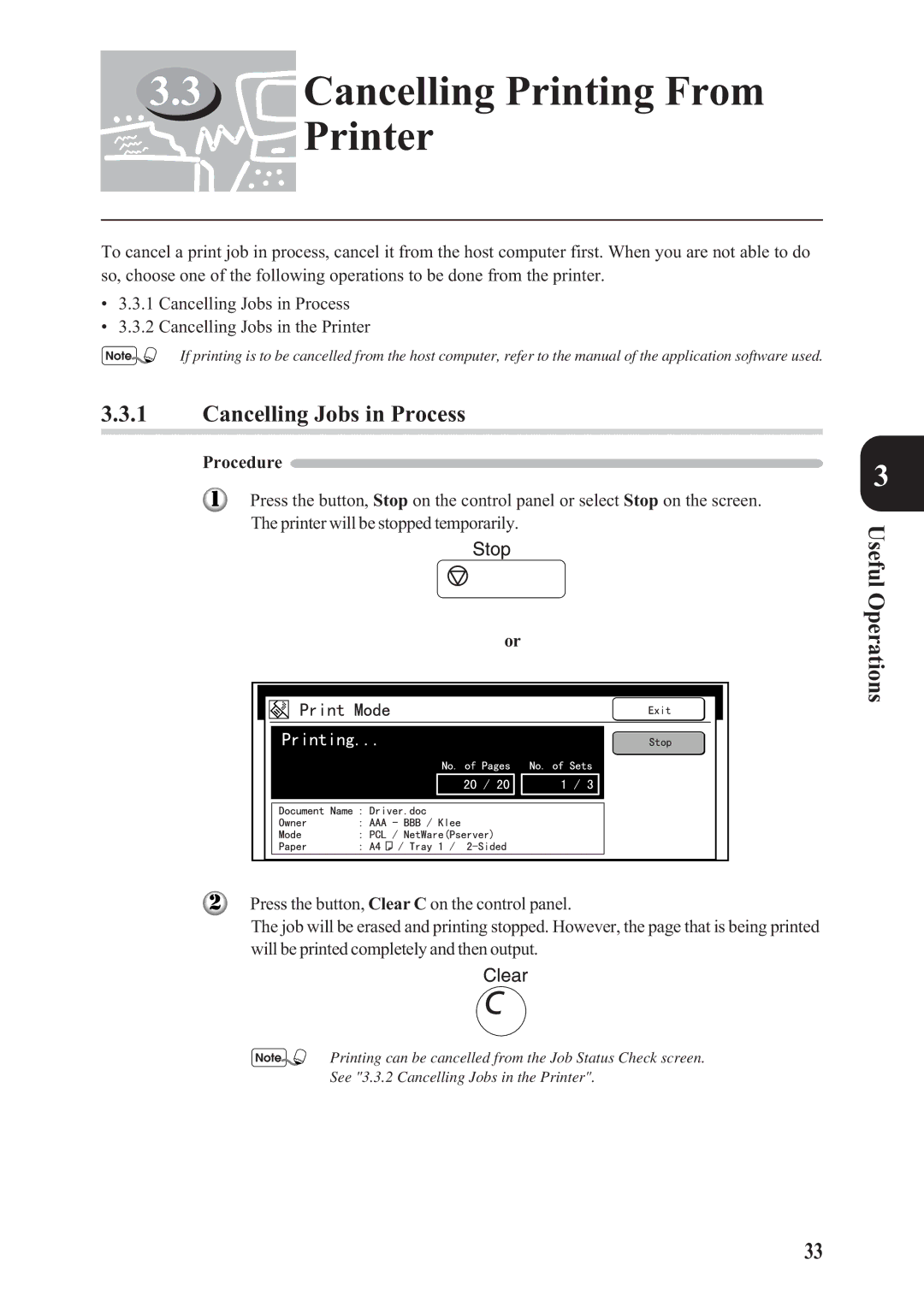3.3Cancelling Printing From
Printer
To cancel a print job in process, cancel it from the host computer first. When you are not able to do so, choose one of the following operations to be done from the printer.
¥3.3.1 Cancelling Jobs in Process
¥3.3.2 Cancelling Jobs in the Printer
If printing is to be cancelled from the host computer, refer to the manual of the application software used.
3.3.1Cancelling Jobs in Process
Procedure
Press the button, Stop on the control panel or select Stop on the screen.
The printer will be stopped temporarily.
or
Press the button, Clear C on the control panel.
The job will be erased and printing stopped. However, the page that is being printed will be printed completely and then output.
3
Useful Operations
Printing can be cancelled from the Job Status Check screen. See "3.3.2 Cancelling Jobs in the Printer".
33