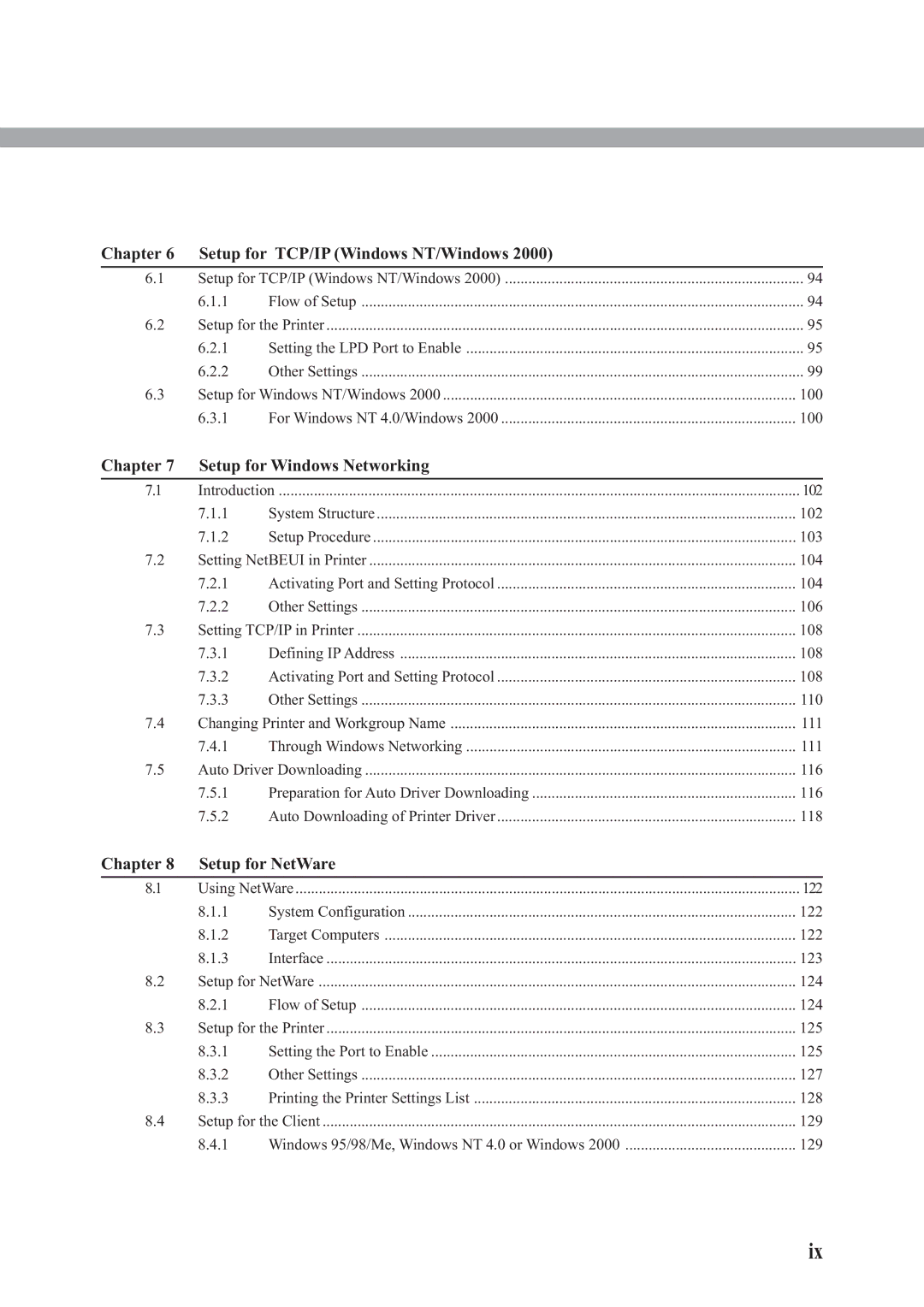Chapter 6 | Setup for TCP/IP (Windows NT/Windows 2000) |
| |
6.1 | Setup for TCP/IP (Windows NT/Windows 2000) | 94 | |
| 6.1.1 | Flow of Setup | 94 |
6.2 | Setup for the Printer | 95 | |
| 6.2.1 | Setting the LPD Port to Enable | 95 |
| 6.2.2 | Other Settings | 99 |
6.3 | Setup for Windows NT/Windows 2000 | 100 | |
| 6.3.1 | For Windows NT 4.0/Windows 2000 | 100 |
Chapter 7 Setup for Windows Networking |
| ||
|
|
| |
7.1 | Introduction | 102 | |
| 7.1.1 | System Structure | 102 |
| 7.1.2 | Setup Procedure | 103 |
7.2 | Setting NetBEUI in Printer | 104 | |
| 7.2.1 | Activating Port and Setting Protocol | 104 |
| 7.2.2 | Other Settings | 106 |
7.3 | Setting TCP/IP in Printer | 108 | |
| 7.3.1 | Defining IP Address | 108 |
| 7.3.2 | Activating Port and Setting Protocol | 108 |
| 7.3.3 | Other Settings | 110 |
7.4 | Changing Printer and Workgroup Name | 111 | |
| 7.4.1 | Through Windows Networking | 111 |
7.5 | Auto Driver Downloading | 116 | |
| 7.5.1 | Preparation for Auto Driver Downloading | 116 |
| 7.5.2 | Auto Downloading of Printer Driver | 118 |
Chapter 8 Setup for NetWare |
| ||
|
|
| |
8.1 | Using NetWare | 122 | |
| 8.1.1 | System Configuration | 122 |
| 8.1.2 | Target Computers | 122 |
| 8.1.3 | Interface | 123 |
8.2 | Setup for NetWare | 124 | |
| 8.2.1 | Flow of Setup | 124 |
8.3 | Setup for the Printer | 125 | |
| 8.3.1 | Setting the Port to Enable | 125 |
| 8.3.2 | Other Settings | 127 |
| 8.3.3 | Printing the Printer Settings List | 128 |
8.4 | Setup for the Client | 129 | |
| 8.4.1 | Windows 95/98/Me, Windows NT 4.0 or Windows 2000 | 129 |
ix