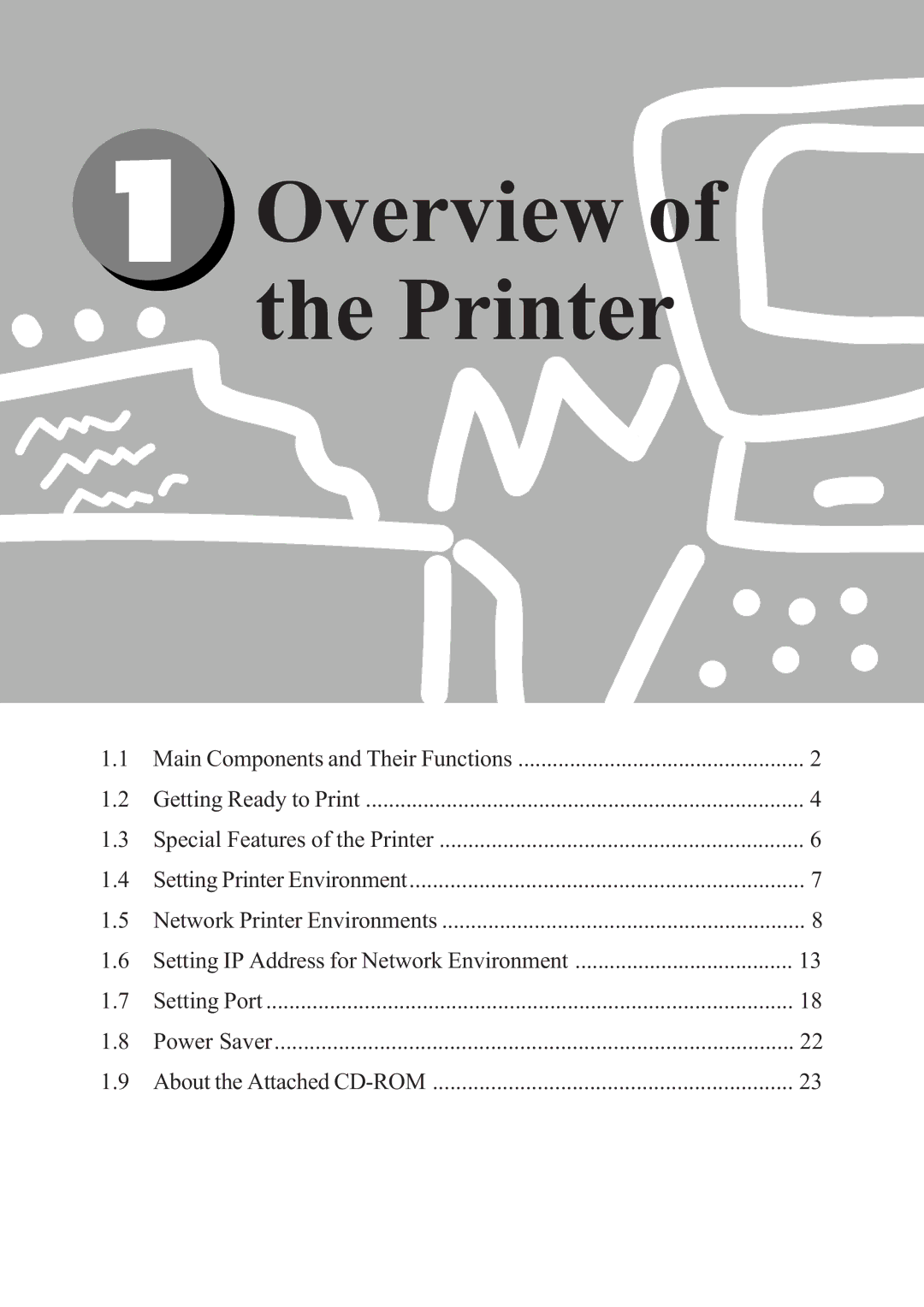Overview of
Overview of  the Printer
the Printer
1.1 | Main Components and Their Functions | 2 |
1.2 | Getting Ready to Print | 4 |
1.3 | Special Features of the Printer | 6 |
1.4 | Setting Printer Environment | 7 |
1.5 | Network Printer Environments | 8 |
1.6 | Setting IP Address for Network Environment | 13 |
1.7 | Setting Port | 18 |
1.8 | Power Saver | 22 |
1.9 | About the Attached | 23 |