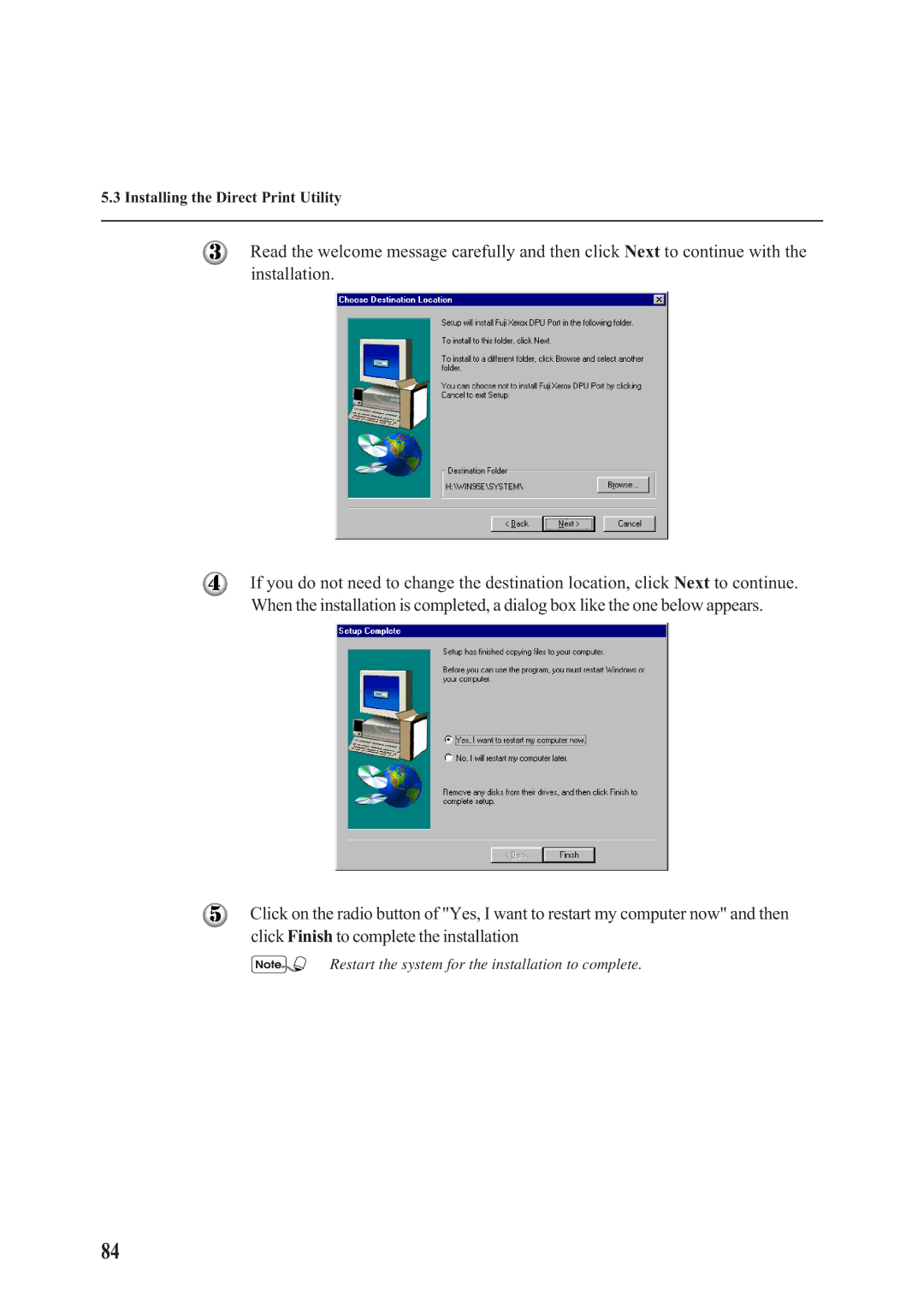5.3 Installing the Direct Print Utility
Read the welcome message carefully and then click Next to continue with the installation.
If you do not need to change the destination location, click Next to continue. When the installation is completed, a dialog box like the one below appears.
Click on the radio button of "Yes, I want to restart my computer now" and then click Finish to complete the installation
Restart the system for the installation to complete.
84