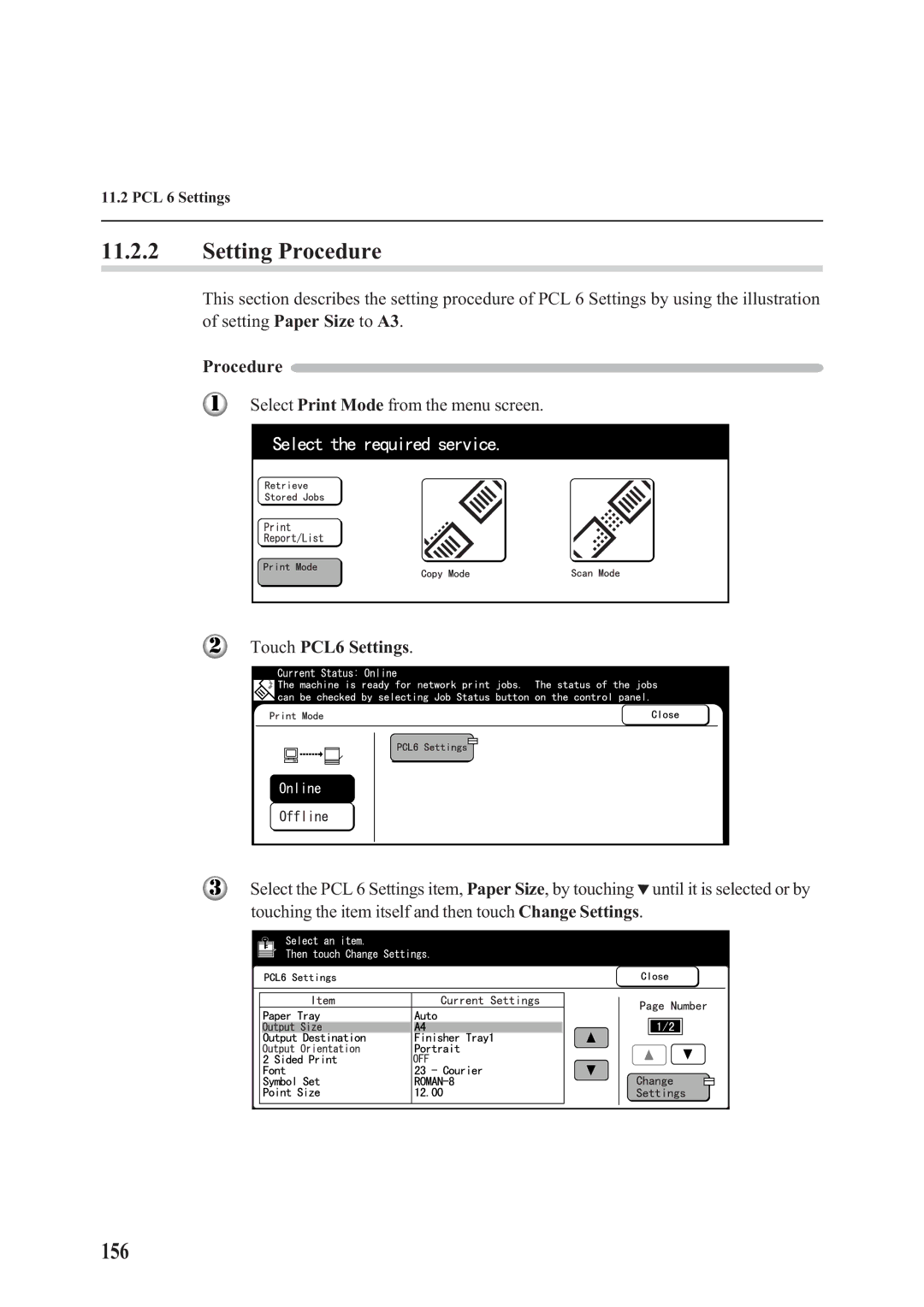11.2 PCL 6 Settings
11.2.2Setting Procedure
This section describes the setting procedure of PCL 6 Settings by using the illustration of setting Paper Size to A3.
Procedure
Select Print Mode from the menu screen.
Touch PCL6 Settings.
Select the PCL 6 Settings item, Paper Size, by touching ![]() until it is selected or by touching the item itself and then touch Change Settings.
until it is selected or by touching the item itself and then touch Change Settings.