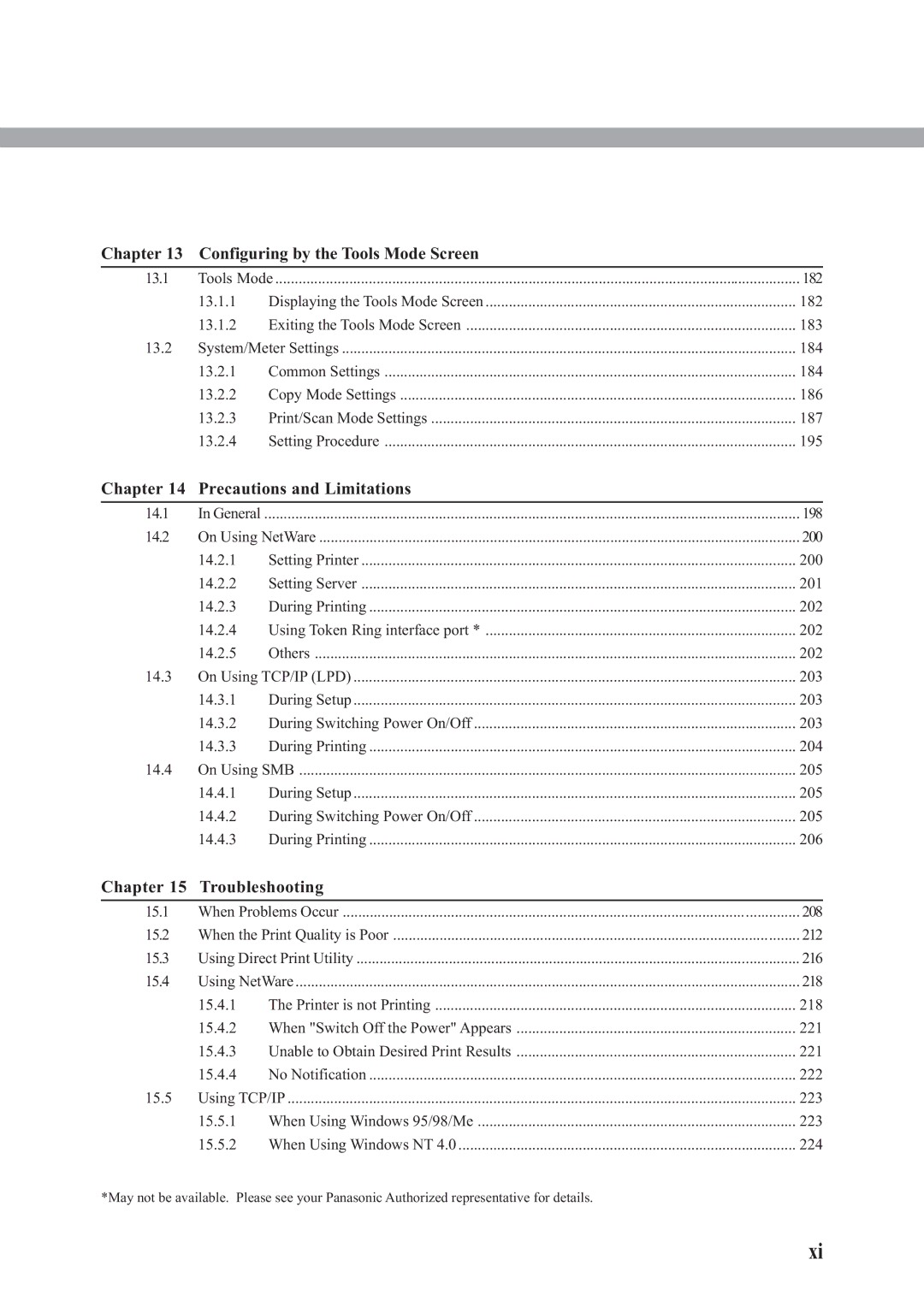Chapter 13 Configuring by the Tools Mode Screen
13.1 | Tools Mode | 182 | |
| 13.1.1 | Displaying the Tools Mode Screen | 182 |
| 13.1.2 | Exiting the Tools Mode Screen | 183 |
13.2 | System/Meter Settings | 184 | |
| 13.2.1 | Common Settings | 184 |
| 13.2.2 | Copy Mode Settings | 186 |
| 13.2.3 | Print/Scan Mode Settings | 187 |
| 13.2.4 | Setting Procedure | 195 |
Chapter 14 Precautions and Limitations
14.1 | In General | .......................................................................................................................................... | 198 |
14.2 | On Using NetWare | 200 | |
| 14.2.1 | Setting Printer | 200 |
| 14.2.2 | Setting Server | 201 |
| 14.2.3 | During Printing | 202 |
| 14.2.4 | Using Token Ring interface port * | 202 |
| 14.2.5 | Others | 202 |
14.3 | On Using TCP/IP (LPD) | 203 | |
| 14.3.1 | During Setup | 203 |
| 14.3.2 | During Switching Power On/Off | 203 |
| 14.3.3 | During Printing | 204 |
14.4 | On Using SMB | 205 | |
| 14.4.1 | During Setup | 205 |
| 14.4.2 | During Switching Power On/Off | 205 |
| 14.4.3 | During Printing | 206 |
Chapter 15 | Troubleshooting |
| |
15.1 | When Problems Occur | 208 | |
15.2 | When the Print Quality is Poor | 212 | |
15.3 | Using Direct Print Utility | 216 | |
15.4 | Using NetWare | 218 | |
| 15.4.1 | The Printer is not Printing | 218 |
| 15.4.2 | When "Switch Off the Power" Appears | 221 |
| 15.4.3 | Unable to Obtain Desired Print Results | 221 |
| 15.4.4 | No Notification | 222 |
15.5 | Using TCP/IP | 223 | |
| 15.5.1 | When Using Windows 95/98/Me | 223 |
| 15.5.2 | When Using Windows NT 4.0 | 224 |
*May not be available. Please see your Panasonic Authorized representative for details.
xi