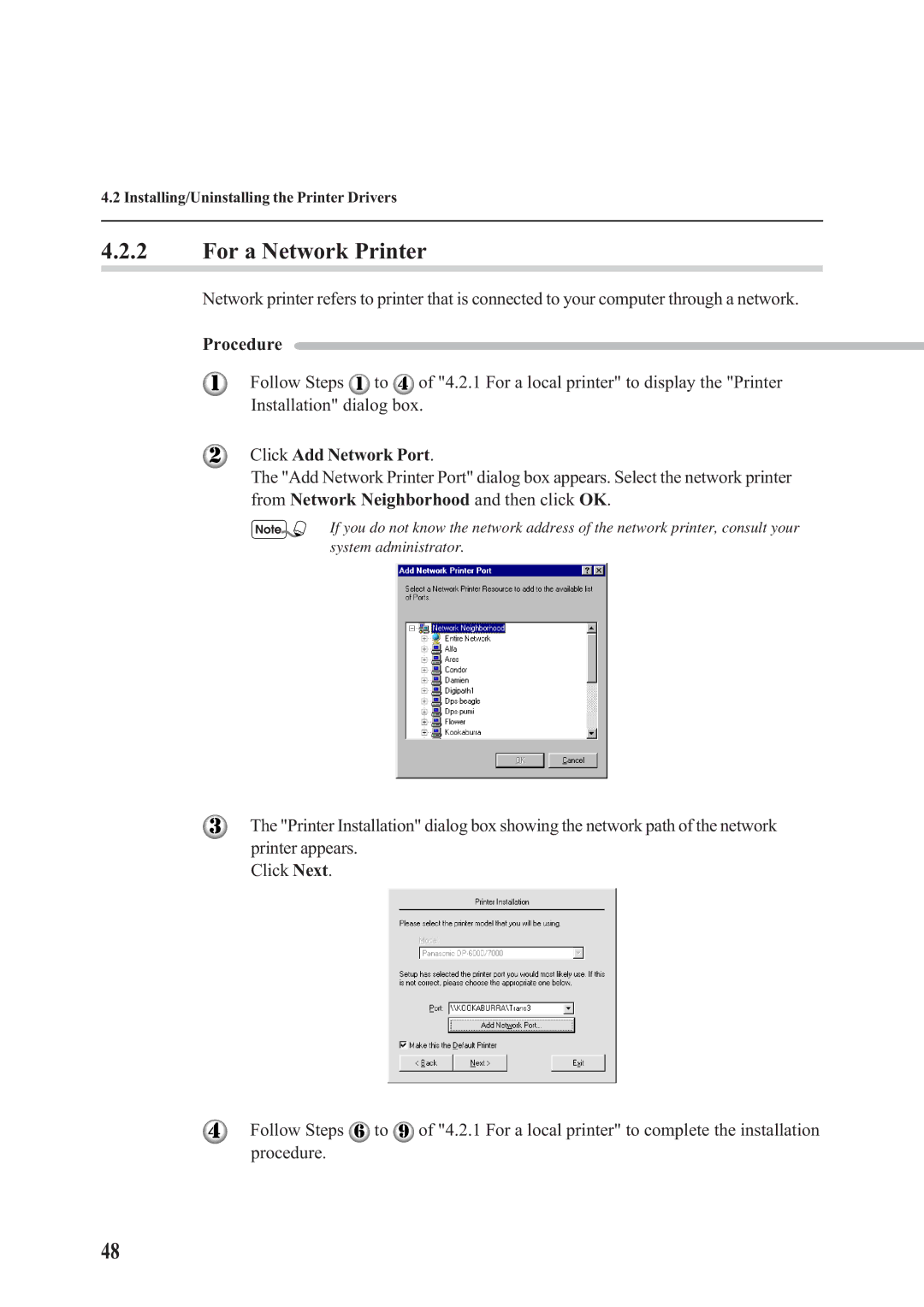4.2 Installing/Uninstalling the Printer Drivers
4.2.2For a Network Printer
Network printer refers to printer that is connected to your computer through a network.
Procedure
Follow Steps![]() to
to![]() of "4.2.1 For a local printer" to display the "Printer
of "4.2.1 For a local printer" to display the "Printer
Installation" dialog box.
Click Add Network Port.
The "Add Network Printer Port" dialog box appears. Select the network printer from Network Neighborhood and then click OK.
If you do not know the network address of the network printer, consult your system administrator.
The "Printer Installation" dialog box showing the network path of the network printer appears.
Click Next.
Follow Steps ![]() to
to ![]() of "4.2.1 For a local printer" to complete the installation procedure.
of "4.2.1 For a local printer" to complete the installation procedure.
48