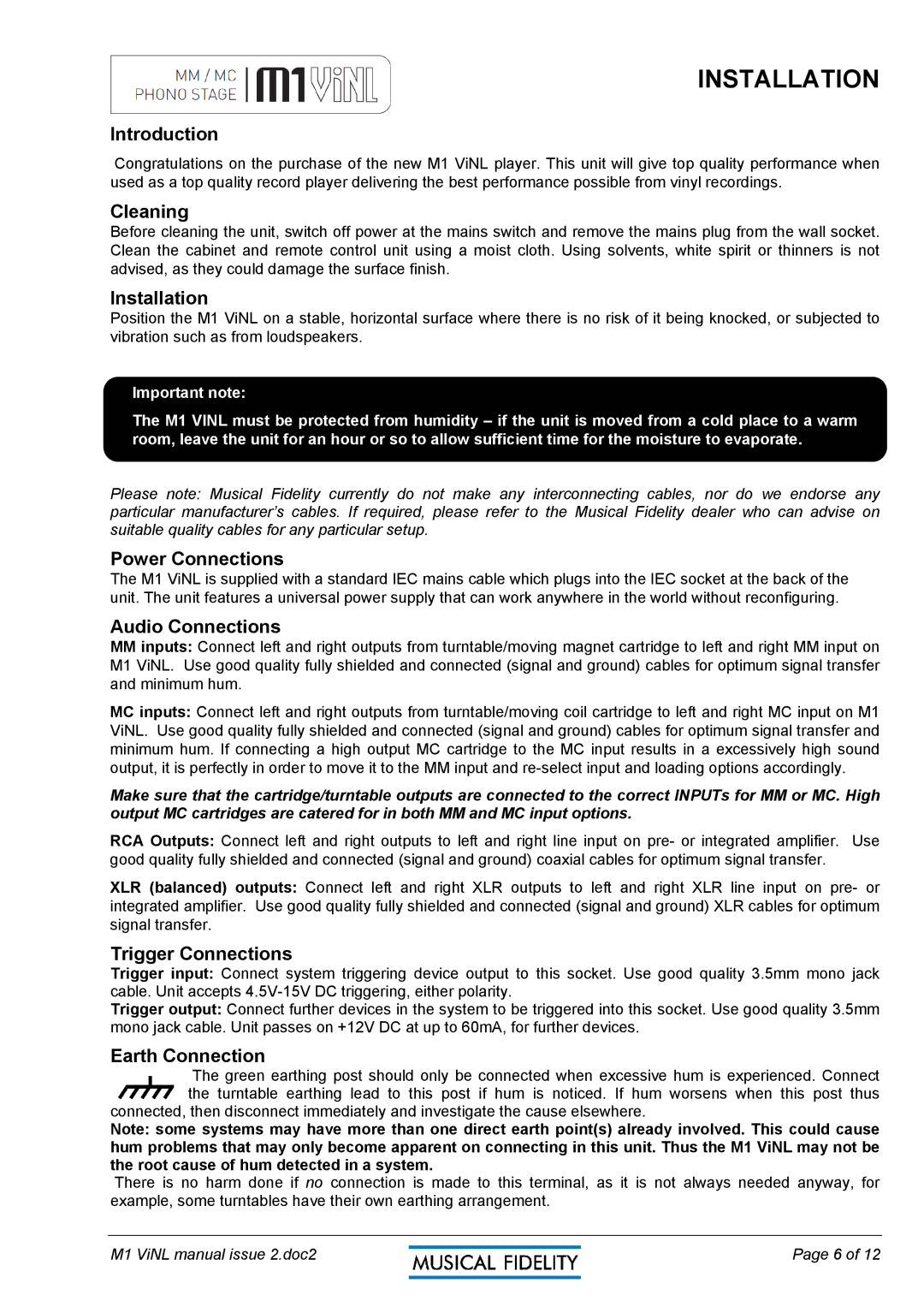M1 VINL specifications
The Musical Fidelity M1 VINL is an exceptional phono preamplifier designed for audiophiles seeking high-quality analog performance. This compact yet powerful unit brings out the best in vinyl playback, integrating advanced technology to ensure that every nuance of the music is captured and reproduced with fidelity.One of the standout features of the M1 VINL is its ability to handle both Moving Magnet (MM) and Moving Coil (MC) cartridges. This versatility makes it a perfect choice for vinyl enthusiasts who use various turntables and cartridge types. The device is equipped with a unique, switchable gain setting, allowing users to optimize performance based on the cartridge in use. Whether you are using a lower output MC cartridge or a standard MM cartridge, the M1 VINL can adapt seamlessly to provide the right level of amplification.
The M1 VINL employs high-quality components to enhance audio fidelity. Its precision engineering ensures low noise and a wide dynamic range, allowing for a truly immersive listening experience. The preamplifier features a fully discrete design, which mitigates noise and distortion, thereby preserving the integrity of the music signal. With a frequency response that extends beyond the typical range of human hearing, the M1 VINL excels at reproducing the richness and subtleties of vinyl recordings.
Another notable aspect of the M1 VINL is its dedicated power supply. It utilizes a robust power filter that reduces interference and ensures a stable performance, which is essential for maintaining the clarity of sound. The build quality is impressive, with a solid chassis that minimizes resonance and external vibrations, further enhancing audio performance.
Connectivity is made easy with RCA inputs and outputs, making integration into existing audio systems straightforward. The M1 VINL's design also includes a rear-facing grounding terminal to eliminate hum and noise, delivering a clean signal with every playback.
In summary, the Musical Fidelity M1 VINL is a versatile and technologically advanced phono preamplifier that caters to vinyl lovers. Its ability to support both MM and MC cartridges, combined with high-quality components and meticulous design, makes it a top choice for those serious about their vinyl listening experience. With the M1 VINL, users can expect enriched sound, dynamic performance, and the authentic warmth that only vinyl can provide.