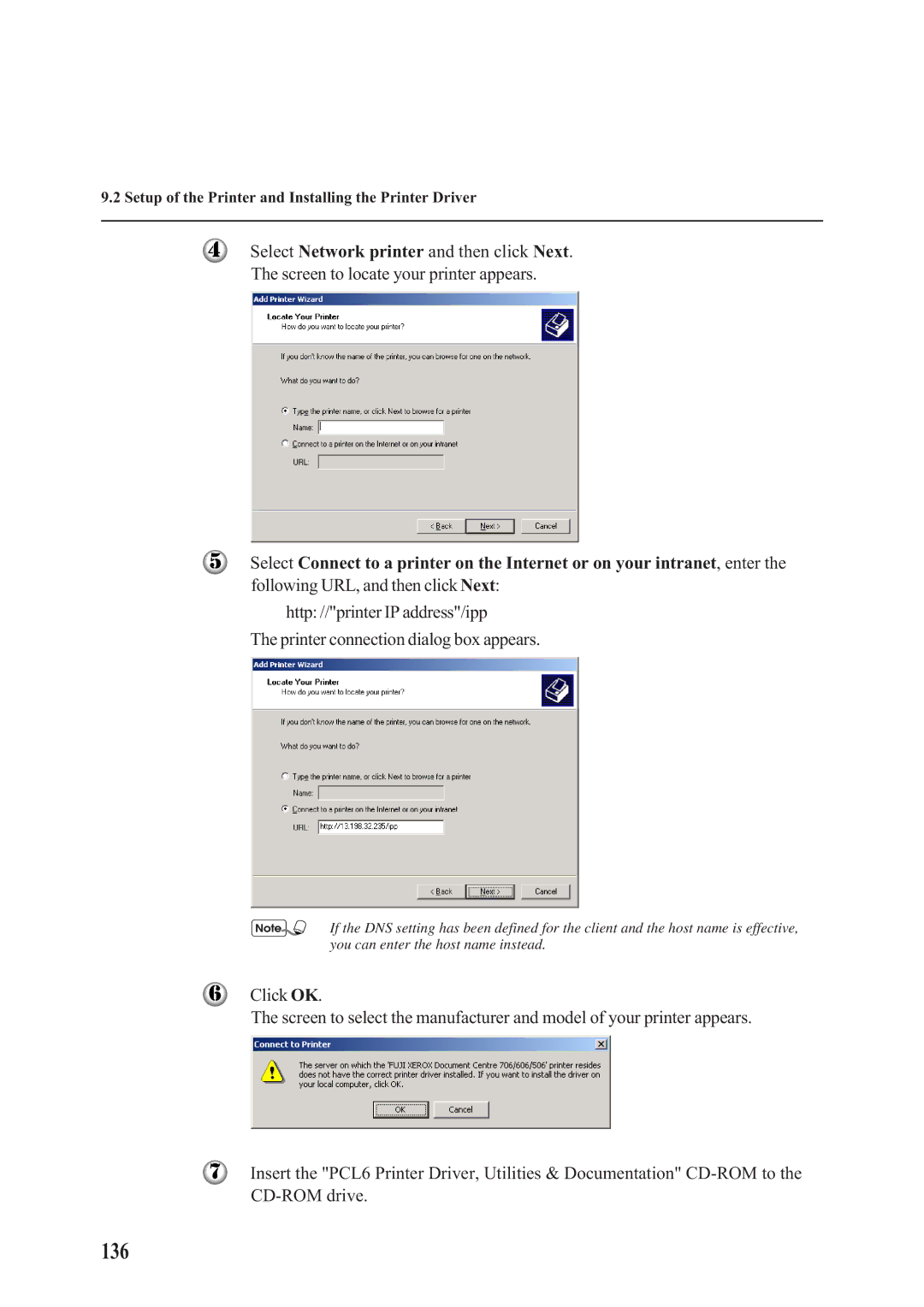9.2 Setup of the Printer and Installing the Printer Driver
Select Network printer and then click Next.
The screen to locate your printer appears.
Select Connect to a printer on the Internet or on your intranet, enter the following URL, and then click Next:
http: //"printer IP address"/ipp
The printer connection dialog box appears.
If the DNS setting has been defined for the client and the host name is effective, you can enter the host name instead.
Click OK.
The screen to select the manufacturer and model of your printer appears.
Insert the "PCL6 Printer Driver, Utilities & Documentation"