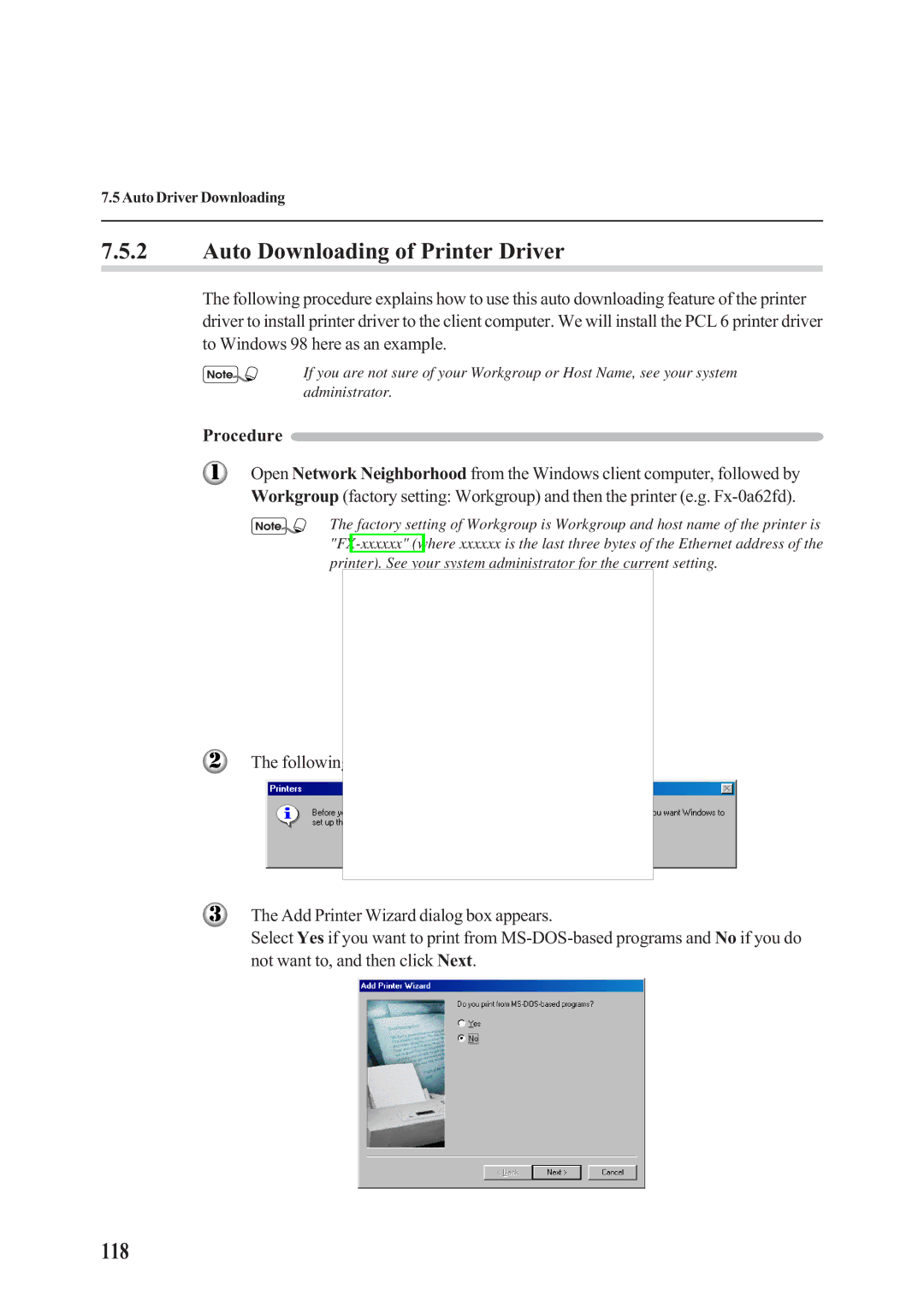7.5 Auto Driver Downloading
7.5.2Auto Downloading of Printer Driver
The following procedure explains how to use this auto downloading feature of the printer driver to install printer driver to the client computer. We will install the PCL 6 printer driver to Windows 98 here as an example.
If you are not sure of your Workgroup or Host Name, see your system administrator.
Procedure 
Open Network Neighborhood from the Windows client computer, followed by Workgroup (factory setting: Workgroup) and then the printer (e.g.
The factory setting of Workgroup is Workgroup and host name of the printer is
The following message appears. Select Yes.
The Add Printer Wizard dialog box appears.
Select Yes if you want to print from