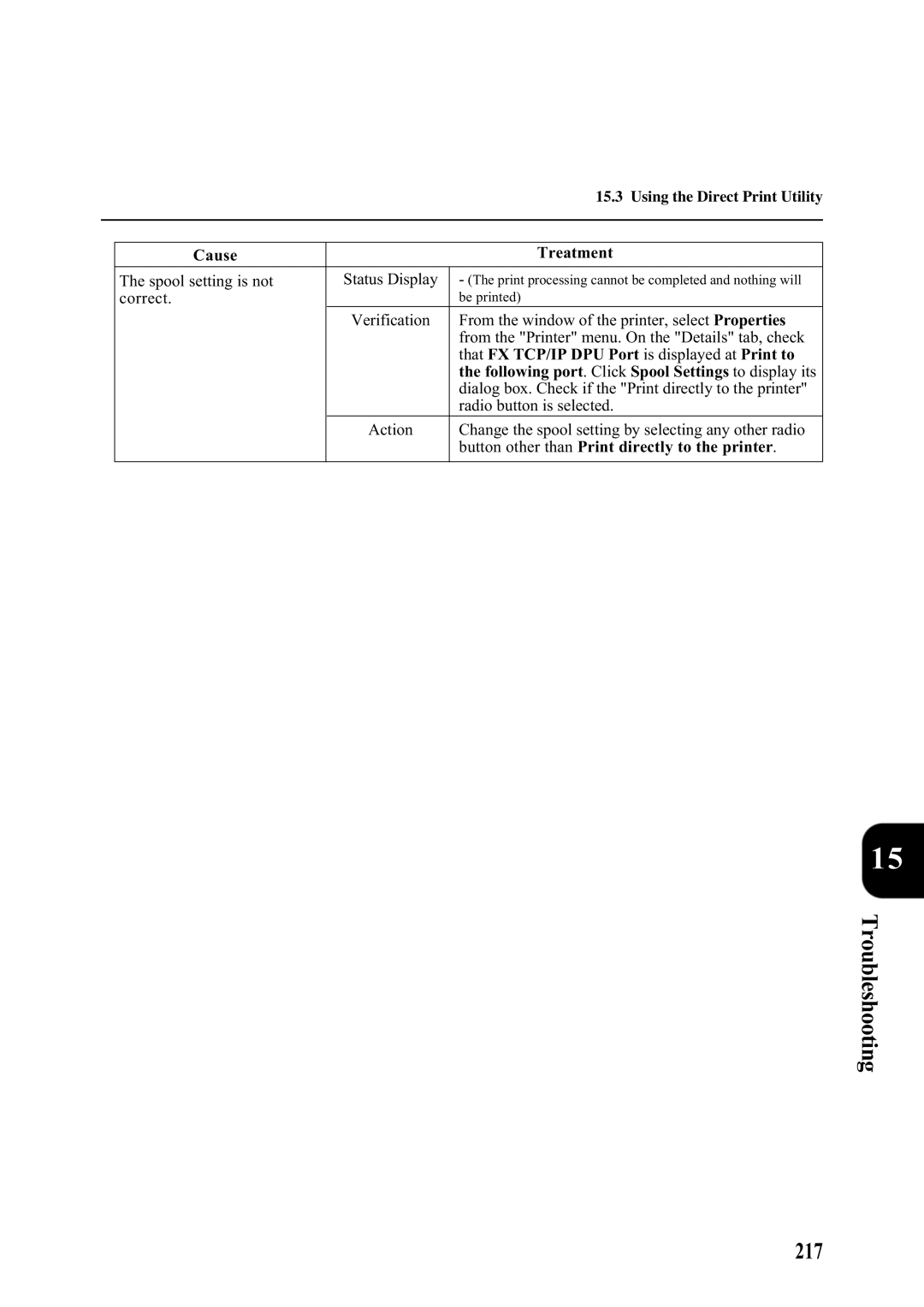|
|
| 15.3 Using the Direct Print Utility |
|
|
|
|
|
|
|
|
| Cause |
| Treatment |
|
|
|
|
| The spool setting is not | Status Display | - (The print processing cannot be completed and nothing will |
| correct. |
| be printed) |
|
| Verification | From the window of the printer, select Properties |
|
|
| from the "Printer" menu. On the "Details" tab, check |
|
|
| that FX TCP/IP DPU Port is displayed at Print to |
|
|
| the following port. Click Spool Settings to display its |
|
|
| dialog box. Check if the "Print directly to the printer" |
|
|
| radio button is selected. |
|
| Action | Change the spool setting by selecting any other radio |
|
|
| button other than Print directly to the printer. |
|
|
|
|
15