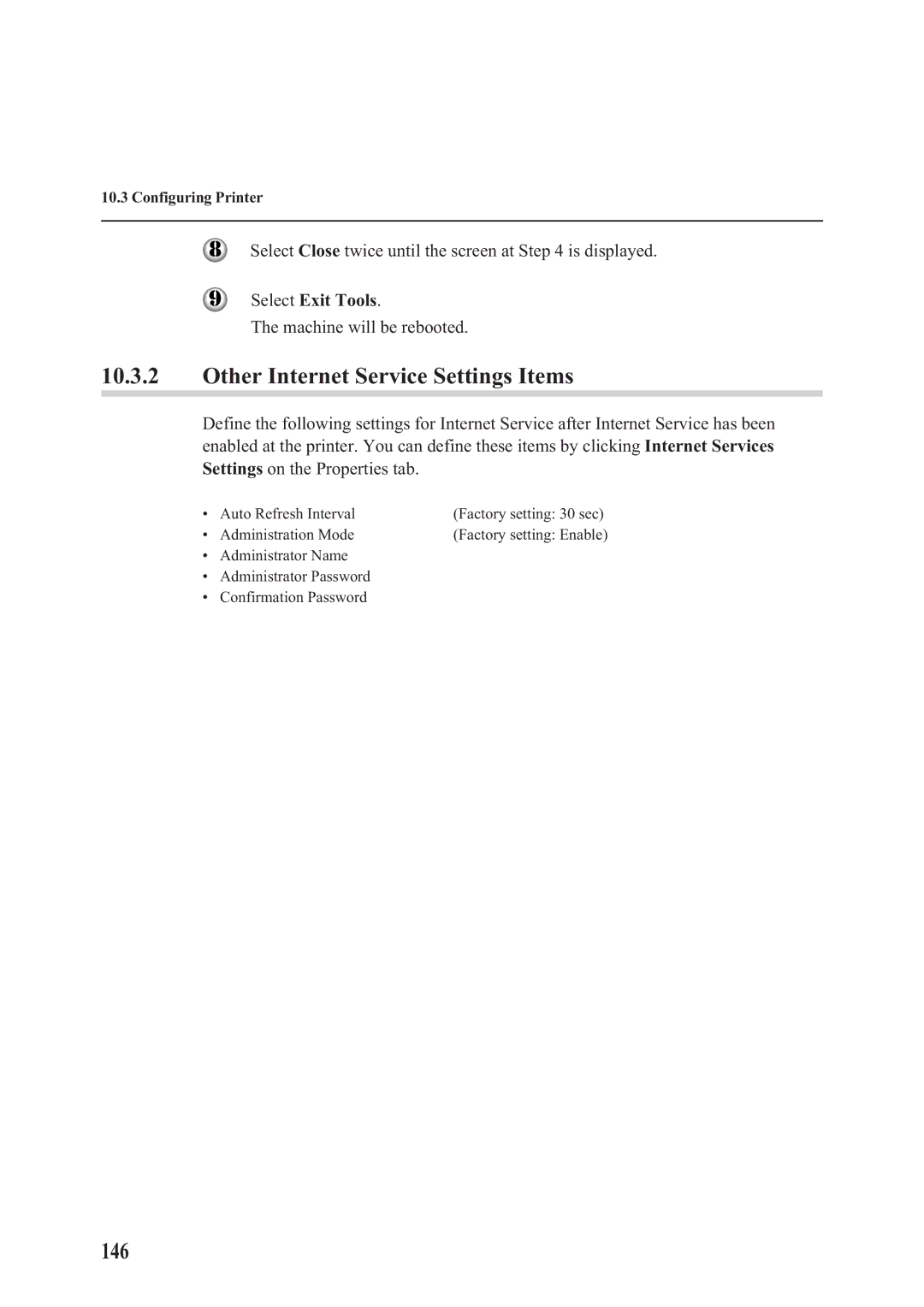10.3 Configuring Printer
Select Close twice until the screen at Step 4 is displayed.
Select Exit Tools.
The machine will be rebooted.
10.3.2Other Internet Service Settings Items
Define the following settings for Internet Service after Internet Service has been enabled at the printer. You can define these items by clicking Internet Services Settings on the Properties tab.
¥ | Auto Refresh Interval | (Factory setting: 30 sec) |
¥ | Administration Mode | (Factory setting: Enable) |
¥Administrator Name
¥Administrator Password
¥Confirmation Password