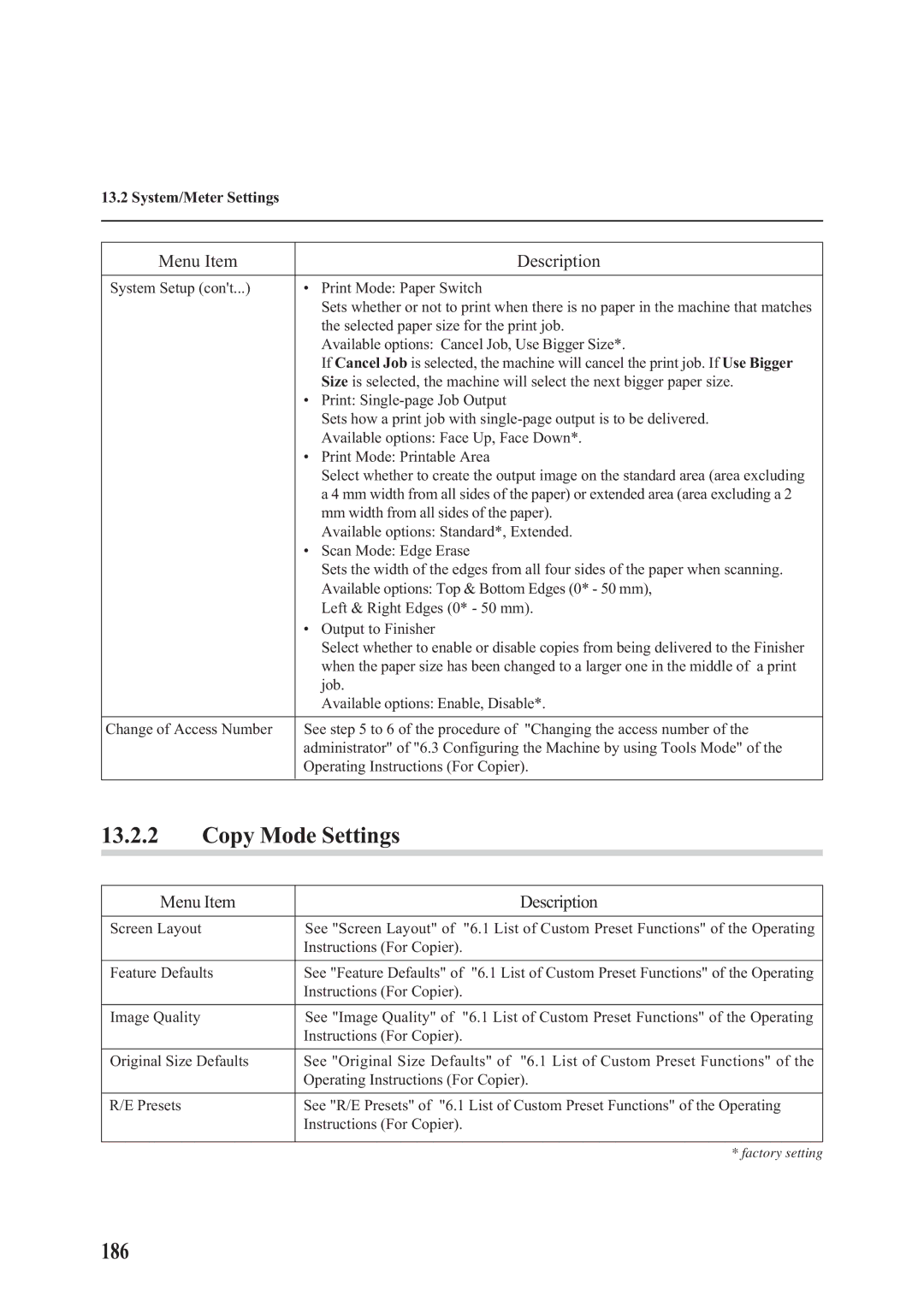13.2 System/Meter Settings
Menu Item |
| Description |
|
|
|
System Setup (con't...) | ¥ | Print Mode: Paper Switch |
|
| Sets whether or not to print when there is no paper in the machine that matches |
|
| the selected paper size for the print job. |
|
| Available options: Cancel Job, Use Bigger Size*. |
|
| If Cancel Job is selected, the machine will cancel the print job. If Use Bigger |
|
| Size is selected, the machine will select the next bigger paper size. |
| ¥ | Print: |
|
| Sets how a print job with |
|
| Available options: Face Up, Face Down*. |
| ¥ | Print Mode: Printable Area |
|
| Select whether to create the output image on the standard area (area excluding |
|
| a 4 mm width from all sides of the paper) or extended area (area excluding a 2 |
|
| mm width from all sides of the paper). |
|
| Available options: Standard*, Extended. |
| ¥ | Scan Mode: Edge Erase |
|
| Sets the width of the edges from all four sides of the paper when scanning. |
|
| Available options: Top & Bottom Edges (0* - 50 mm), |
|
| Left & Right Edges (0* - 50 mm). |
| ¥ | Output to Finisher |
|
| Select whether to enable or disable copies from being delivered to the Finisher |
|
| when the paper size has been changed to a larger one in the middle of a print |
|
| job. |
|
| Available options: Enable, Disable*. |
|
| |
Change of Access Number | See step 5 to 6 of the procedure of "Changing the access number of the | |
| administrator" of "6.3 Configuring the Machine by using Tools Mode" of the | |
| Operating Instructions (For Copier). | |
|
|
|
13.2.2Copy Mode Settings
Menu Item |
| Description |
|
|
|
Screen Layout | See "Screen Layout" of | "6.1 List of Custom Preset Functions" of the Operating |
| Instructions (For Copier). |
|
|
|
|
Feature Defaults | See "Feature Defaults" of | "6.1 List of Custom Preset Functions" of the Operating |
| Instructions (For Copier). |
|
|
| |
Image Quality | See "Image Quality" of "6.1 List of Custom Preset Functions" of the Operating | |
| Instructions (For Copier). |
|
|
| |
Original Size Defaults | See "Original Size Defaults" of "6.1 List of Custom Preset Functions" of the | |
| Operating Instructions (For Copier). | |
|
| |
R/E Presets | See "R/E Presets" of "6.1 List of Custom Preset Functions" of the Operating | |
| Instructions (For Copier). |
|
|
|
|
|
| * factory setting |