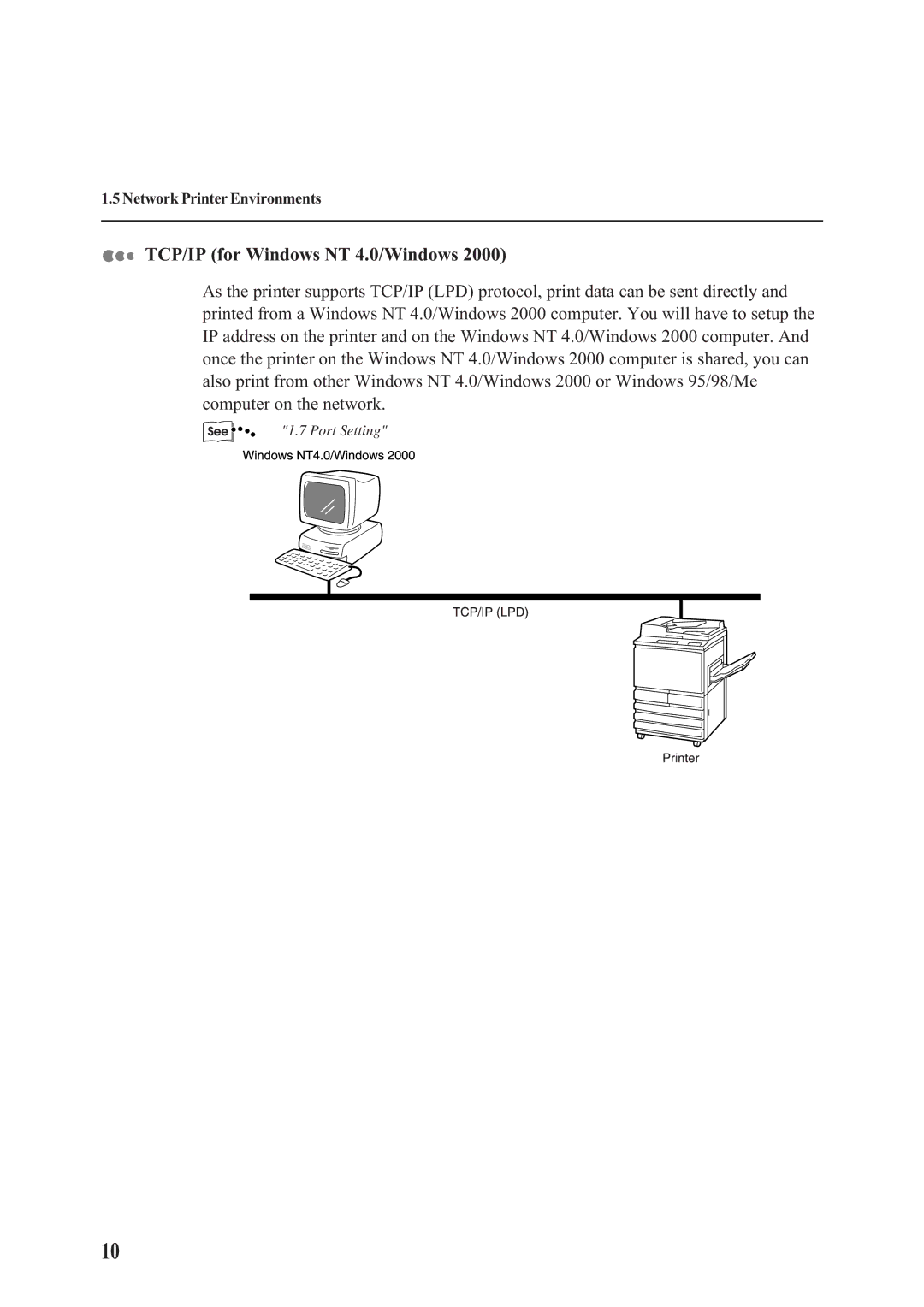1.5 Network Printer Environments


 TCP/IP (for Windows NT 4.0/Windows 2000)
TCP/IP (for Windows NT 4.0/Windows 2000)
As the printer supports TCP/IP (LPD) protocol, print data can be sent directly and printed from a Windows NT 4.0/Windows 2000 computer. You will have to setup the IP address on the printer and on the Windows NT 4.0/Windows 2000 computer. And once the printer on the Windows NT 4.0/Windows 2000 computer is shared, you can also print from other Windows NT 4.0/Windows 2000 or Windows 95/98/Me computer on the network.
"1.7 Port Setting"
10