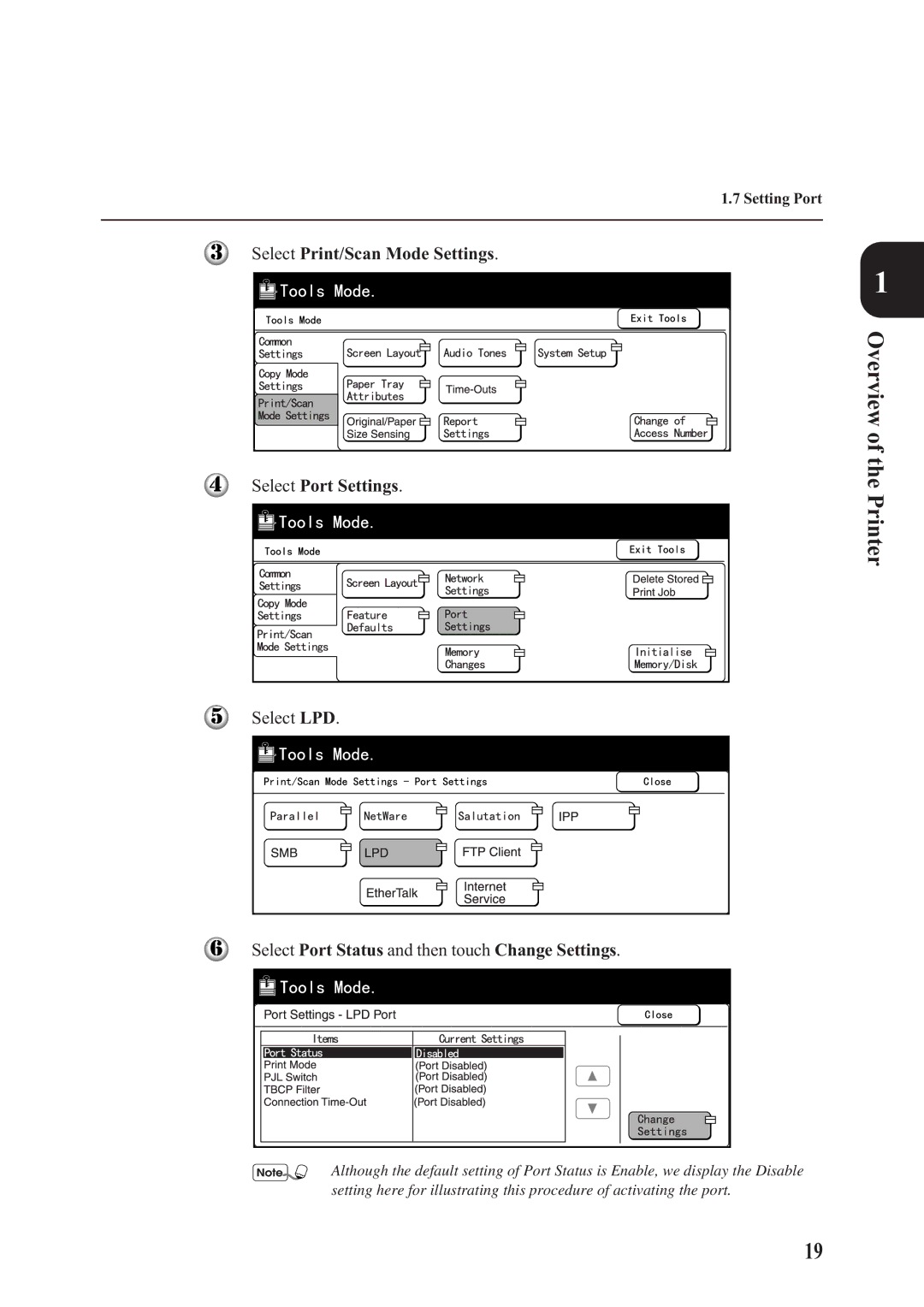Select Print/Scan Mode Settings.
Select Port Settings.
Select LPD.
Select Port Status and then touch Change Settings.
1.7 Setting Port
1
Overview of the Printer
Although the default setting of Port Status is Enable, we display the Disable setting here for illustrating this procedure of activating the port.
19