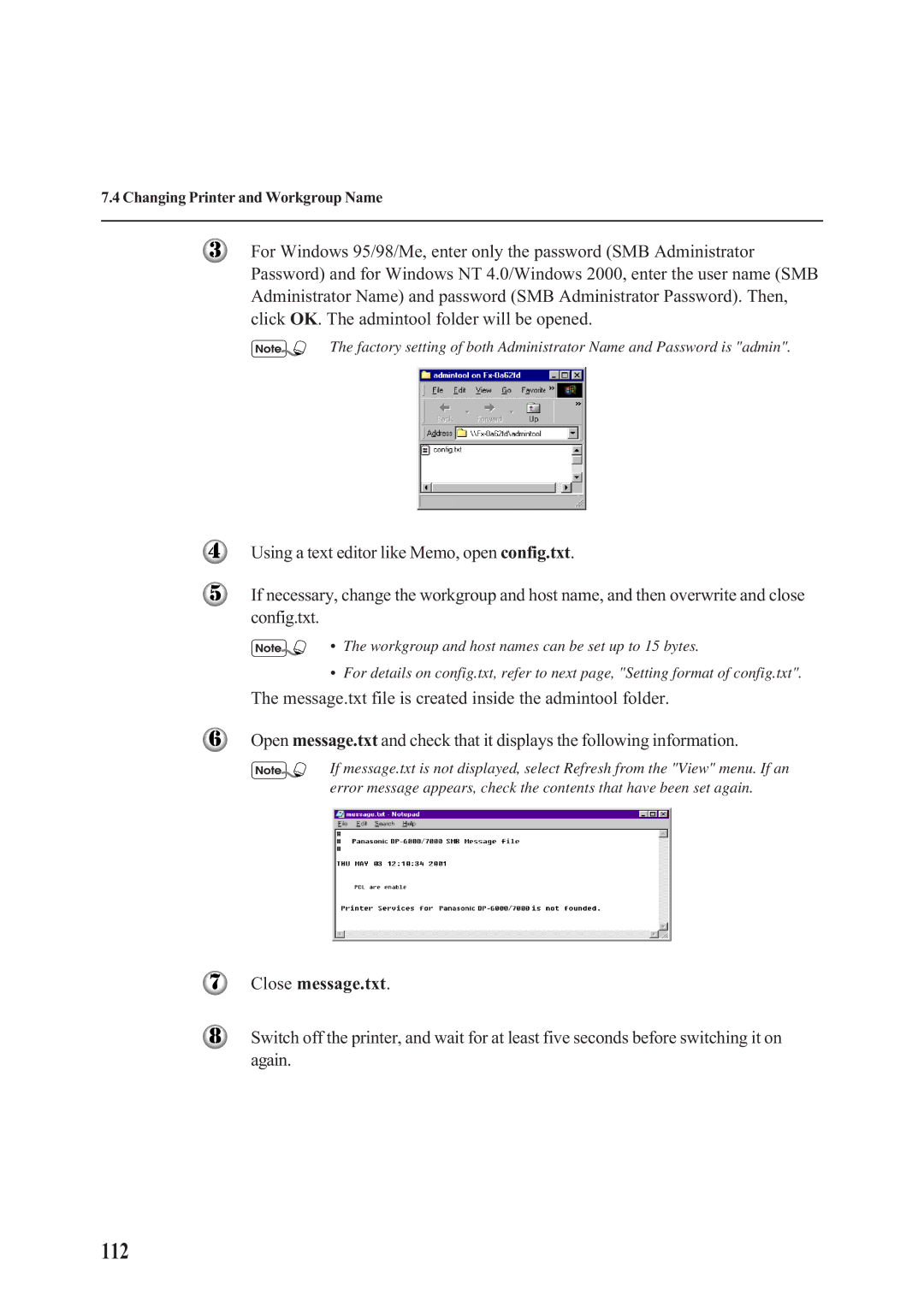7.4 Changing Printer and Workgroup Name
For Windows 95/98/Me, enter only the password (SMB Administrator Password) and for Windows NT 4.0/Windows 2000, enter the user name (SMB Administrator Name) and password (SMB Administrator Password). Then, click OK. The admintool folder will be opened.
The factory setting of both Administrator Name and Password is "admin".
Using a text editor like Memo, open config.txt.
If necessary, change the workgroup and host name, and then overwrite and close config.txt.
• The workgroup and host names can be set up to 15 bytes.
• For details on config.txt, refer to next page, "Setting format of config.txt".
The message.txt file is created inside the admintool folder.
Open message.txt and check that it displays the following information.
If message.txt is not displayed, select Refresh from the "View" menu. If an error message appears, check the contents that have been set again.
Close message.txt.
Switch off the printer, and wait for at least five seconds before switching it on again.