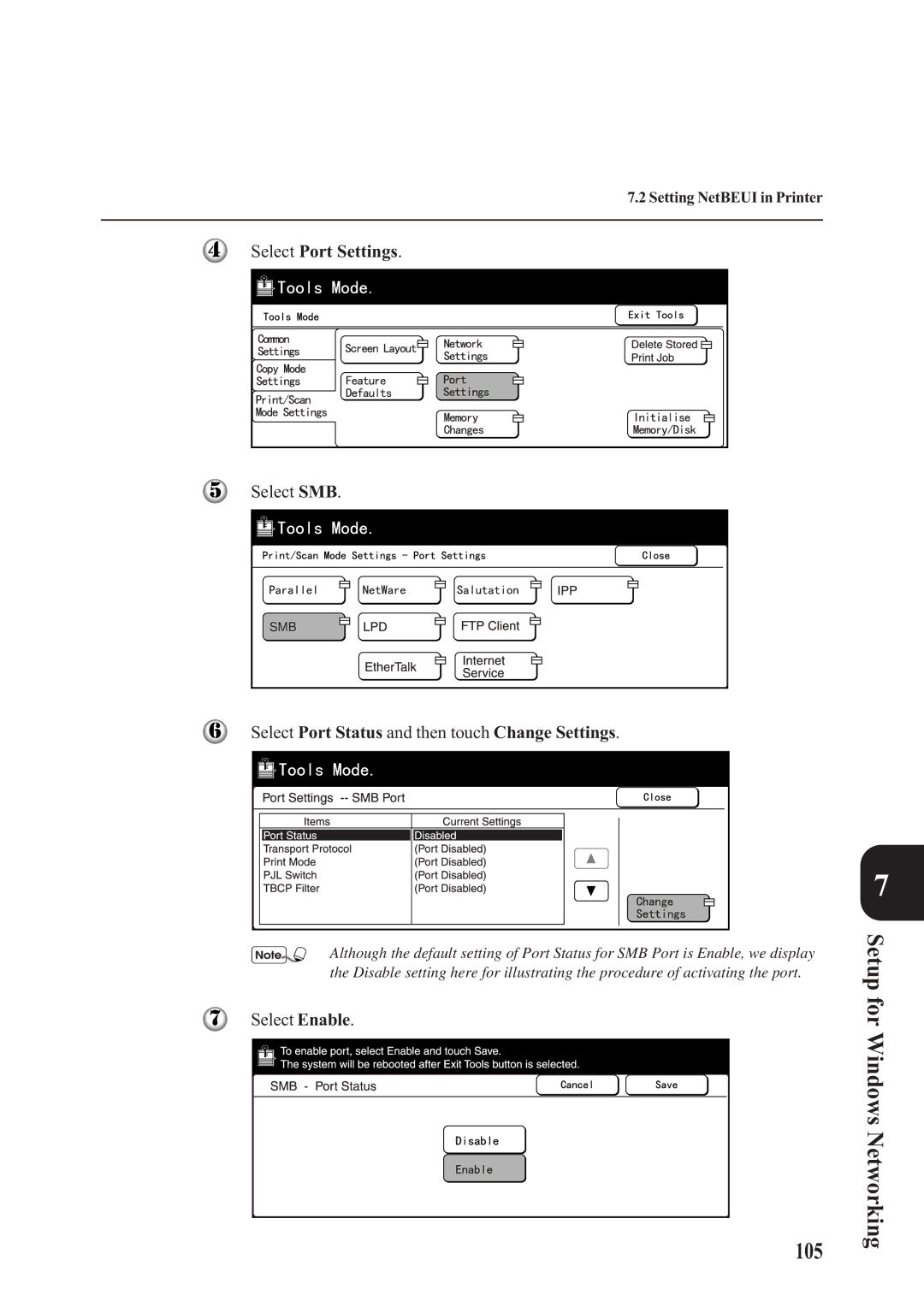7.2 Setting NetBEUI in Printer
Select Port Settings.
Select SMB. |
SMB |
Select Port Status and then touch Change Settings.
Although the default setting of Port Status for SMB Port is Enable, we display the Disable setting here for illustrating the procedure of activating the port.
Select Enable.
105
7