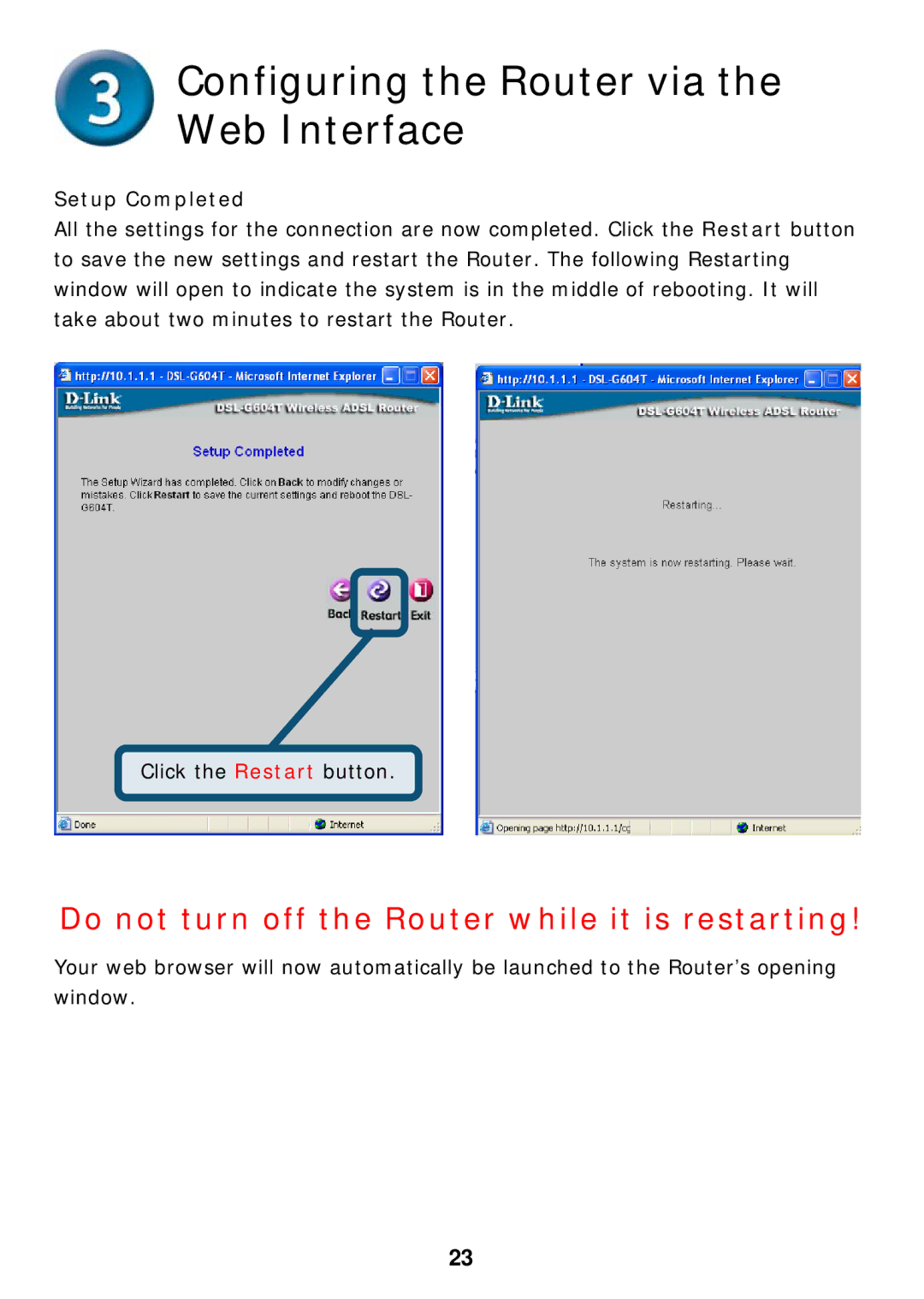Configuring the Router via the Web Interface
Setup Completed
All the settings for the connection are now completed. Click the Restart button to save the new settings and restart the Router. The following Restarting window will open to indicate the system is in the middle of rebooting. It will take about two minutes to restart the Router.
Click the Restart button.
Do not turn off the Router while it is restarting!
Your web browser will now automatically be launched to the Router’s opening window.
23