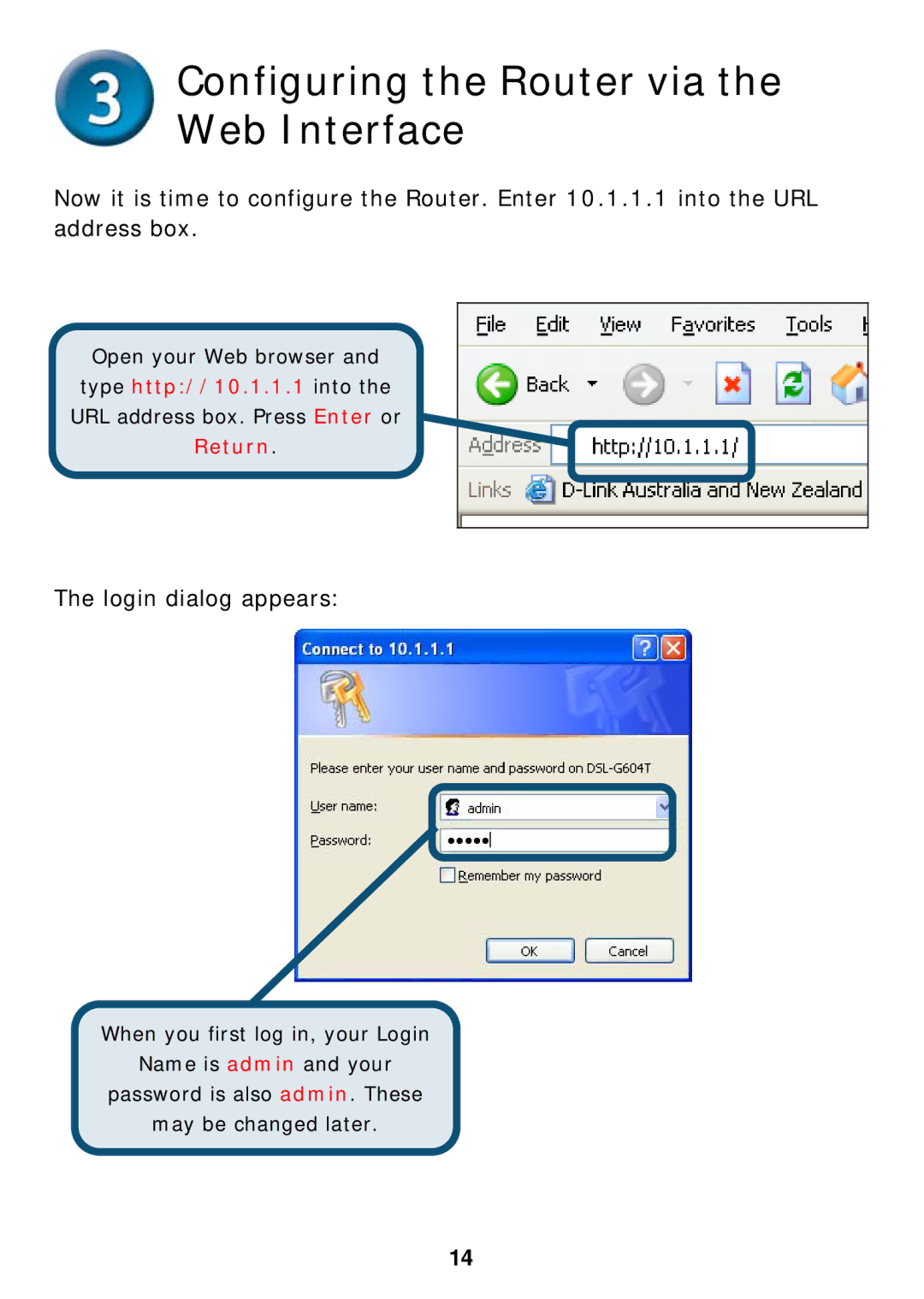Configuring the Router via the Web Interface
Now it is time to configure the Router. Enter 10.1.1.1 into the URL address box.
Open your Web browser and type http://10.1.1.1 into the URL address box. Press Enter or Return.
The login dialog appears:
When you first log in, your Login
Name is admin and your
password is also admin. These
may be changed later.
14