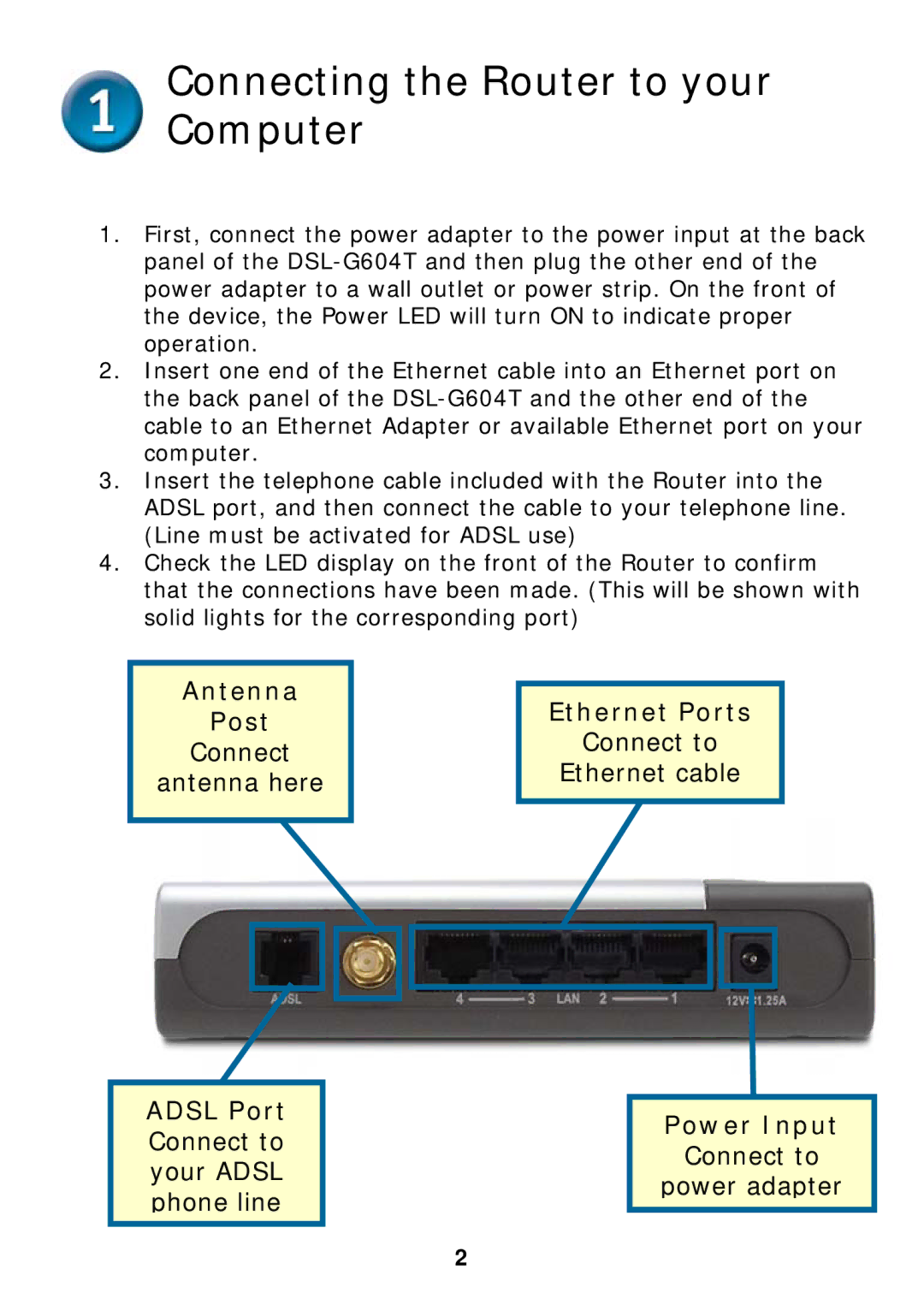Connecting the Router to your Computer
1.First, connect the power adapter to the power input at the back panel of the
2.Insert one end of the Ethernet cable into an Ethernet port on the back panel of the
3.Insert the telephone cable included with the Router into the ADSL port, and then connect the cable to your telephone line. (Line must be activated for ADSL use)
4.Check the LED display on the front of the Router to confirm that the connections have been made. (This will be shown with solid lights for the corresponding port)
Antenna
Post
Connect
antenna here
Ethernet Ports
Connect to
Ethernet cable
ADSL Port Connect to your ADSL phone line
Power Input
Connect to
power adapter
2