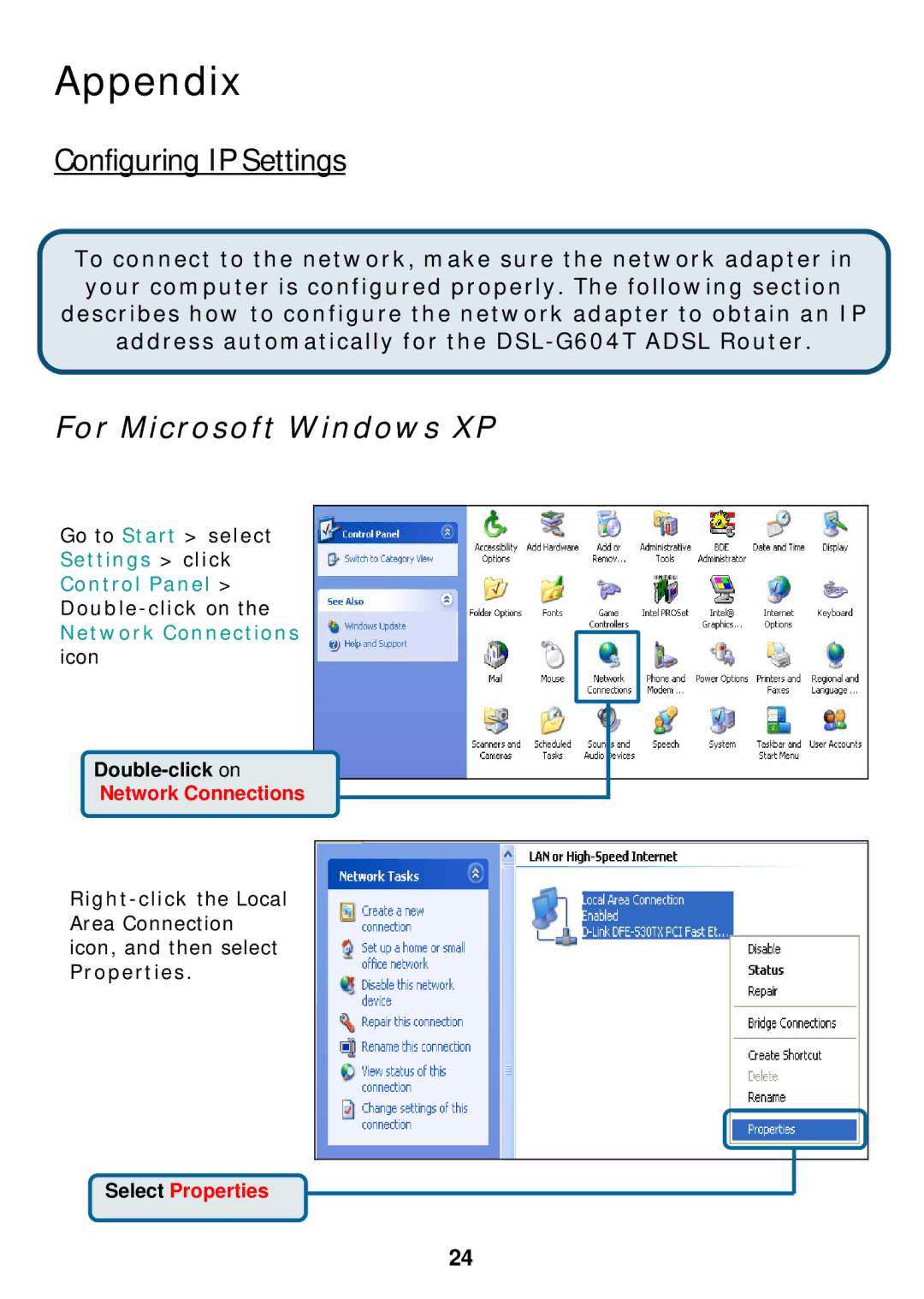Appendix
Configuring IP Settings
To connect to the network, make sure the network adapter in your computer is configured properly. The following section describes how to configure the network adapter to obtain an IP address automatically for the
For Microsoft Windows XP
Go to Start > select Settings > click Control Panel >
Network Connections icon
Network Connections
Properties.
Select Properties
24