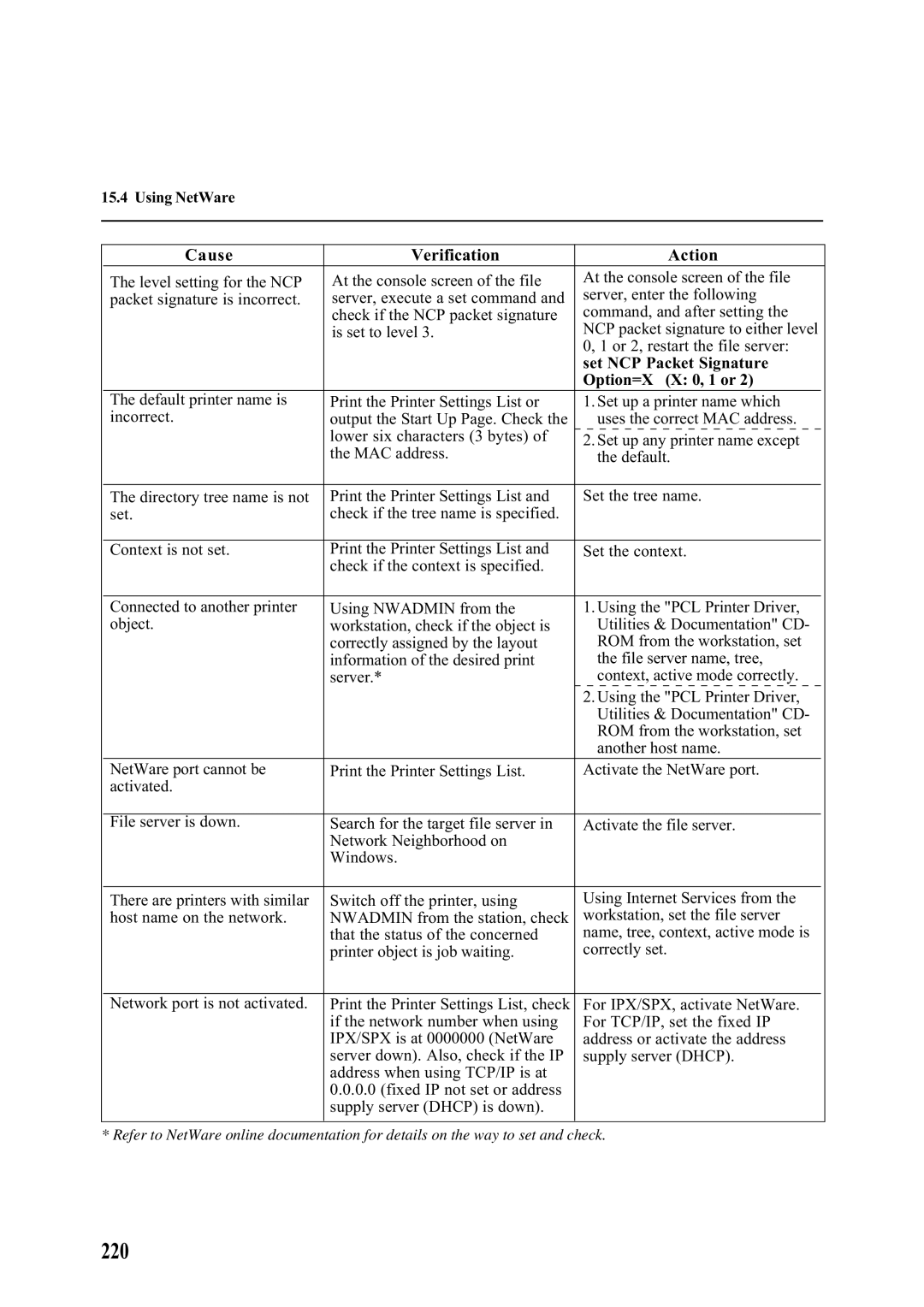15.4 Using NetWare
Cause | Verification |
|
|
|
|
|
|
|
|
|
|
|
|
|
| Action |
| ||||||||||||||||||||||||
The level setting for the NCP | At the console screen of the file |
| At the console screen of the file |
| |||||||||||||||||||||||||||||||||||||
packet signature is incorrect. | server, execute a set command and |
| server, enter the following |
| |||||||||||||||||||||||||||||||||||||
| check if the NCP packet signature |
| command, and after setting the |
| |||||||||||||||||||||||||||||||||||||
| is set to level 3. |
| NCP packet signature to either level |
| |||||||||||||||||||||||||||||||||||||
|
|
| 0, 1 or 2, restart the file server: |
| |||||||||||||||||||||||||||||||||||||
|
|
| set NCP Packet Signature |
| |||||||||||||||||||||||||||||||||||||
|
|
| Option=X (X: 0, 1 or 2) |
| |||||||||||||||||||||||||||||||||||||
The default printer name is | Print the Printer Settings List or |
| 1. Set up a printer name which |
| |||||||||||||||||||||||||||||||||||||
incorrect. | output the Start Up Page. Check the |
|
|
| uses the correct MAC address. |
| |||||||||||||||||||||||||||||||||||
| lower six characters (3 bytes) of |
|
|
|
|
|
|
|
|
|
|
|
|
|
|
|
|
|
|
|
|
|
|
|
|
|
|
|
|
|
|
|
|
|
|
|
|
|
|
|
|
|
| 2. Set up any printer name except |
| ||||||||||||||||||||||||||||||||||||||
| the MAC address. |
|
|
| the default. |
| |||||||||||||||||||||||||||||||||||
|
|
|
|
| |||||||||||||||||||||||||||||||||||||
The directory tree name is not | Print the Printer Settings List and |
| Set the tree name. |
| |||||||||||||||||||||||||||||||||||||
set. | check if the tree name is specified. |
|
|
|
|
|
|
|
|
|
|
|
|
|
|
|
|
|
|
|
|
|
|
|
|
|
|
|
|
|
|
|
|
|
|
|
|
|
|
|
|
|
|
|
|
| |||||||||||||||||||||||||||||||||||||
Context is not set. | Print the Printer Settings List and |
| Set the context. |
| |||||||||||||||||||||||||||||||||||||
| check if the context is specified. |
|
|
|
|
|
|
|
|
|
|
|
|
|
|
|
|
|
|
|
|
|
|
|
|
|
|
|
|
|
|
|
|
|
|
|
|
|
|
|
|
|
|
|
|
| |||||||||||||||||||||||||||||||||||||
Connected to another printer | Using NWADMIN from the |
| 1. Using the "PCL Printer Driver, |
| |||||||||||||||||||||||||||||||||||||
object. | workstation, check if the object is |
|
|
| Utilities & Documentation" CD- |
| |||||||||||||||||||||||||||||||||||
| correctly assigned by the layout |
|
|
| ROM from the workstation, set |
| |||||||||||||||||||||||||||||||||||
| information of the desired print |
|
|
| the file server name, tree, |
| |||||||||||||||||||||||||||||||||||
| server.* |
|
|
| context, active mode correctly. |
| |||||||||||||||||||||||||||||||||||
|
|
|
|
|
|
|
|
|
|
|
|
|
|
|
|
|
|
|
|
|
|
|
|
|
|
|
|
|
|
|
|
|
|
|
|
|
|
|
|
|
|
|
|
| 2. Using the "PCL Printer Driver, |
| |||||||||||||||||||||||||||||||||||||
|
|
|
|
| Utilities & Documentation" CD- |
| |||||||||||||||||||||||||||||||||||
|
|
|
|
| ROM from the workstation, set |
| |||||||||||||||||||||||||||||||||||
|
|
|
|
| another host name. |
| |||||||||||||||||||||||||||||||||||
NetWare port cannot be | Print the Printer Settings List. |
| Activate the NetWare port. |
| |||||||||||||||||||||||||||||||||||||
activated. |
|
|
|
|
|
|
|
|
|
|
|
|
|
|
|
|
|
|
|
|
|
|
|
|
|
|
|
|
|
|
|
|
|
|
|
|
|
|
|
|
|
|
|
|
|
| |||||||||||||||||||||||||||||||||||||
File server is down. | Search for the target file server in |
| Activate the file server. |
| |||||||||||||||||||||||||||||||||||||
| Network Neighborhood on |
|
|
|
|
|
|
|
|
|
|
|
|
|
|
|
|
|
|
|
|
|
|
|
|
|
|
|
|
|
|
|
|
|
|
|
|
|
|
|
|
| Windows. |
|
|
|
|
|
|
|
|
|
|
|
|
|
|
|
|
|
|
|
|
|
|
|
|
|
|
|
|
|
|
|
|
|
|
|
|
|
|
|
|
|
|
|
|
| |||||||||||||||||||||||||||||||||||||
There are printers with similar | Switch off the printer, using |
| Using Internet Services from the |
| |||||||||||||||||||||||||||||||||||||
host name on the network. | NWADMIN from the station, check |
| workstation, set the file server |
| |||||||||||||||||||||||||||||||||||||
| that the status of the concerned |
| name, tree, context, active mode is |
| |||||||||||||||||||||||||||||||||||||
| printer object is job waiting. |
| correctly set. |
| |||||||||||||||||||||||||||||||||||||
|
|
|
|
| |||||||||||||||||||||||||||||||||||||
Network port is not activated. | Print the Printer Settings List, check |
| For IPX/SPX, activate NetWare. |
| |||||||||||||||||||||||||||||||||||||
| if the network number when using |
| For TCP/IP, set the fixed IP |
| |||||||||||||||||||||||||||||||||||||
| IPX/SPX is at 0000000 (NetWare |
| address or activate the address |
| |||||||||||||||||||||||||||||||||||||
| server down). Also, check if the IP |
| supply server (DHCP). |
| |||||||||||||||||||||||||||||||||||||
| address when using TCP/IP is at |
|
|
|
|
|
|
|
|
|
|
|
|
|
|
|
|
|
|
|
|
|
|
|
|
|
|
|
|
|
|
|
|
|
|
|
|
|
|
|
|
0.0.0.0(fixed IP not set or address supply server (DHCP) is down).
*Refer to NetWare online documentation for details on the way to set and check.