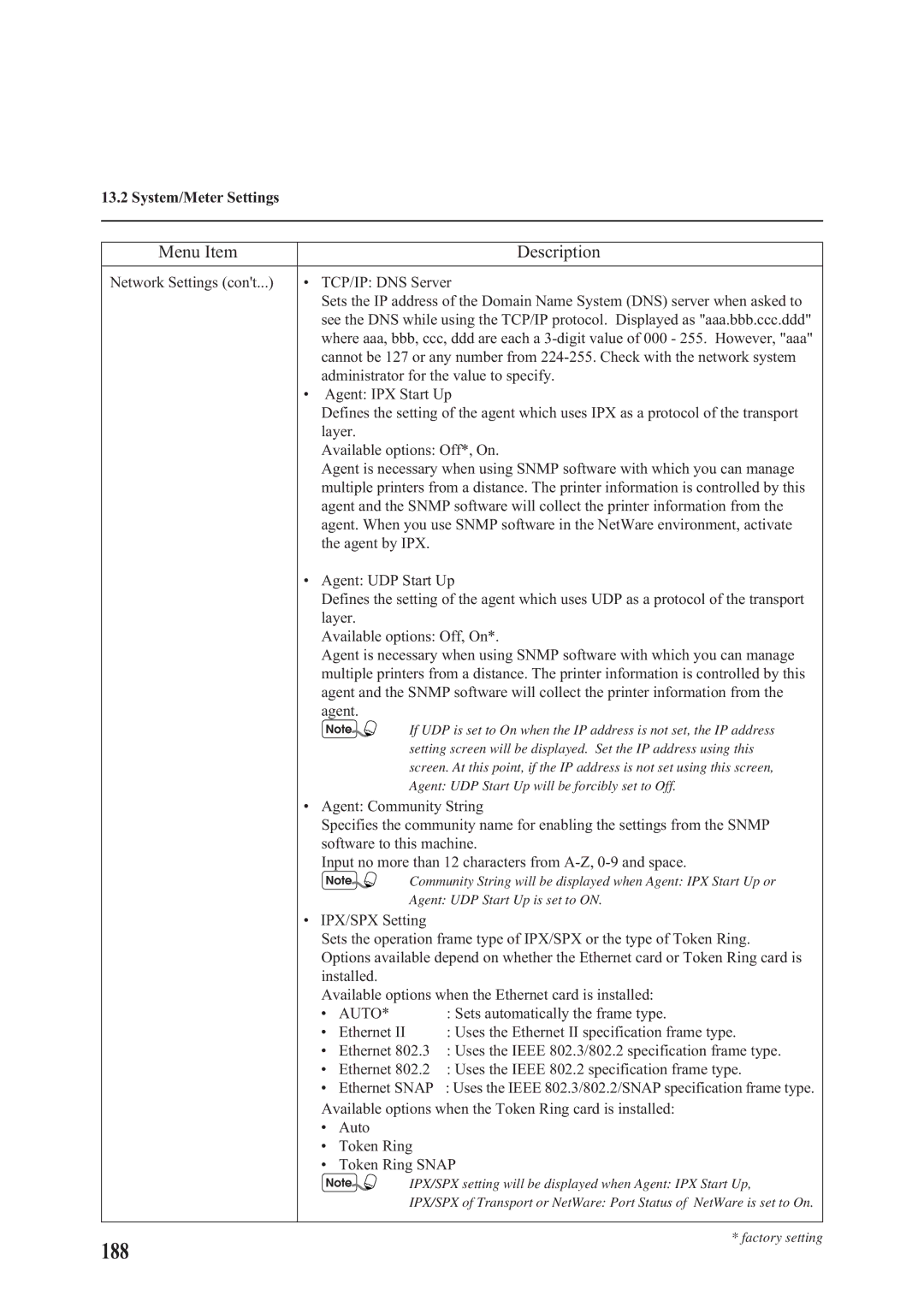13.2 System/Meter Settings
Menu Item |
|
| Description |
Network Settings (con't...) | ¥ | TCP/IP: DNS Server | |
|
| Sets the IP address of the Domain Name System (DNS) server when asked to | |
|
| see the DNS while using the TCP/IP protocol. Displayed as "aaa.bbb.ccc.ddd" | |
|
| where aaa, bbb, ccc, ddd are each a | |
|
| cannot be 127 or any number from | |
|
| administrator for the value to specify. | |
| ¥ Agent: IPX Start Up | ||
|
| Defines the setting of the agent which uses IPX as a protocol of the transport | |
|
| layer. |
|
|
| Available options: Off*, On. | |
|
| Agent is necessary when using SNMP software with which you can manage | |
|
| multiple printers from a distance. The printer information is controlled by this | |
|
| agent and the SNMP software will collect the printer information from the | |
|
| agent. When you use SNMP software in the NetWare environment, activate | |
|
| the agent by IPX. | |
| ¥ Agent: UDP Start Up | ||
|
| Defines the setting of the agent which uses UDP as a protocol of the transport | |
|
| layer. |
|
|
| Available options: Off, On*. | |
|
| Agent is necessary when using SNMP software with which you can manage | |
|
| multiple printers from a distance. The printer information is controlled by this | |
|
| agent and the SNMP software will collect the printer information from the | |
|
| agent. |
|
|
|
| If UDP is set to On when the IP address is not set, the IP address |
|
|
| setting screen will be displayed. Set the IP address using this |
|
|
| screen. At this point, if the IP address is not set using this screen, |
|
|
| Agent: UDP Start Up will be forcibly set to Off. |
| ¥ | Agent: Community String | |
|
| Specifies the community name for enabling the settings from the SNMP | |
|
| software to this machine. | |
|
| Input no more than 12 characters from | |
|
|
| Community String will be displayed when Agent: IPX Start Up or |
|
|
| Agent: UDP Start Up is set to ON. |
| ¥ | IPX/SPX Setting | |
|
| Sets the operation frame type of IPX/SPX or the type of Token Ring. | |
|
| Options available depend on whether the Ethernet card or Token Ring card is | |
|
| installed. |
|
|
| Available options when the Ethernet card is installed: | |
|
| ¥ AUTO* | : Sets automatically the frame type. |
¥Ethernet II : Uses the Ethernet II specification frame type.
¥Ethernet 802.3 : Uses the IEEE 802.3/802.2 specification frame type.
¥Ethernet 802.2 : Uses the IEEE 802.2 specification frame type.
¥ Ethernet SNAP : Uses the IEEE 802.3/802.2/SNAP specification frame type. Available options when the Token Ring card is installed:
¥Auto
¥Token Ring
¥Token Ring SNAP
IPX/SPX setting will be displayed when Agent: IPX Start Up,
IPX/SPX of Transport or NetWare: Port Status of NetWare is set to On.
* factory setting