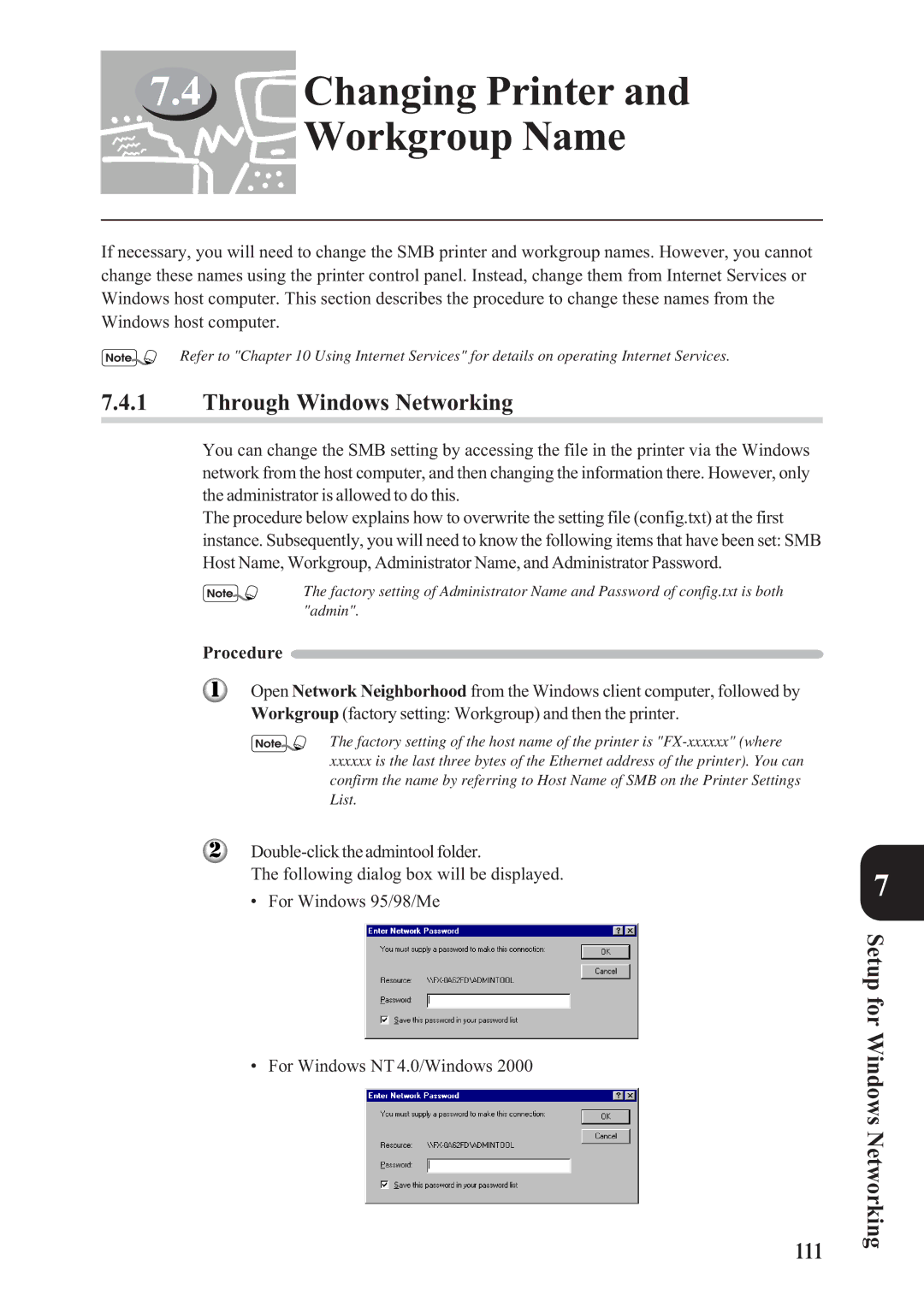7.4Changing Printer and
Workgroup Name
If necessary, you will need to change the SMB printer and workgroup names. However, you cannot change these names using the printer control panel. Instead, change them from Internet Services or Windows host computer. This section describes the procedure to change these names from the Windows host computer.
Refer to "Chapter 10 Using Internet Services" for details on operating Internet Services.
7.4.1Through Windows Networking
You can change the SMB setting by accessing the file in the printer via the Windows network from the host computer, and then changing the information there. However, only the administrator is allowed to do this.
The procedure below explains how to overwrite the setting file (config.txt) at the first instance. Subsequently, you will need to know the following items that have been set: SMB Host Name, Workgroup, Administrator Name, and Administrator Password.
The factory setting of Administrator Name and Password of config.txt is both "admin".
Procedure 
Open Network Neighborhood from the Windows client computer, followed by Workgroup (factory setting: Workgroup) and then the printer.
The factory setting of the host name of the printer is
xxxxxxis the last three bytes of the Ethernet address of the printer). You can confirm the name by referring to Host Name of SMB on the Printer Settings List.
The following dialog box will be displayed.
¥ For Windows 95/98/Me
¥ For Windows NT 4.0/Windows 2000
111
7