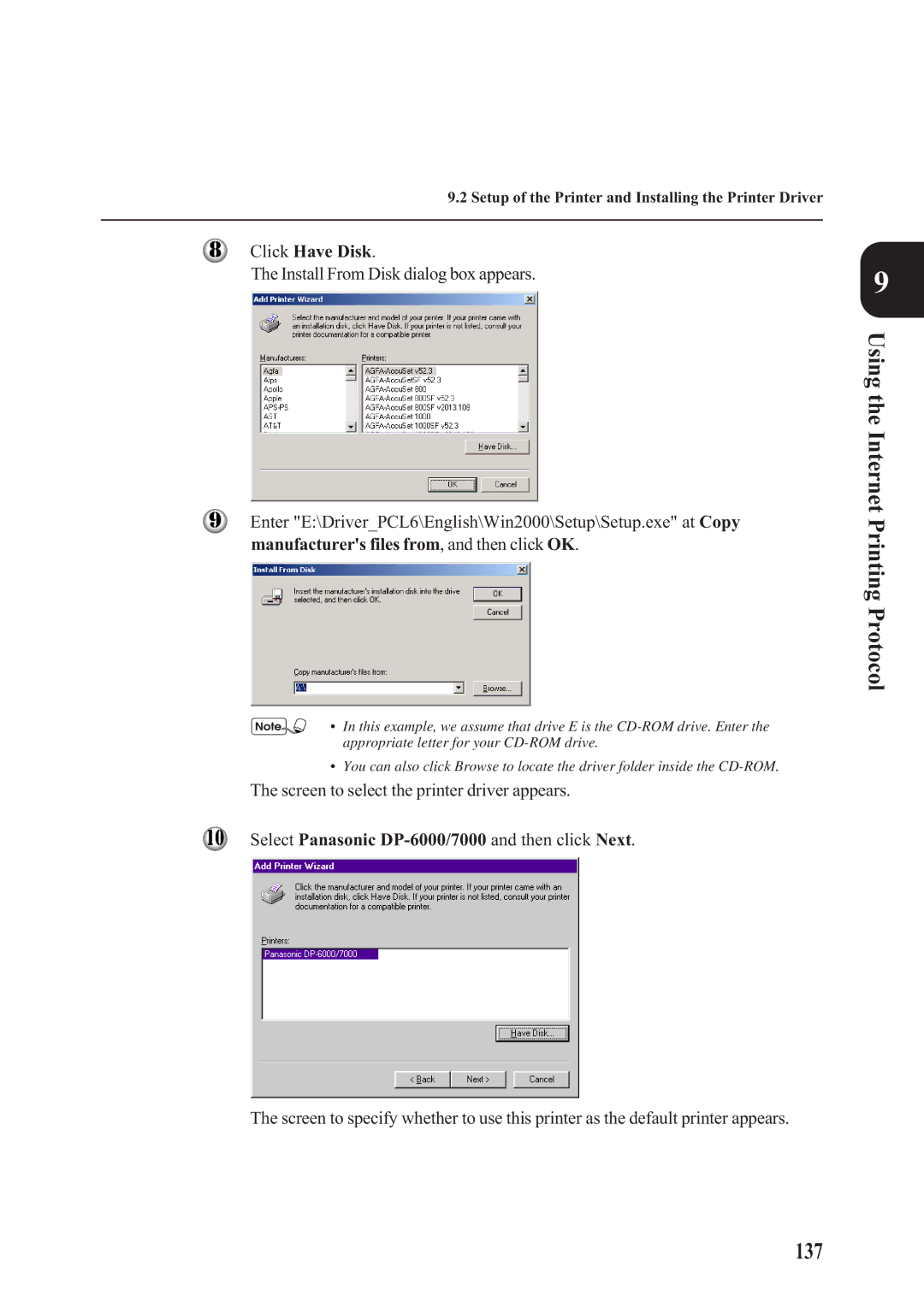9.2 Setup of the Printer and Installing the Printer Driver
Click Have Disk.
The Install From Disk dialog box appears.
Enter "E:\Driver_PCL6\English\Win2000\Setup\Setup.exe" at Copy
manufacturer's files from, and then click OK.
• In this example, we assume that drive E is the
• You can also click Browse to locate the driver folder inside the
The screen to select the printer driver appears.
Select Panasonic DP-6000/7000 and then click Next.
The screen to specify whether to use this printer as the default printer appears.
9