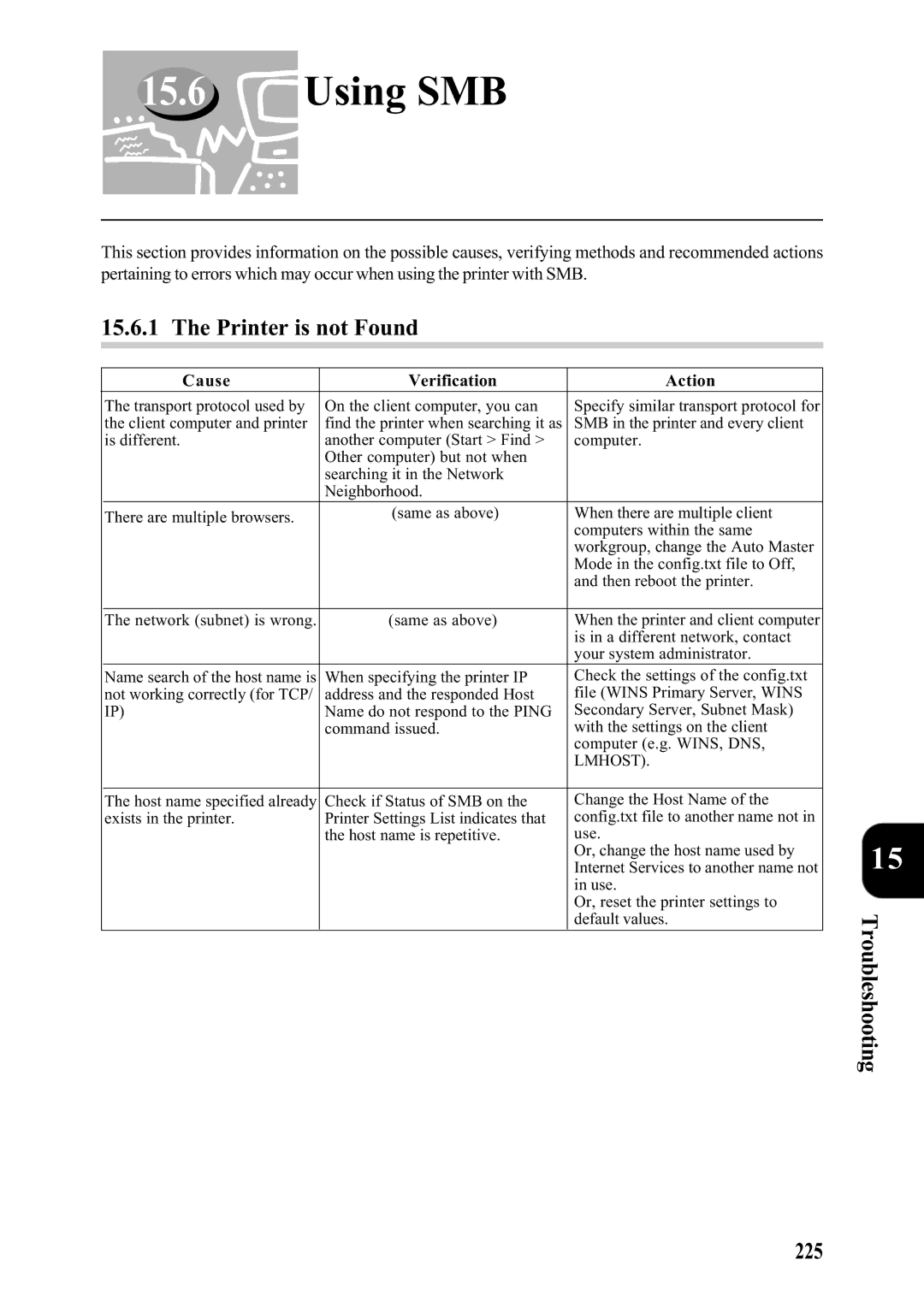15.6 Using SMB
Using SMB
This section provides information on the possible causes, verifying methods and recommended actions pertaining to errors which may occur when using the printer with SMB.
15.6.1 The Printer is not Found
Cause | Verification | Action |
The transport protocol used by | On the client computer, you can | Specify similar transport protocol for |
the client computer and printer | find the printer when searching it as | SMB in the printer and every client |
is different. | another computer (Start > Find > | computer. |
| Other computer) but not when |
|
| searching it in the Network |
|
| Neighborhood. |
|
There are multiple browsers. | (same as above) | When there are multiple client |
|
| computers within the same |
|
| workgroup, change the Auto Master |
|
| Mode in the config.txt file to Off, |
|
| and then reboot the printer. |
|
|
|
The network (subnet) is wrong. | (same as above) | When the printer and client computer |
|
| is in a different network, contact |
|
| your system administrator. |
Name search of the host name is | When specifying the printer IP | Check the settings of the config.txt |
not working correctly (for TCP/ | address and the responded Host | file (WINS Primary Server, WINS |
IP) | Name do not respond to the PING | Secondary Server, Subnet Mask) |
| command issued. | with the settings on the client |
|
| computer (e.g. WINS, DNS, |
|
| LMHOST). |
|
|
|
The host name specified already | Check if Status of SMB on the | Change the Host Name of the |
exists in the printer. | Printer Settings List indicates that | config.txt file to another name not in |
| the host name is repetitive. | use. |
|
| Or, change the host name used by |
|
| Internet Services to another name not |
|
| in use. |
|
| Or, reset the printer settings to |
|
| default values. |
|
|
|
15