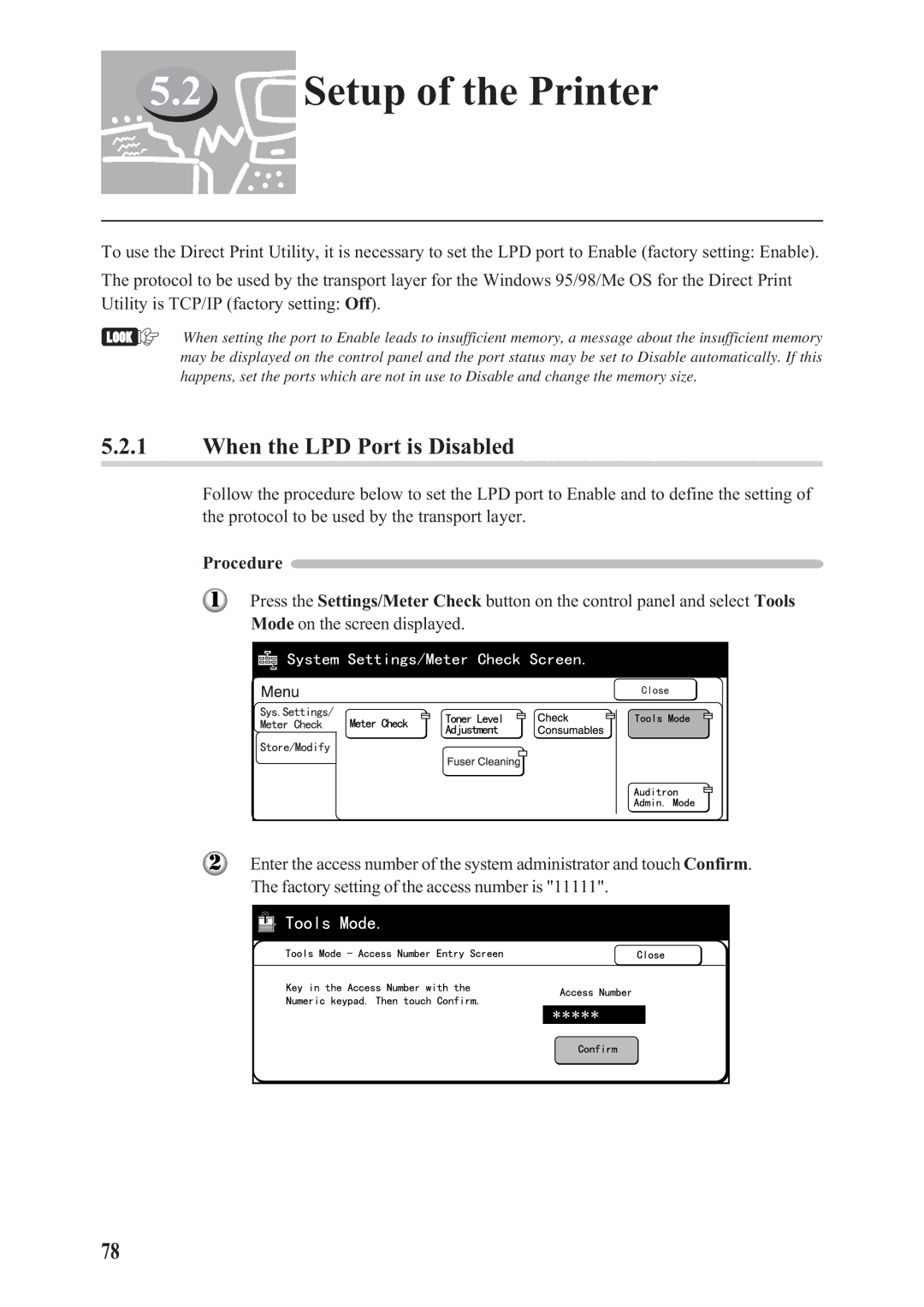5.2 Setup of the Printer
Setup of the Printer
To use the Direct Print Utility, it is necessary to set the LPD port to Enable (factory setting: Enable).
The protocol to be used by the transport layer for the Windows 95/98/Me OS for the Direct Print Utility is TCP/IP (factory setting: Off).
When setting the port to Enable leads to insufficient memory, a message about the insufficient memory may be displayed on the control panel and the port status may be set to Disable automatically. If this happens, set the ports which are not in use to Disable and change the memory size.
5.2.1When the LPD Port is Disabled
Follow the procedure below to set the LPD port to Enable and to define the setting of the protocol to be used by the transport layer.
Procedure
Press the Settings/Meter Check button on the control panel and select Tools
Mode on the screen displayed.
Enter the access number of the system administrator and touch Confirm.
The factory setting of the access number is "11111".
78